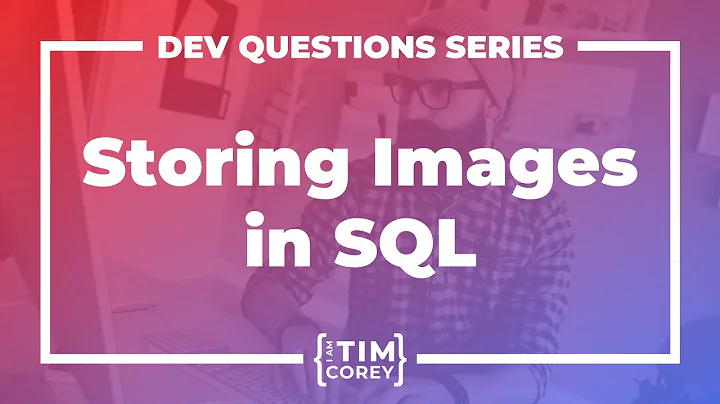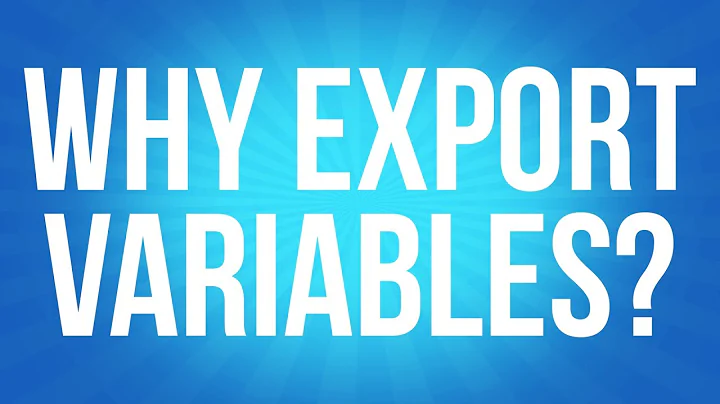How to store an image file in bash variable?
Solution 1
You are right in that echo & company don't seem to handle binary that well. I suspect that the null characters break the stream all too early.
You can convert picture information in some ASCII based format. For instance, this is with base64:
$ pic=`base64 pic.jpeg`
$ echo $pic | base64 --decode > pic2.jpeg
$ diff pic*
$ echo $?
0
Solution 2
The problem is that null bytes cannot be passed through command line arguments as they are internally used as argument terminators. All other bytes seem to be fine. So a somewhat more space-efficient (typically) alternative to using base64 would be to escape the null bytes and then use printf to convert the data to original form:
pngString="$(sed 's/\\/\\\\/g;s/%/%%/g;s/\x00/\\x00/g' <example.png)"
printf "$pngString" >tmp.png
The \ and % characters are special to printf so they need to be escaped too.
Also note that if the input data ends with a newline, it will get stripped by command substitution. That should not be an issue specifically for PNGs as the last byte in a valid PNG should be 0x82, the least significant byte in the empty IEND chunk's CRC sum.
Related videos on Youtube
Comments
-
 Libin Wen over 1 year
Libin Wen over 1 yearAfter I use the following command,
pngString="$(cat example.png)" echo -n "$pngString" > tmp.pngI can't open the tmp.png as a PNG file. Maybe some information is lost when I use
$pngStringto store the image file.So the question is: How can I store the complete image information using a variable in bash script?
-
tuzion over 10 yearsThe cat command works fine (to store the image data in the variable). Just remove the double quotes. The question is what you want to do with this data after saving them in the variable?
-
Shadur over 10 years
catandechoand all its ilk are at heart text utilities. Letting them loose unsuspectingly on binary files will have unpredictable results. That's why things likebase64were invented. -
 Gilles 'SO- stop being evil' over 10 yearsWhy do you want to have it as a variable? Shell variables are typically intended to store small amount of text, not large amounts of binary data. None of the usual shell can cope with binary data in variables (they choke on null bytes) except zsh.
Gilles 'SO- stop being evil' over 10 yearsWhy do you want to have it as a variable? Shell variables are typically intended to store small amount of text, not large amounts of binary data. None of the usual shell can cope with binary data in variables (they choke on null bytes) except zsh. -
 Wildcard almost 8 years@Shadur,
Wildcard almost 8 years@Shadur,catisn't really a text utility. It's the command substitution (which strips trailing newlines), the variable assignment (which can't contain null bytes) and theechocommand (which may interpret backslash sequences) which will mangle the binary, notcat. But I agree with your overall point.
-
-
SiBrit over 10 yearsIn my bash system I had to enclose the variable in quotes, probably because base64 can contain white space:
echo "$pic" | base64 --decode > pic2.jpeg -
 Karel Vlk almost 8 yearsIf you want even more backslashes, use:
Karel Vlk almost 8 yearsIf you want even more backslashes, use:sed s/\\\\/\\\\\\\\/g\;s/%/%%/g\;s/\\x00/\\\\x00/g