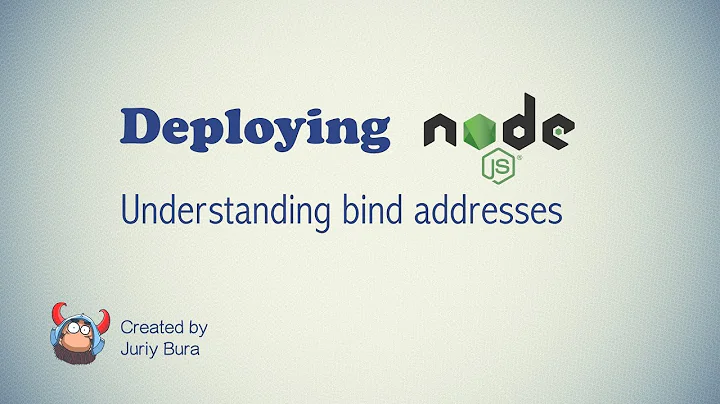How to switch between network interfaces from console?
Solution 1
If both interface are configured in /etc/network/interfaces you can use
sudo ifup eth0
to bring eth0 up and
sudo ifdown eth0
to take eth0 down
Solution 2
Normally I use
sudo ifdown eth0 && ifup eth1
sudo ifdown eth1 && ifup eth0
The 1st stops eth0 and starts eth1 and the second does it the other way around.
Related videos on Youtube
user1356805
I'm a beginner developer and student from Russia, Ryazan. (Originally, from Moldova). I'm interested in web-developing, MVC-architecture (both client-side and server-side), open-source projects. Also I'm interested in computer vision, I program in Matlab and C++ (openCV) I'm fond of classic rock. I listen to Queen, Pink Floyd, E.L.O, The Who I don't use twitter and facebook, so for contacts you can use email or google+. My github page My google+ page My last.fm page
Updated on September 18, 2022Comments
-
user1356805 over 1 year
I've installed Debian in my VirtualBox (my host OS is Ubuntu). And there I configured two network interfaces: eth0 as NAT, and eth1 as Bridge.
NAT I need to have access to the internet in virtual OS, but Bridge I need because I want this virtual OS to be a part of my local network.
How to switch from these network interfaces? For example now I use eth0 (NAT), but some time later I need to turn off eth0 and turn on eth1.
P.S. There is no Desktop Environment in guest OS (Debian), so I need to do this in terminal.
Thanks in advance.
-
Steve-o over 12 yearsWith or without NetworkManager?
-
user1356805 over 12 yearswithout networkManager. There is no desktop environment in guest OS
-
-
Steve-o over 12 yearsOtherwise
ifconfig eth0 up/downworks fine although I guess some prefer theip link set eth0 up/downnow. -
user1356805 over 12 yearsI've tried this before asking a question, but it didn't work. But thank you for noticing that both interfaces should be configured in
/etc/network/interfaces. The second one wasn't configured by default, so I've added a few lines in/etc/network/interfacesfile and it works now.