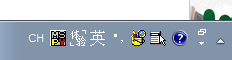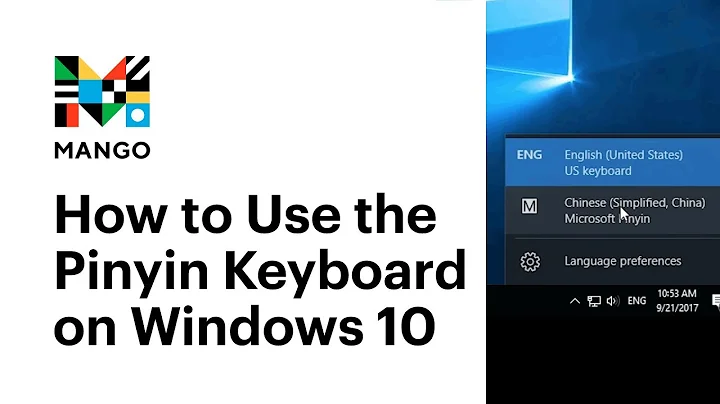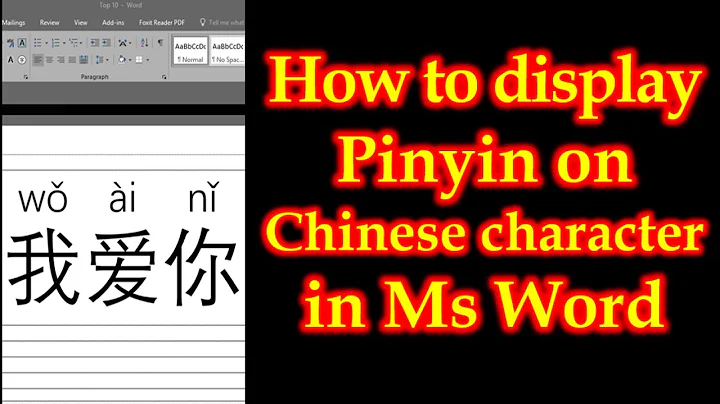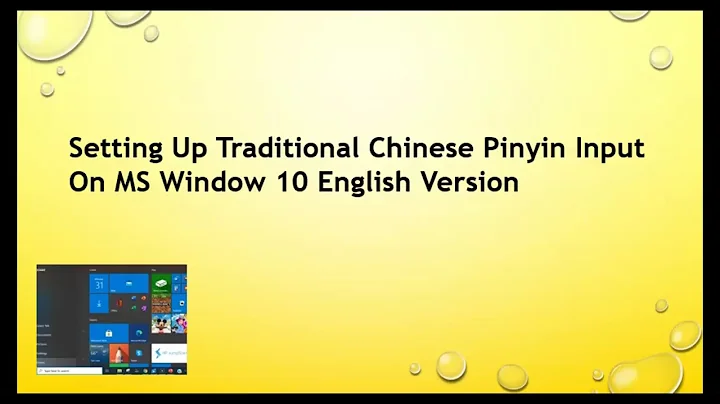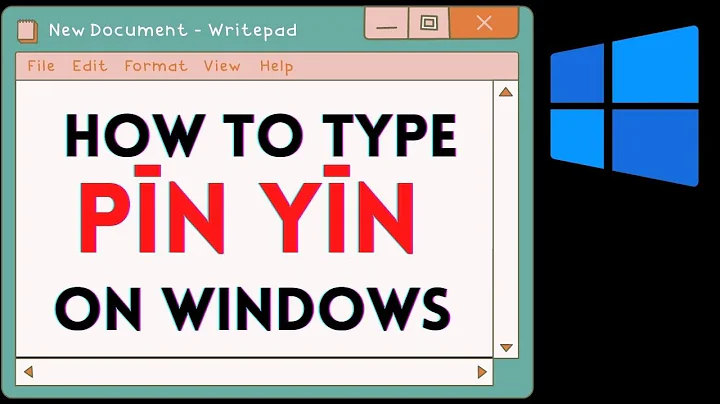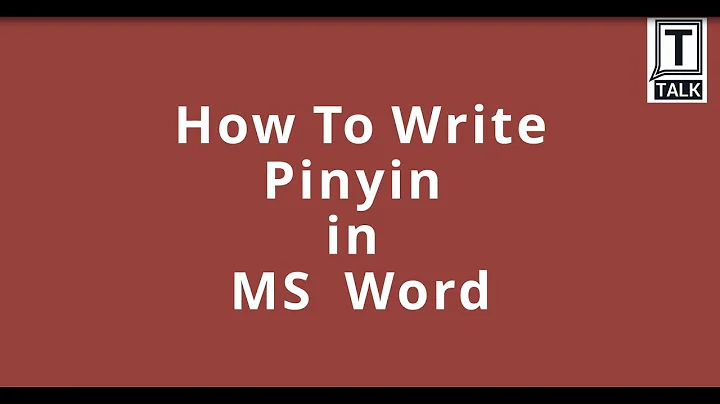How to switch between normal and "full width" ASCII with Microsoft Pinyin IME?
Aha, I finally found the answer after posting here.
On a site for learning Chinese and Japanese called "Skritter" is a 2011 post from user "peanutbutter":
...
BUT if you happen to press Shift + space bar, you get that weird ugly spaced font we see above. Pressing shift + space makes it toggle back.
...
Now I can switch back and forth at will!
Related videos on Youtube
Comments
-
 hippietrail 8 months
hippietrail 8 monthsI've installed a couple of Input Method Editors (IMEs) while trying to learn some Chinese.
Clicking the shift key on its own normally changes between Chinese input and English / ASCII input.
But once in a while it will switch to fullwidth mode for seemingly no reason.
When this happens I can't seem to find a way to switch it back to normal width mode. I would prefer a way to do it from the keyboard, but a way to do it from the system tray would also be worth knowing: