How to switch between Rust toolchains?
Solution 1
The rustup default stable command works well, but the easiest way is to keep a rust-toolchain file inside your project root folder. This is similar to a .nvm file for a NodeJS project.
rust-toolchain
nightly
or
stable
Solution 2
Use rustup default <toolchain> to change the default toolchain. You can use the full name (e.g. rustup default stable-x86_64-unknown-linux-gnu) or a short alias (e.g. rustup default stable).
rustup also has methods to override the default in a more scoped manner. See Overrides in the rustup book.
Solution 3
To toggle between nightly and stable configurations in your repo use:
rustup override set nightly
or:
rustup override set stable
Solution 4
rustup default stable should work. This will set stable as the default toolchain globally.
To set stable as the default toolchain for just one directory/ project, use rustup override set stable command instead. To unset it, use rustup override unset.
Palash Nigam
Interested programming langauges and distributed systems
Updated on July 08, 2022Comments
-
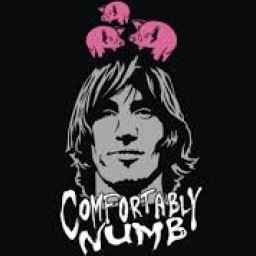 Palash Nigam 11 months
Palash Nigam 11 monthsrustup help toolchainlists the following sub-commandsSUBCOMMANDS: list List installed toolchains install Install or update a given toolchain uninstall Uninstall a toolchain link Create a custom toolchain by symlinking to a directory help Prints this message or the help of the given subcommand(s)I have the following toolchains installed
stable-x86_64-unknown-linux-gnu (default) nightly-2019-09-05-x86_64-unknown-linux-gnu nightly-x86_64-unknown-linux-gnu masterI was trying to solve an issue for rust-clippy so I had to install the master toolchain. Even though stable is set as my default toolchain, my current toolchain is master and I would like to switch back to stable. How do I do it without uninstalling the master toolchain?
Is there no switch subcommand?
-
 James Ray over 3 yearsWhat if I just want to use switch toolchains temporarily, e.g. also to use
James Ray over 3 yearsWhat if I just want to use switch toolchains temporarily, e.g. also to usecargo clippy, when my default toolchain is nightly? -
 James Ray over 3 yearsI found the answer: github.com/rust-lang/rustup#toolchain-override-shorthand. In the above scenario, I can do
James Ray over 3 yearsI found the answer: github.com/rust-lang/rustup#toolchain-override-shorthand. In the above scenario, I can docargo +stable clippy -
 Dylan Kerler over 2 yearsThis seems like the more conventional/robust approach so upvoted.
Dylan Kerler over 2 yearsThis seems like the more conventional/robust approach so upvoted. -
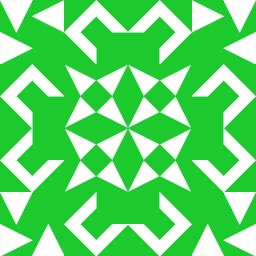 n1nsa1d00 almost 2 yearsIs there any minimal toolchain? I'm only interested in running a few commands such as
n1nsa1d00 almost 2 yearsIs there any minimal toolchain? I'm only interested in running a few commands such ascargo generate-lockfileandcargo tree
