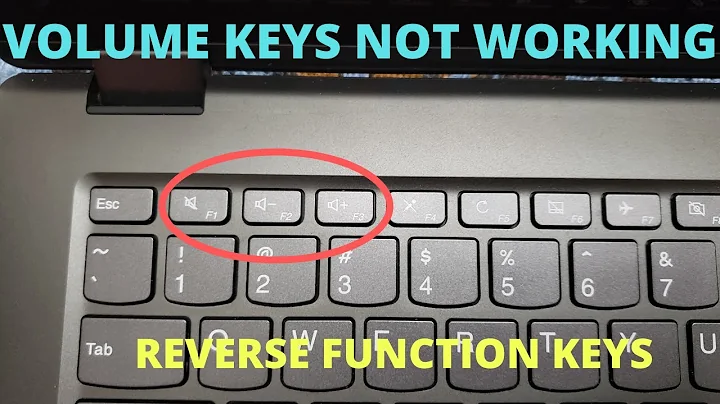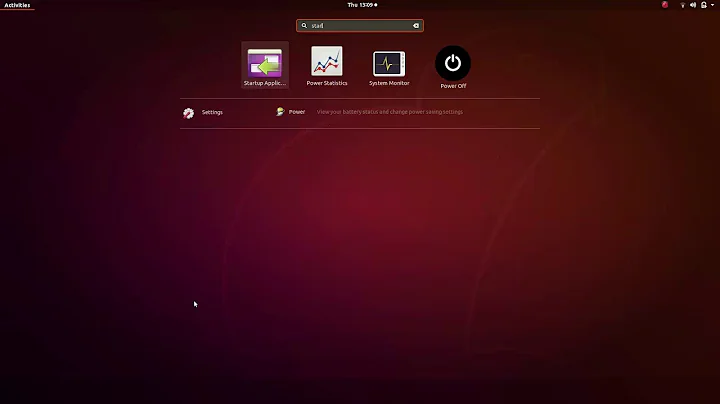How to switch/disable functionality of fn keys on Ubuntu - USB keyboard
Solution 1
I found a software solution.
clone the following program from github:
git clone https://github.com/lentinj/tp-compact-keyboard.git
compile to following program:
cd tp-compact-keyboard/tp-compact-usb-keyboard
make
sudo ./tp-compact-usb-keyboard /dev/hidraw1
Maybe some errors are shown when you execute the program.
This program sent 2 keystrokes to the keyboard (0x05 and 0x01).
i think, you can't press them physically:
http://www.kbdedit.com/manual/low_level_vk_list.html
They are mapped to special keys.
this is only a temporary solution - after a reboot this settings are gone.
maybe you create a cronjob to fix it permanently:
http://www.cyberciti.biz/faq/linux-execute-cron-job-after-system-reboot/
Solution 2
this is the best solution what i found ;-)
Related videos on Youtube
Comments
-
 Tomasz Cy-man over 1 year
Tomasz Cy-man over 1 yearHi I have a problem with my new USB Lenovo keyboard, I can't (don't know how) switch Fn keys in Linux, on windows it was very easy.
But I don't know what I can do on Linux to switch Fn keys (or disable), do you know any solution? I need standard functions of F1 through F12...
-
Adversus over 8 yearsYou will be happy to know that there is someone else with the exact same solution out there :D Thanks for the pic, I was starting to think of which small heavy object I could use to keep this key pressed. All that for a keyboard of very average quality...
-
Maytham over 8 yearsFN+ESC will only work directly on the laptop not this keyboard, the keyboard miss also on/off switch I think the developer of this keyboard was fool.
-
MaCXyLo almost 8 yearsPS: Model-No: SK-8821 Bus 002 Device 002: ID 17ef:6018 Lenovo
-
supervacuo almost 8 yearssame keyboard, also works for me! +1 :)
-
raviteja over 6 years"Smart" engineers from lenovo broke that solution. Now the Fn key is between control and windows keys on the left of space bar. A paper blocker or heavy object are definitely a no go at that place. Actually putting the Fn key there is really awkward because it's very easy to mistake it with Windows key. I'm considering buying another (non lenovo) keyboard :-(
-
erjoalgo almost 4 yearssolaar installed via pip worked for me with the "K400 Plus" model. example:
solaar config 1 fn-swap off -
 fikipollo over 3 yearssolaar doesn't work for Lenovo SK-8821, it looks like this tools is intended to be used with Logitech devices
fikipollo over 3 yearssolaar doesn't work for Lenovo SK-8821, it looks like this tools is intended to be used with Logitech devices -
 fikipollo over 3 yearsWorked for Lenovo SK-8821 in Xubuntu 16.04
fikipollo over 3 yearsWorked for Lenovo SK-8821 in Xubuntu 16.04 -
goo about 2 yearsThis does not really answer the question. If you have a different question, you can ask it by clicking Ask Question. To get notified when this question gets new answers, you can follow this question. You can also add a bounty to draw more attention to this question. - From Review