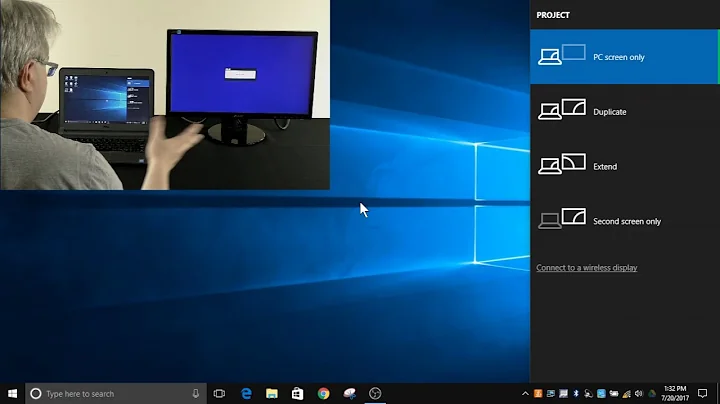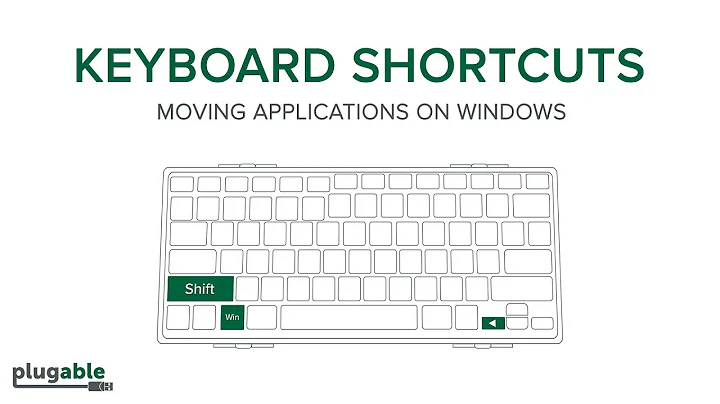How to switch monitor screens using keyboard shortcuts?
5,649
If I understood you correctly, you need to move a window to the second screen and backwards.
In this case the answer is Shift+Super+Left or Shift+Super+Right for the opposite.
You can find more shortcuts in the Useful keyboard shortcuts section of the official Ubuntu documentation.
Related videos on Youtube
Author by
Lakshya Garg
Updated on September 18, 2022Comments
-
 Lakshya Garg over 1 year
Lakshya Garg over 1 yearI have an external monitor attached to my laptop.
For switching between the screens, I need to move my mouse to one corner to switch to the other screen.Is there any keyboard shortcut or another way to do it?