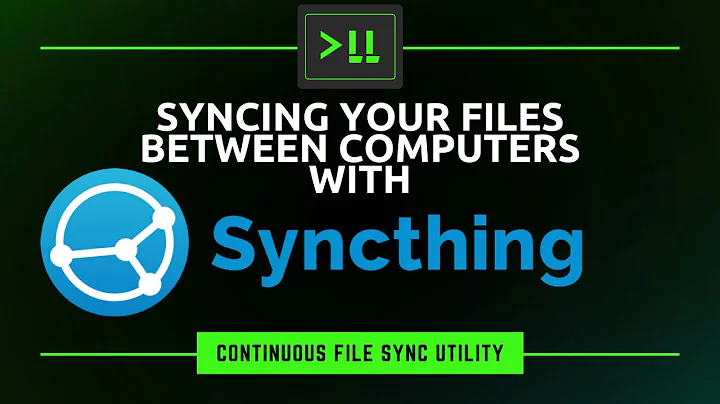How to synchonise address books across multiple PC's
Solution 1
there are numerous ways to sync thunderbirds address books.
Thundersync:
Add-on that syncs the contacts to local or online directories. Syncs the photos, but not the groups (because the contacts are exported as .vcf cards)
Addressbooks synchroniser:
Similar to Thundersync, except that the address books are synced in the native thunderbird format - i.e. .mab. The groups are therefore synced. Photos are not (to my knowledge).
Do-it-yourself solution: You can use a online sync service - like DropBox, SpiderOak, etc - to sync the address books with the help of symbolic links. To do so, copy the address books you want to sync to your synced folder, and create a symbolic link to your profile folder.
Notes
- Symbolic links: Linux supports natively the creation of symbolic links. For Windows users, I recommend the use of the excellent Link Shell Extension.
- Thunderbird profile folder: To locate it, follow this tutorial.
-
Default Thunderbird address bookds: In the profile
folder, the Personal address book is the file
abook.mab. The collected addresses are stored in the filehistory.mab.
Solution 2
Here is for the simple solution.
If all you need is porting these addresses between two computers, then there are only
two files that you need out of the Thunderbird profile folder :
abook.mab and history.mab, representing respectively the Personal Address Book
and the Collected Addresses.
If these two files are all you are using, then you can just port them back and forth.
This will not work if you have other user-defined address books, mainly because you don't have control over which filenames are used for which address books. You might still create scripts that copy all the involved address book files under their respective names.
If you don't wish to carry these files with you, they may be stored on Dropbox. Use this add-on for synchronizing : Addressbooks Synchronizer. This works in your case, where there is only one user and no chance of two or more accessing Dropbox concurrently.
Source : how can I share address books between two computers?
Related videos on Youtube
Rob
Updated on September 18, 2022Comments
-
 Rob almost 2 years
Rob almost 2 yearsI am using Thunderbird 15.0.1 on two different Windows computers (Vista and Win 7). I maintain the email list for a local club, and often need to send out emails to all members from my home and office Pc's.
I use a Thunderbird Address Book to maintain a list of club members and would like any changes made to that list to synchronise to both machines. Can anyone recommend a good way of doing this? I've found a couple of extensions that claim to do this, but both seem to have review that suggest they no longer function correctly since they are quite old extensions.
Is there another tool that I would be better off using?
Rob
-
 Admin over 11 yearsActually, I've just found an extension called ThunderSync which sounds like it will do what I need, testing now.
Admin over 11 yearsActually, I've just found an extension called ThunderSync which sounds like it will do what I need, testing now.
-