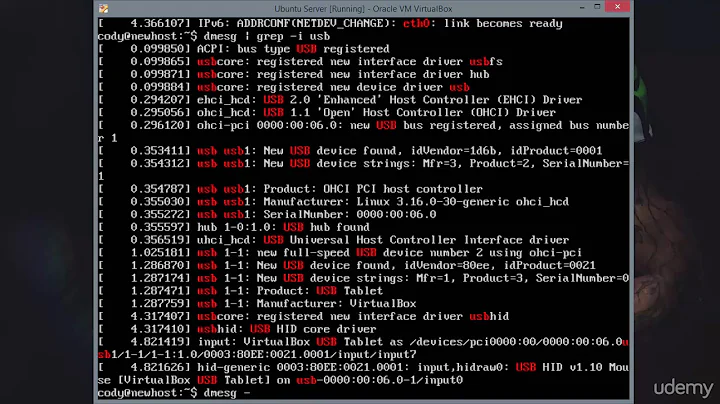How to tail dmesg on CentOS 7
dmesg is a ring buffer. Which is to say, when it reaches a certain size, old data are thrown out. Because of this, it doesn't really work like a normal file. It's kind of like the data in /proc - when you cat or otherwise display it, you see only the state at that instant.
To get around this, newer implementations of dmesg include the -w or --follow switches, which work effectively like tail -f. If you want to capture this into a conventional file rather than a ring buffer, you can use a construct such as:
dmesg --follow >> /path/to/file
Or, if you wish to also see what is being captured:
dmesg --follow | tee -a /path/to/file
As with tail -f, this can be terminated with a simple INT signal or Ctrl-C.
Related videos on Youtube
RabT
Updated on September 18, 2022Comments
-
RabT almost 2 years
In a CentOS 7 server, I typed
dmesgand noted the time stamp of the last entry.Next, I typed
tail -f /var/log/dmesgin a DIFFERENT TERMINAL ON THE SAME MACHINE, so that I could watch the log tail.Third, I ran some scripts on the same machine using the same terminal. Nothing changed in the terminal in which I had typed
tail -f /var/log/dmesg.Finally, I typed
dmesgagain, extracted the log into Notepad++, and noticed that over 1,500 lines of new logs had been created in thedmesgoutput while I was running the other scripts.What specific commands must be typed in order to get the
tailof thedmesglogs to actually display on the screen?-
 Pankaj Goyal about 7 yearsI was mistaken; I had forgotten that dmesg is a ring buffer. CentOS 7 might have
Pankaj Goyal about 7 yearsI was mistaken; I had forgotten that dmesg is a ring buffer. CentOS 7 might havedmesg -wordmesg --follow.
-
![[TEL4VN-CSKN] Cài đặt Nagios trên CentOS 7](https://i.ytimg.com/vi/nU_YbfK-kWE/hq720.jpg?sqp=-oaymwEcCNAFEJQDSFXyq4qpAw4IARUAAIhCGAFwAcABBg==&rs=AOn4CLDwGahwAeDo_jAljPhKEYEHEDiTgQ)