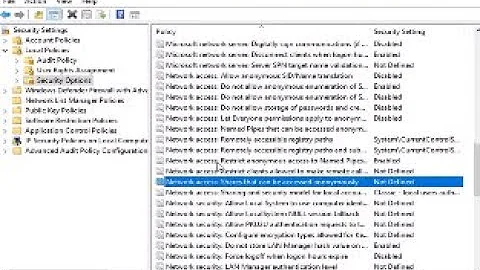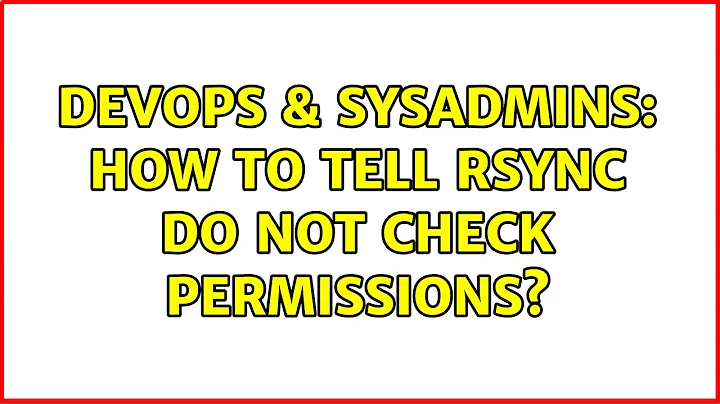How to tell rsync do not check permissions
Solution 1
As long as you don't supply the -p flag permissions shouldn't be changed. If you're still not getting the permissions you expect make sure perms is off and use --chmod=ugo=rwX
For reference: http://linux.die.net/man/1/rsync
-r, --recursive recurse into directories
-v, --verbose increase verbosity
-z, --compress compress file data during the transfer
-n, --dry-run perform a trial run with no changes made
-p, --perms preserve permissions
-E, --executability preserve executability
--chmod=CHMOD affect file and/or directory permissions
-p, --perms This option causes the receiving rsync to set the destination permissions to be the same as the source permissions. (See also the --chmod option for a way to modify what rsync considers to be the source permissions.)
The man page goes on to say:
In summary: to give destination files (both old and new) the source permissions, use --perms. To give new files the destination-default permissions (while leaving existing files unchanged), make sure that the --perms option is off and use --chmod=ugo=rwX (which ensures that all non-masked bits get enabled).
Side-note: If possible it might make more sense for your developer to be pushing their changes back into the repo, and have all servers use a code repo, rather then use rsync to ship files form one server to the other.
Solution 2
If you supply the -a flag -p is automatically included. If you specify --no-p all of the other options from -a remain intact.
Solution 3
I may be mistaken but without the -p it shouldnt change the permissions. (also -a which is archive would preserve it, but you're not using that either obviously)
Solution 4
Most options can be turned off by simply adding the --no- prefix to those options.
Example:
rsync -avz --no-perms --no-owner --no-group /local-dir/ my-server:/remote-dir/
This will disable syncing permissions, ownership, and groups.
Related videos on Youtube
Evgenii Iablokov
Updated on September 18, 2022Comments
-
Evgenii Iablokov over 1 year
I have two directories with same PHP application in every of them. I want to execute
rsync -rvzfrom one, source directory to another, destination, so rsync will copy changed files only. Problem is that files in the source directory has 755 permissions, by mistake. Permissions in destination are fine.How can I tell to rsync ignore permission checkings and check by size only? Thanks.
-
Evgenii Iablokov about 11 yearsyes, I think so too. But when I execute rsync with "-n" option I see so many files. I concrete: copy of application is from one of developers. I want to sync his code with a state of repo. So I think to rsync only changed files is the best way. After this I'll add them into git. That's why i'm surprised to watch some images and skins. Okay, thanks.