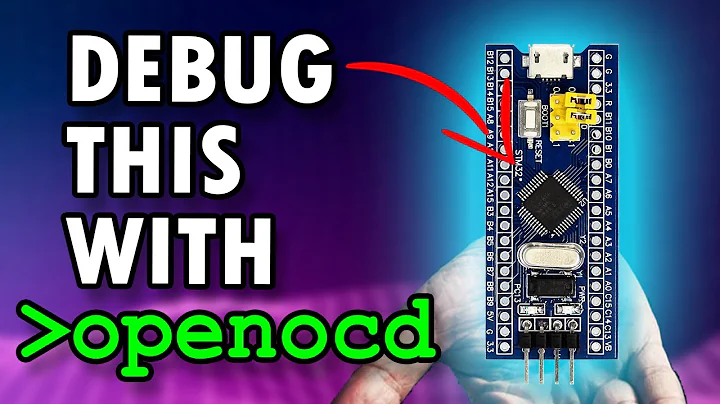How to terminate gdbserver?
Solution 1
Give command
monitor exit
from your host gdb before terminating the client. If you have already terminated it, just attach with another one.
Solution 2
monitor exit step-by-step
https://stackoverflow.com/a/23647002/895245 mentions it, but this is the full setup you need.
Remote:
# pwd contains cross-compiled ./myexec
gdbserver --multi :1234
Local:
# pwd also contains the same cross-compiled ./myexec
gdb -ex 'target extended-remote 192.168.0.1:1234' \
-ex 'set remote exec-file ./myexec' \
--args ./myexec arg1
(gdb) r
[Inferior 1 (process 1234) exited normally]
(gdb) monitor exit
Tested in Ubuntu 14.04.
Solution 3
on linux write:
ps -ef |grep gdbserver
Now find the pid of the gdbserver process and then
kill -9 <pid>
Solution 4
gdbserver runs on the target, not the host.
Terminating it is target dependent. For example, if your target is UNIX-ish, you could remote login and use ps and kill from a target shell.
For any type of target, rebooting should kill gdbserver.
(If this isn't enough to answer your question, include more information about the target in the question.)
Solution 5
quit [expression]
q To exit GDB, use the quit command (abbreviated q), or type an end-of-file character (usually C-d). If you do not supply expression, GDB will terminate normally; otherwise it will terminate using the result of expression as the error code.
Related videos on Youtube
yehudahs
Updated on July 09, 2022Comments
-
yehudahs almost 2 years
I am trying to debug with gdbserver. after I terminat the gdb client on the host I see that the gdbserver is still listening :
Remote side has terminated connection. GDBserver will reopen the connection. Listening on port 5004I tried to exit gdbserver with everything I have found anywhere no luck: quit,exit,q, monitor exit,Esc,Cnt+c... nothing kills it. Moreover, when I opened another terminal and looked for the process running gdbserver (with the commands ps,top) I couldn't find it there... my question is - How to terminate gdbserver ?
-
yehudahs over 10 yearsyes - I tried all the above on the target... and yes - tried to find the gdbserver process on the target with ps and top and no luck...my machine is "Linux version 2.6.32-71.el6.x86_64 ([email protected]) (gcc version 4.4.4 20100726 (Red Hat 4.4.4-13) (GCC) ) #1 SMP Wed Sep 1 01:33:01 EDT 2010"
-
yehudahs over 10 yearsyes - I know how to kill the process. But I want to exit from within the gdbserver in the normal way. like exiting gdb with q...
-
Sandeep Datta almost 10 yearsWorked when connected using extended-remote
-
 Ciro Santilli OurBigBook.com almost 7 years@SandeepDatta you are right, this is the detailed procedure: stackoverflow.com/a/44162888/895245
Ciro Santilli OurBigBook.com almost 7 years@SandeepDatta you are right, this is the detailed procedure: stackoverflow.com/a/44162888/895245 -
wisbucky over 6 yearsLooks like this is the only way to terminate it from the remote target. And
ctrl+zdoesn't work either, so you have to login from another session to do this.