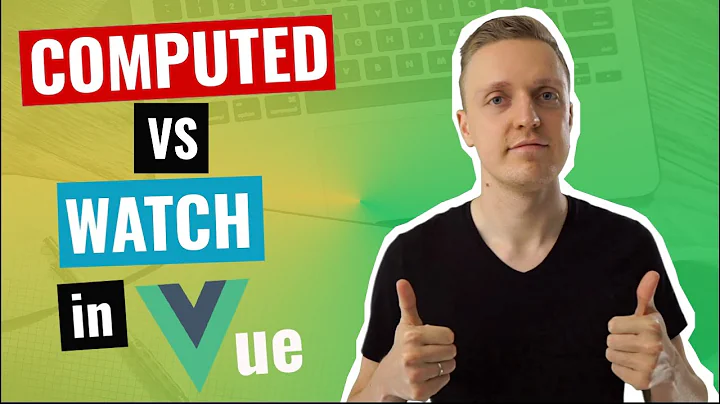How to test Vue watcher that watches a computed property from VueX?
Solution 1
From you're trying to achieve
When testing, I want to ensure that externalDependency.doThing() is called with bar (which comes from the vuex state) like so:
(and this is indeed pure unit test approach), you can just force change of this watcher, which basically is a function. There's no need to track if watcher is changing in case of computed or data value change - let Vue handle it. So, to change a watcher in a mounted Vue instance, just call it like
wrapper.vm.$options.watch.bar.call(wrapper.vm)
Where bar is name of your watcher. This way you will be able to test exact functionality that you're aiming to test.
Idea taken from this comment https://github.com/vuejs/vue-test-utils/issues/331#issuecomment-382037200, on a vue-test-utils issue, mentioned by you in a question.
Solution 2
The Vue Test Utils documentation points at a different approach where you use a very simple Vuex store:
import { shallowMount, createLocalVue } from '@vue/test-utils'
import Vuex from 'vuex'
// use a localVue to prevent vuex state from polluting the global Vue instance
const localVue = createLocalVue();
localVue.use(Vuex);
describe('Foo.vue', () => {
let state;
let store;
beforeEach(() => {
// create a new store for each test to prevent pollution
state = { bar: 'bar' };
store = new Vuex.Store({ state });
})
it('should call externalDependency.doThing with bar', () =>
{
shallowMount(MyComponent, { store, localVue });
const spy = jest.spyOn(externalDependency, 'doThing');
// trigger the watch
state.bar = 'baz';
expect(spy).toHaveBeenCalledWith('baz');
});
})
Related videos on Youtube
yxu296
Updated on June 04, 2022Comments
-
yxu296 almost 2 years
Suppose I have the following component:
import { mapState } from 'vuex'; import externalDependency from '...'; export default { name: 'Foo', computed: { ...mapState(['bar']) }, watch: { bar () { externalDependency.doThing(this.bar); } } }When testing, I want to ensure that
externalDependency.doThing()is called withbar(which comes from the vuex state) like so:it('should call externalDependency.doThing with bar', () => { const wrapper = mount(Foo); const spy = jest.spyOn(externalDependency, 'doThing'); wrapper.setComputed({bar: 'baz'}); expect(spy).toHaveBeenCalledWith('baz'); });Vue test-utils has a setComputed method which allows me to currently test it, but I keep getting warnings that setComputed will be removed soon, and I don't know how else this can be tested:
-
clay about 6 yearsIf you commit a change to Vuex, the computed property will update via Vue. I do not know if the watch will trigger, but setting the Vuex state rather than changing the computed directly seems like it should work.
-
yxu296 about 6 yearsbut that goes against the spirit of a unit test--- it becomes more of an e2e test. You shouldn't have to mock out vueX functionality just when testing a VueX connected component
-
Phil over 4 yearsGiven Vuex's
mapStateis an input to your component, that's what you should be mocking. UsingsetComputeddoes not test your app correctly -
ierdna over 4 yearsthere's nothing wrong with importing/mocking the VueX store for unit tests. normally you'd mock them in
beforeEach(), so yourit()blocks are lean. as your component grows, you'll be doingdispatchand watching the state itself possibly, so it'll become very awkward mutating/setting those attributes for every test.
-
-
Merc over 4 yearsHi rosscooper and everyone else. I face a similar issue, and I have quite a complex setup of different components, that communicate via vuex. One component watches, like the title says a state property (in my case the return value of a vuex getter). But I don't want to just test if the watcher function is called, I want to ensure that the component's UI shows the correct state, after a watcher has been triggered with a specific value. Very simplified example: I have a vuex getter
currentPositionand if they return an empty object, I want to show an additional UI element. -
 oemera over 3 yearsThis does't work for me. The watcher is never called.
oemera over 3 yearsThis does't work for me. The watcher is never called.