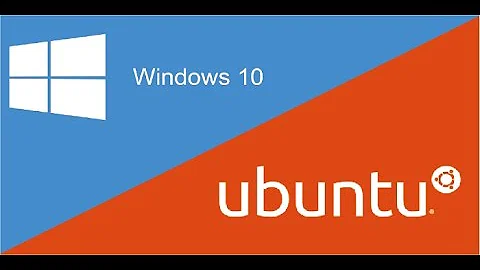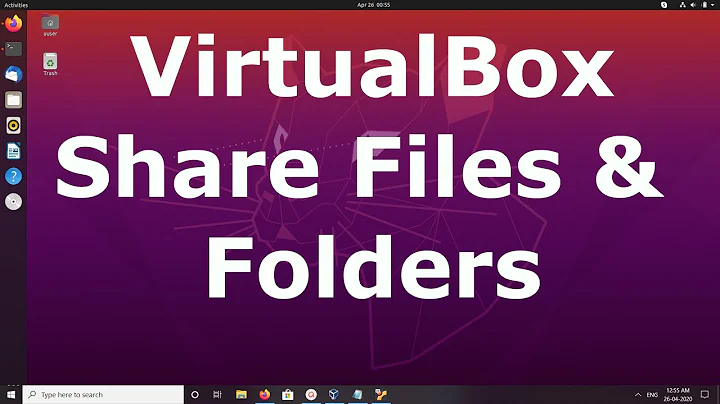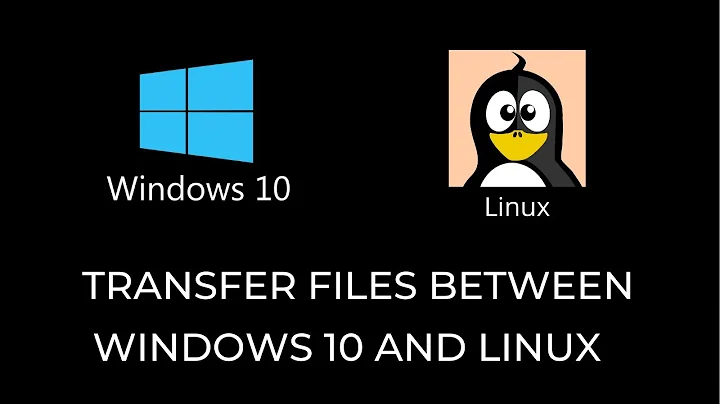How to transfer files from Windows 7 to Linux Ubuntu?
8,236
Solution 1
In Ubuntu:
- Mount the Windows partition (it mounts automatically when you click on it).
- Open the Windows partition and browse to the folder you want to copy/move to.
- Drag the folder/files you want to their new destination.
Note: You can copy files/folders in any way you want to, both to and from Ubuntu.
Solution 2
If you have installed Ubuntu with Wubi (How to tell if Ubuntu is installed inside or alongside Windows?) then go to /host. Your Windows data files are in /host/Users/%username%/"
Related videos on Youtube
Author by
Rev3rse
Updated on September 18, 2022Comments
-
Rev3rse over 1 year
i have to transfer huge files(like 20GB), how can i do that without formatting my windows (NP if i format my Ubuntu)? Note: i'm using Ubuntu 11.04
-
Eliah Kagan over 12 yearsI recommend editing your question to clarify whether the Windows system is installed on the same computer as the Ubuntu system, or if you have two separate machines and want to transfer files from the machine running Windows to the machine running Ubuntu. (The answers given thus far assume the former.)
-
Alvar over 12 years@Eliahkagan the user hasn't been active here since the question was asked.
-
Jjed about 12 yearsIs there any reason this question can't be generalized to just "Windows"? I think the answer is the same for any version...
-
-
Alvar over 12 yearsit mounts automatically when you click on the partition it's like any external drive.
-
Huckle about 12 yearsThis may not address if the OP needed to copy between two different computers. In that case, one could use openssh-server and WinSCP.
-
Alvar about 12 years@Huckle it's not stated in the question, how will I answer for stuff that's not asked for?
-
Huckle about 12 yearsLike a proof by cases from math class. I wouldn't take it out too many cases, but since he mentions that the files are large, one might divine that he considered network transfer. He wasn't really specific enough, hence why I upvoted your answer.
-
Alvar about 12 years@Huckle Then it's another question with another answer. ask it, and answer it. then others could use it. it's good to answer your own questions.