How to trigger change in jqueryui combobox after underlying select is manually changed?
14,877
Solution 1
Listen for the change event on the select and update the field accordingly:
$("#savedSearchSelect").change(function() {
$(this).next().val($(this).children(':selected').text());
});
Solution 2
Fire the change event on the select like this:
$("#savedSearchSelect").change()
This needs to happen after the binding provided by Mathletics.
This is a bit more elegant, IMO: http://jsfiddle.net/PzsJg/3/
Author by
Warren J Thompson
An artistic writer, social media marketing specialist, entepeneur, and computer scientist. Yes, I am lawfully allowed to be all those things http://www.thompsonwebinc.com
Updated on November 21, 2022Comments
-
 Warren J Thompson 6 months
Warren J Thompson 6 monthsWith the following HTML:
<select id="savedSearchSelect"> <option value="10024">All docs.true</option> <option value="10028">fgfd.false</option> <option value="10029">htyu.false</option> <option value="10030">dffdgb.false</option> <option value="10031">Puppy.false</option> <option value="10056">Puppy 2.false</option> <option value="10057">Puppy 3.false</option> <option value="10058">Puppy 4.false</option> <option value="10059">Puppy 5.false</option> <option value="10060">Puppy 6.false</option> </select>I initialize a combobox:
$("#savedSearchSelect").combobox();Later in the code - I manually trigger an option selected in the underlying select:
$("#savedSearchSelect option:eq(2)").attr("selected", "selected");What is the next step to trigger in the jquery ui combobox that the item has been chosen?
Demo of my problem in jsFiddle is already set up here: http://jsfiddle.net/Wg6sR/7/
-
 Mani Deep almost 8 yearsall
Mani Deep almost 8 yearsalljsFiddlesin the questions, answers are expired/resources not found can someone please update them?
-
-
 Warren J Thompson about 11 yearsThanks for the idea - that solves half the problem - but it still doesn't trigger the selected or changed event: jsfiddle.net/wtvamp/Wg6sR/11
Warren J Thompson about 11 yearsThanks for the idea - that solves half the problem - but it still doesn't trigger the selected or changed event: jsfiddle.net/wtvamp/Wg6sR/11 -
 Mathletics about 11 yearsjsfiddle.net/Wg6sR/12 here you go; trigger the 'autocomplete' selected event, and add a listener for that event to the input created by the combobox call.
Mathletics about 11 yearsjsfiddle.net/Wg6sR/12 here you go; trigger the 'autocomplete' selected event, and add a listener for that event to the input created by the combobox call. -
 Warren J Thompson about 11 yearsOk - so I've been playing with this a little more - and when I trigger autocomplete, ui seems to be empty - any way to fix this? jsfiddle.net/wtvamp/Wg6sR/13
Warren J Thompson about 11 yearsOk - so I've been playing with this a little more - and when I trigger autocomplete, ui seems to be empty - any way to fix this? jsfiddle.net/wtvamp/Wg6sR/13 -
 Mathletics about 11 yearsthe event object is automatically passed, but you can build and pass the
Mathletics about 11 yearsthe event object is automatically passed, but you can build and pass theuiobject yourself: jsfiddle.net/Wg6sR/14 Look at my example and try selecting an option with the dropdown, then with the input field. You should see similar objects in the console (the label is showing up very weird in the "real"uiobject, but I think that's something to do with jsfiddle.) -
 Warren J Thompson about 11 yearsBeautiful - I cheated and did some funky string manip with the event - but I think I'll go back and do this instead. All the internets for you!
Warren J Thompson about 11 yearsBeautiful - I cheated and did some funky string manip with the event - but I think I'll go back and do this instead. All the internets for you! -
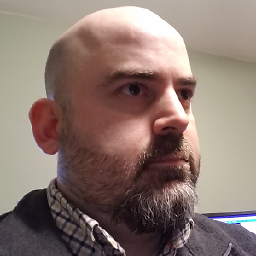 Tieson T. about 11 yearsThanks. This got me past a problem I was having (syncing two comboboxes). Seems so simple in retrospect... :p
Tieson T. about 11 yearsThanks. This got me past a problem I was having (syncing two comboboxes). Seems so simple in retrospect... :p