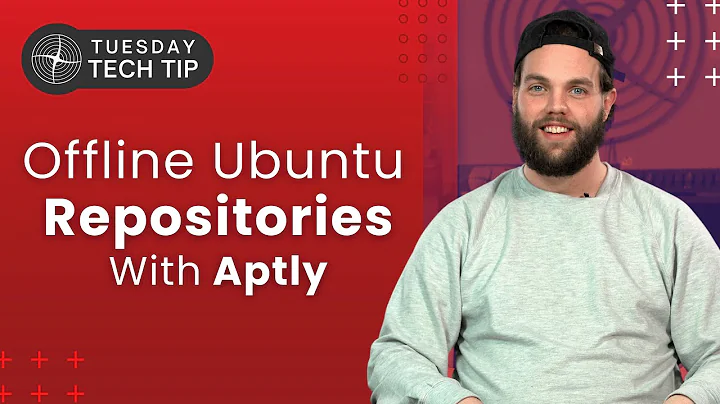How to trust a apt repository : Debian apt-get update error public key is not available: NO_PUBKEY <id>
Solution 1
I found several posts telling me to run several gpg commands, but they didn't solve the problem because of two things. First, I was missing the debian-keyring package on my system and second I was using an invalid keyserver. Try different keyservers if you're getting timeouts!
Thus, the way I fixed it was:
apt-get install debian-keyring
gpg --keyserver pgp.mit.edu --recv-keys 1F41B907
gpg --armor --export 1F41B907 | apt-key add -
Then running a new "apt-get update" worked flawlessly!
Solution 2
I had the same problem of "gpg: keyserver timed out" with a couple of different servers. Finally, it turned out that I didn't need to do that manually at all. On a Debian system, the simple solution which fixed it was just (as root or precede with sudo):
aptitude install debian-archive-keyring
In case it is some other keyring you need, check out
apt-cache search keyring | grep debian
My squeeze system shows all these:
debian-archive-keyring - GnuPG archive keys of the Debian archive
debian-edu-archive-keyring - GnuPG archive keys of the Debian Edu archive
debian-keyring - GnuPG keys of Debian Developers
debian-ports-archive-keyring - GnuPG archive keys of the debian-ports archive
emdebian-archive-keyring - GnuPG archive keys for the emdebian repository
Related videos on Youtube
Chris Harris
Updated on July 05, 2022Comments
-
Chris Harris almost 2 years
Trying to update some repositories on Debian Etch installation and getting the following errors from running "apt-get update"
W: GPG error: http://www.debian-multimedia.org etch Release: The following signatures couldn't be verified because teh public key is not available: NO_PUBKEY 07DC563D1F41B907 W: You may want to run apt-get update to correct these problemsThe irony of it instructing me to run apt-get update is a nice kicker...
-
user3075901 about 13 yearsHow did you find out you had to use 1F41B907 from 07DC563D1F41B907?
-
Roland Ewald about 12 yearsJust tried it out, 07DC563D1F41B907 should work as well (i.e., the server knows this). BTW on more recent Ubuntu setups, try the commands described here: answers.launchpad.net/ubuntu/+source/apt/+question/118944
-
Nathanael Weiss over 10 yearsNice and simple. Just what I was looking for.
-
deed02392 about 10 yearsIt's the fingerprint of the key, i.e. the last 8 characters. Look closely! :P
-
Gonçalo Ribeiro over 7 yearsA more direct way to do this would be to
apt-key adv --keyserver pgp.mit.edu --recv-keys 07DC563D1F41B907. Theadvcommand passes the other options to GPG. -
Sultanen over 7 years@GonçaloRibeiro Thanks!
-
 fabatera over 2 yearsHow do you know which "other keyring you need"?
fabatera over 2 yearsHow do you know which "other keyring you need"? -
mivk over 2 years@fabatera : it would depend on the package you want to install. But if you cannot find out from the package's documentation, you could always try to just install them all.