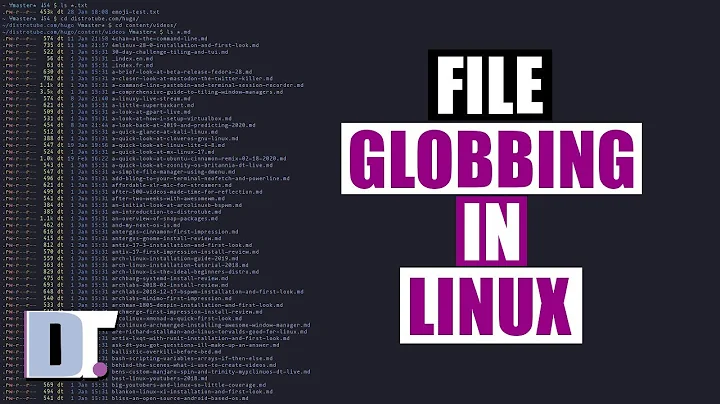How to turn globbing on and off?
Solution 1
If you want globs to be disabled only while the shell is interpreting code in any.sh, with bash4.4+ or ash-based shells, you can do:
x() {
local -
set -o noglob
. any.sh
}
Or in zsh:
x() {
set -o localoptions -o noglob
. any.sh
}
That is use a function instead of an alias (you don't want to use aliases for several commands as that doesn't do what you want when you do cmd | x or cmd && x for instance), make sure changes to options (to the $- variable as one way to look at it) are local to the function, disable glob and source the file.
With older versions of bash, you could do:
x() {
local ret restore
[[ $- = *f* ]] || restore='set +o noglob'
set -o noglob
. any.sh
ret=$?
eval "$restore"
return "$ret"
}
Or maybe a more generic helper function like:
withopt() {
local ret option
local -a restore
option=$1; shift
[[ -o $option ]] || restore=(set +o "$option")
set -o "$option"
"$@"
ret=$?
"${restore[@]}"
return "$ret"
}
And then, you can use an alias if you like like:
alias x='withopt noglob . any.sh'
Note that it doesn't prevent * from being expanded if you do:
x *
As the noglob option ends up being enabled long after that command has been evaluated. For that, see my other answer (an answer to a different question).
Solution 2
This was posted before the question was clarified, and now addresses a different need. I'm still leaving it here as that can be useful to others.
I suppose you want to be able to do:
x *.txt
and the *.txt to be passed unexpanded to any.sh and globs to be reenabled afterwards.
You can't do that with bash. Use zsh instead where you can do:
alias x='noglob any.sh`
Where noglob disables aliases only for that command.
$ echo /etc/p*d
/etc/pam.d /etc/passwd /etc/profile.d
$ noglob echo /etc/p*d
/etc/p*d
Note that it affects the expansion of globs in arguments of that echo commands only. * would still be expanded in noglob echo $(echo *) or noglob eval 'echo *' or noglob . some-script where some-script does a echo *.
Actually, there may be a way with bash:
oneshot_noglob() {
case $- in
(*f*) ;; # globs already disabled
(*) set -f; shot=0; debug_trap=$(trap -p DEBUG)
trap '
if ((++shot == 2)); then
set +f
trap - DEBUG
'"$debug_trap"'
fi' DEBUG;;
esac
}
alias x='oneshot_noglob; any.sh'
Which uses the DEBUG trap to restore set +f after one command has been executed after the set -f.
Now, with all aliases that contain more than one command, that has a few caveats.
echo foo | x
Becomes:
echo foo | oneshort_noglob; any.sh
So the output of echo is only fed to oneshort_noglob.
Same for things like:
cmd && x
Where any.sh would be executed regardless of whether cmd is successful or not.
Also note that it affects all globs in every level of subshell until just before the second command is being executed in the main shell process.
For instance, in x $(echo *; echo *) *, none of those * would be expanded because the DEBUG trap is not inherited unless you set the extdebug option.
Solution 3
One may change something temporarily and then try to return it back to the state it was before. But I propose better, cleaner, more reliable and better maintainable approach: just make needed change local.
Bash allows you to easily achieve that by using a subshell (more info here - Grouping Commands).
In your case it can be done like this
alias x='( set -f;. any.sh ; )'
Related videos on Youtube
John Goofy
Updated on September 18, 2022Comments
-
 John Goofy over 1 year
John Goofy over 1 yearWithin my
~./bashrcin an alias I have turned of globbing like this.alias x='set -f;. any.sh'But which command enables globbing again or should I set this options in
any.sh?Any response is welcome.
-
 John Goofy over 6 years@GeorgeVasiliou Actually I wrote to the end of
John Goofy over 6 years@GeorgeVasiliou Actually I wrote to the end ofany.shthe commandset +fand it works. Are there different issues in your or my approach? -
George Vasiliou over 6 yearsSame result , different approach. In my approach commands are chained by
&&which means that the exit code of previous command must be "success" = "0" for the next command to run. By your approachset +fcan be present anywhere in your script. You can re-enable globbing at will , even if the any.sh script will finally "fail". -
 Basile Starynkevitch over 6 years@JohnGoofy: Please edit your question to motivate it. Why do you want to disable globbing? Can't you use something different than a Posix shell (e.g. Python, Awk, scsh, ....) ?
Basile Starynkevitch over 6 years@JohnGoofy: Please edit your question to motivate it. Why do you want to disable globbing? Can't you use something different than a Posix shell (e.g. Python, Awk, scsh, ....) ? -
 John Goofy over 6 years@GeorgeVasiliou I figured out, that your approach won't work for me. I left my alias as posted and added
John Goofy over 6 years@GeorgeVasiliou I figured out, that your approach won't work for me. I left my alias as posted and addedset +fto the end ofany.sh. -
 Stéphane Chazelas over 6 yearsIn any case,
Stéphane Chazelas over 6 yearsIn any case,set -f; any.sh; set +forset -f && any.sh && set +fdon't make much sense as there's no glob to be expanded in between thatset -fand thatset +f. -
 John Goofy over 6 years@StéphaneChazelas I know, I tried this before I asked my question.
John Goofy over 6 years@StéphaneChazelas I know, I tried this before I asked my question. -
Victor Yarema almost 3 yearsWhy would someone want to switch something on after some work if it would be better to simply return back to state which was there before. By going further I propose to simply make that option change local for that specific task. Encapsulation at its best. As for me the simplest way to achieve that is to use a
subshell. Just put a part of script in brackets and all options changes which happen inside will be discarded after it. For example:alias x='( set -f;. any.sh ; )'. -
 axd over 2 yearsAh, the eternal struggle against globbing. I have been battling it for my entire career. this is what I use to feed e.g.
axd over 2 yearsAh, the eternal struggle against globbing. I have been battling it for my entire career. this is what I use to feed e.g.git branch: ``` PATTERN=echo $PATTERN --list *$1*```
-
-
 John Goofy over 6 yearsI have made an edit to my alias. I forgot the source
John Goofy over 6 yearsI have made an edit to my alias. I forgot the source.. I have tried your approach with and withoutsource. However, if my alias looks Iike I have posted and I write to the end of my scriptset +fI can pass wildcard arguments and my bash is still able for globbing. -
 John Goofy over 6 yearsThank you very much for your effort. But I have found a solution, just appending
John Goofy over 6 yearsThank you very much for your effort. But I have found a solution, just appendingset +fto my file and it works. -
 John Goofy over 6 yearsBy the way, even without the
John Goofy over 6 yearsBy the way, even without the.in my alias, your approach won't work for me as I mentioned. -
 Stéphane Chazelas over 6 years@JohnGoofy, as I said, that's to be able to call
Stéphane Chazelas over 6 years@JohnGoofy, as I said, that's to be able to callany.sh *with a litteral argument passed toany.shas that's the only way I could make sense of your question before you added the.. It doesn't answer your question now that you've clarified it. -
 Hauke Laging over 6 years
Hauke Laging over 6 years(f)does not match a word which consists of more thanf. You need*f* -
 John Goofy over 6 yearsDear fellow. I already have an easy and short solution. I prepend
John Goofy over 6 yearsDear fellow. I already have an easy and short solution. I prependset -fto my alias and I putset +fto my script and It works. Are there some issues to use your approach? If not, I don't know if I should close, delete or answer my self this question. -
 John Goofy over 6 yearsI wrote a little file manager for the CLI. Because there are wildcards I need both, globbing and not globbing within one task and of course after executing the script I want globbing again.
John Goofy over 6 yearsI wrote a little file manager for the CLI. Because there are wildcards I need both, globbing and not globbing within one task and of course after executing the script I want globbing again. -
 Peter Cordes over 6 years@JohnGoofy: Normally you should just write your script to quote anything that you don't want glob-expansion to act on. e.g.
Peter Cordes over 6 years@JohnGoofy: Normally you should just write your script to quote anything that you don't want glob-expansion to act on. e.g."$foo"instead of$foo -
 Stéphane Chazelas over 5 years@Sergio, there, you only need to quote that
Stéphane Chazelas over 5 years@Sergio, there, you only need to quote that*shell wildcard operator:find . -name '*.cpp'Orfind . -name '[*].cpp'if you want to find a file called literally*.cpp. -
Victor Yarema almost 3 years@roaima, if OP used
.(source) command as an optimization to avoid spawning another shell subprocess then yes, subshell is not an answer. But it is also worth mentioning that this kind of performance degradation can be noticed in cases like calling scripts in a loop or similar. If user start this from command line by issuing explicit command manually then the performance degradation should be neglectible. Taking into account that this is an alias I assumed that OP plans to call it manually. I may be wrong. -
Victor Yarema almost 3 years@roaima and thank you for bringing up concerns. Those are really valid in some cases. And it also turned into some elaboration from my side which I forgot (was lazy) to add initially.