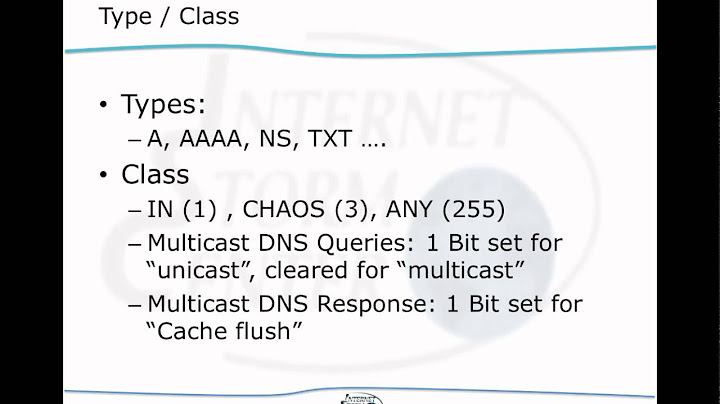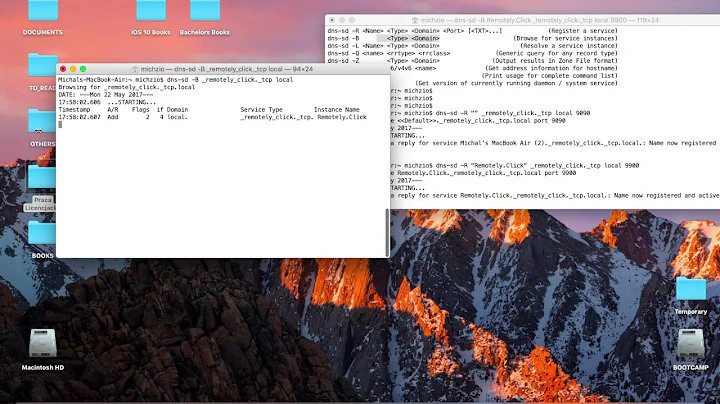How to turn off the Multicast DNS and Multicast UPNP Services in Ubuntu?
Try with this
nano /etc/init/avahi-daemon.conf
Search for the following lines, edit the line with “start on” and add “never and”:
Replace the line
start on (filesystem and started dbus)
with
start on (never and filesystem and started dbus)
stop on stopping dbus
Related videos on Youtube
Terminalblubb
Updated on September 18, 2022Comments
-
Terminalblubb over 1 year
I just wonder how to turn off those 2 services completly since I've got no use for them as they are a security risk in my case. Cause I've got a local device for which I can't Block upnp and that device is using the multicast ip range and the multicast dns can be accessed cause of the problem mentioned above.
Sure I could just block it in the router but I wonder if its possible to just disable it, os wise.
As I googled I found something concerning the stopping of the multicast dns service, instructions were as follows:
# chkconfig --level3 avahi-daemon off # service avahi-daemon stopDon't know how to check if its disabled now tho. so I would appreciate it if someone could tell me how to turn off these 2 services?