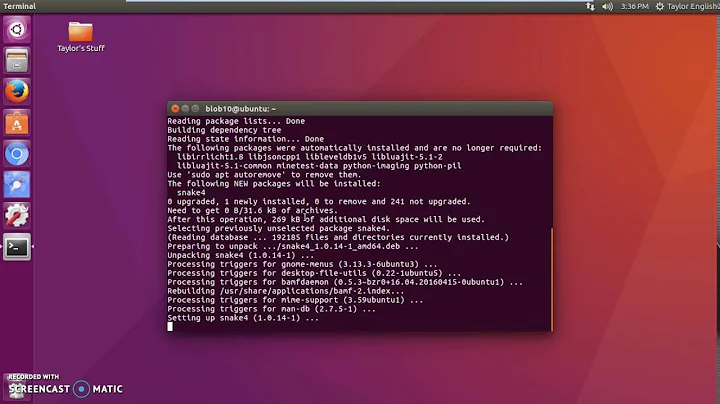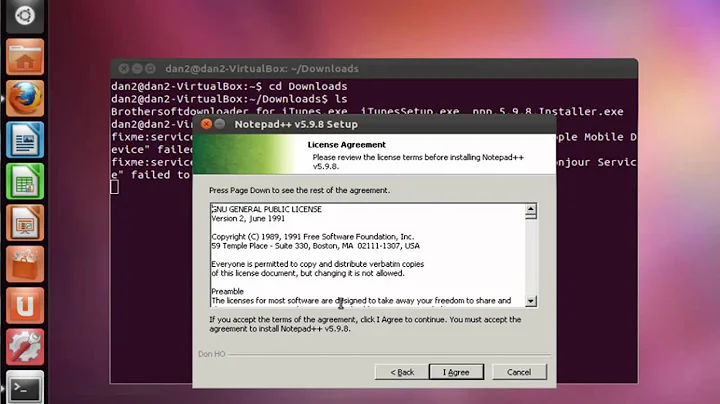How to uninstall an application which was installed from a Linux Installer?
Installers of this sort do not typically have a standard way of uninstalling themselves. You'll want to refer to any documentation that came with the installer, or perhaps take a look for any README's it installed. Some installers of that sort have an uninstall option, others install a binary/script that does the trick.
Speaking particularly of Mono, however, from what I can tell they offer RPMs/a Yum repository for RHEL/CentOS. Was this installer a 3rd party product or is it a relic of an earlier way of doing things?
Related videos on Youtube
Gnanam
Updated on September 17, 2022Comments
-
Gnanam over 1 year
My server is CentOS release 5.2 (Final).
How do I uninstall an application which was installed from a Linux Installer, that is extension of type .bin?
For example: I installed an application called Mono using Linux Installer and now I want to uninstall this application.
If it's a RPM installation, we can use 'rpm -e' and if it's installed from source we can use 'make uninstall'. Similarly, what is the equivalent way of uninstalling an application installed from a Linux Installer (.bin)?
NOTE: Mono is a cross platform, open source .NET development framework
-
Gnanam over 13 yearsThanks for your comment. This is an official Linux Installer from Mono (Novell) and not a 3rd party product. I've even given a link for this Linux Installer in the question itself.
-
Gnanam over 13 yearsThanks. As you said, I could find "uninstall" binary file available in the Mono installation location
/opt/mono-1.2.4/uninstall, which is used to uninstall Mono. Am able to uninstall successfully. -
kagali-san over 13 years@Gnanam, find / -name 'mono'