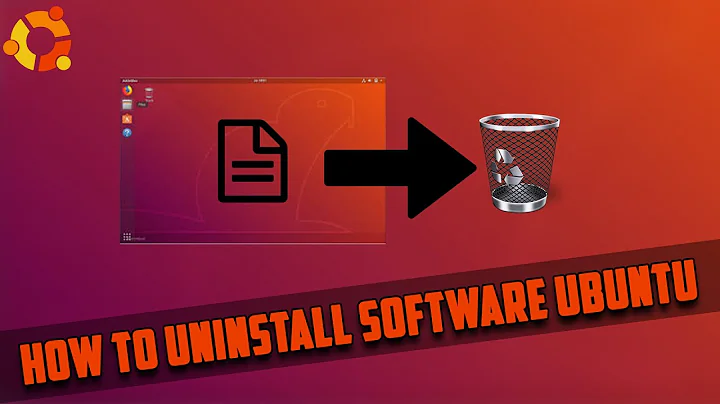How to uninstall flux on linux?
20,114
Solution 1
To uninstall f.lux, you need to do this:
sudo apt-get remove fluxgui
Solution 2
To uninstall:
sudo rm -rf /usr/local/lib/python2.7/dist-packages/{fluxgui/,f.lux_indicator*}
sudo rm /usr/local/share/icons/hicolor/scalable/apps/fluxgui.*
sudo rm /usr/local/share/applications/fluxgui.desktop
sudo rm /usr/local/bin/{xflux,fluxgui}
rm -rf ~/.gconf/apps/fluxgui/
sudo is used to become root, your password will be asked the first time.
Solution 3
Type
sudo apt-get remove
and partial app name and press Tab. It will automatically fill the name of the application you want to remove.
Related videos on Youtube
Author by
Erlja Jkdf.
Updated on September 18, 2022Comments
-
Erlja Jkdf. almost 2 years
Flux is a lighting app which malfunctions on my laptop. I tried
sudo apt-get remove fluxin the terminal, but it responds with "the package doesn't exist".
-
Archimaredes about 7 yearsNot recommended - should always use the package manager for uninstallation for consistency, ideally.
-
Archimaredes about 7 yearsAlso worth noting that you can use
dpkg-query --list | grep fluxto find an actual package name, if you've forgotten it.
![How to Uninstall Games (& Applications) in Linux [Step by Step]](https://i.ytimg.com/vi/Xa634AqmeLc/hq720.jpg?sqp=-oaymwEcCNAFEJQDSFXyq4qpAw4IARUAAIhCGAFwAcABBg==&rs=AOn4CLBbQUB-rjN6b48vmPBYgO9Osl-_vA)

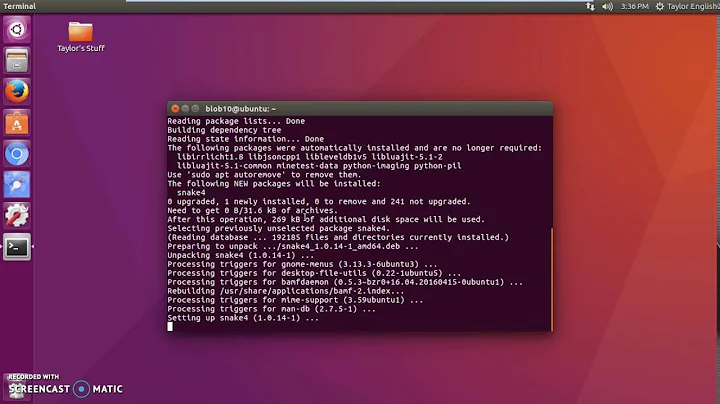


![How to Uninstall a Software in Kali Linux [Updated 2021] | Working with all Linux Distro](https://i.ytimg.com/vi/J37JyRoI_UQ/hqdefault.jpg?sqp=-oaymwEcCOADEI4CSFXyq4qpAw4IARUAAIhCGAFwAcABBg==&rs=AOn4CLA8ADo8c8CyffsZLQAafRNWKvmdMw)