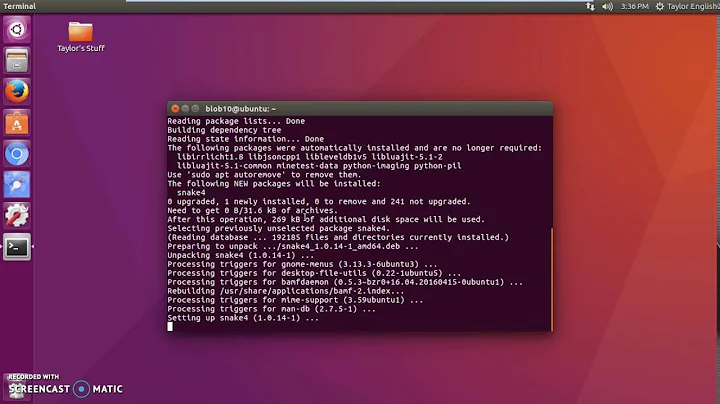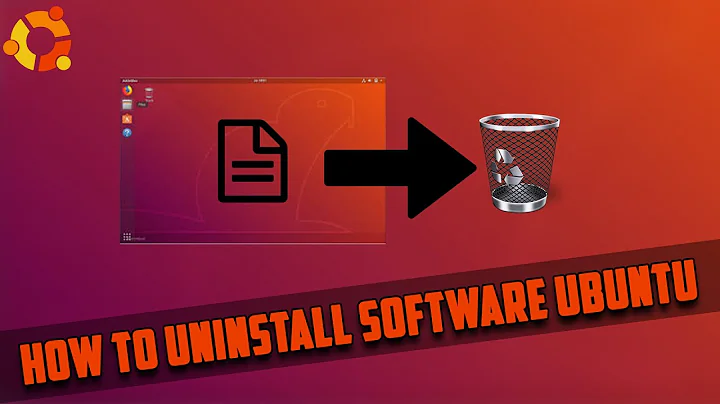How to uninstall software in Linux
Solution 1
rpm -e <package> or yum remove <package> if it was installed via a package. Otherwise make uninstall or judicious use of rm.
Solution 2
If I want to uninstall a program quickly and I only know part of the name I find the following commands always nice.
Lets say I want to remove only tomcat from my system, I use:
rpm -qa | grep "tomcat" | xargs rpm -e
If I want to remove tomcat and all its dependencies I use:
rpm -qa | grep "tomcat" | xargs yum erase -y
There are all kinds of variations on these commands, and they can be quite powerful.
Related videos on Youtube
David Yates
I'm a hobbyist programmer, part-time sysadmin, and full-time analytics, big data, data center management, automation, and cloud computing architect and delivery engineer.
Updated on September 17, 2022Comments
-
David Yates almost 2 years
how to uninstall software in linux. I am facing issues installing No machine setup(NX)
-
vonbrand over 11 yearsBetter do "yum erase /usr/bin/tomcat" in such a case.