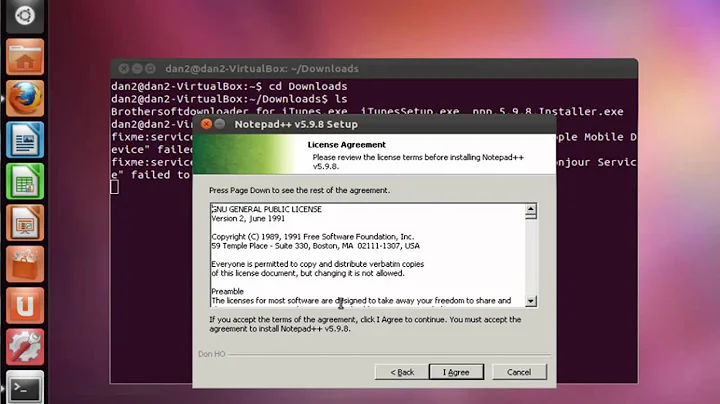How to uninstall wine?
73,457
Check your wine version:
wine --version
After that, put the version after wine in your command.
For example, my version is wine-2.7.
sudo apt-get purge wine-2.7
Related videos on Youtube
Author by
Maksim Podogrny
Updated on September 18, 2022Comments
-
Maksim Podogrny almost 2 years
I have a question. How to completely remove wine?I tried
sudo apt-get purge wine sudo apt-get autoremove sudo apt-get clean sudo apt-get install -f rm -r ~/.wine rm -r ~/.local/share/applications/wine/Programms rm -rf ~/.local/share/applications/wine*But it saying:
Package 'wine' is not installed, so not removed What to do?-
Jakuje about 7 yearsThe package is not installed so why would you want to uninstall it?
-
 Jeff Schaller over 6 yearsIf it still runs after those attempts to remove it, then it was not installed with the package manager. Do you know how it was installed? Or where it is installed? Then you can take more precise steps to actually remove it.
Jeff Schaller over 6 yearsIf it still runs after those attempts to remove it, then it was not installed with the package manager. Do you know how it was installed? Or where it is installed? Then you can take more precise steps to actually remove it.
-