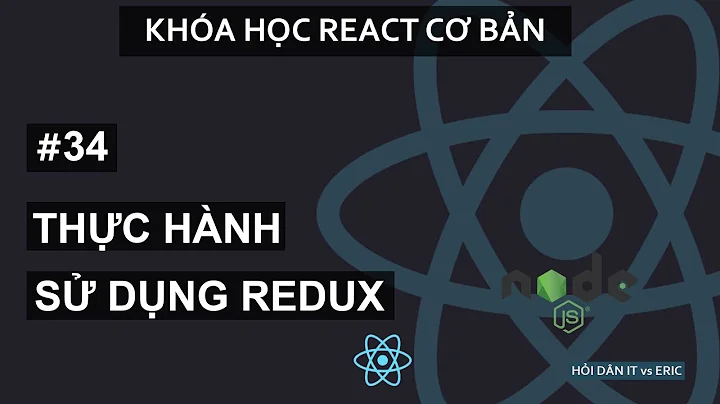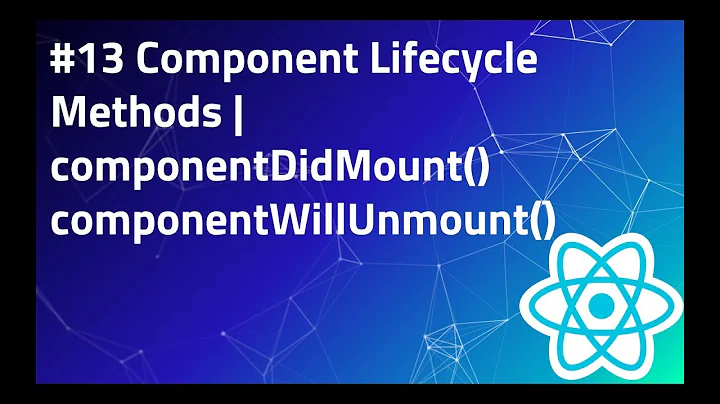How to unsubscribe from redux store when component will unmount? How to decorate redux connect?
15,801
Solution 1
connect has a second parameter of ownProps, which is an object containing all passed-in props. You would do something like this:
const mapStateToProps = (state, { reducerName = 'defaultReducer' }) => ({
some: state[reducerName],
});
export default connect(mapStateToProps)(MyComponent);
Solution 2
To unsubscribe you can simple execute the function return by store.subscribe:
componentDidMount() {
this.unsubscribe = store.subscribe(() => {
// ...
});
}
componentWillUnmount() {
this.unsubscribe();
}
Related videos on Youtube
Author by
Nemo Free
Updated on June 04, 2022Comments
-
Nemo Free almost 2 years
I am passing the following props (storeName) to my component:
<MyComponent reducerName="city" />and I want to connect to store with a dynamic name (this.props.reducerName)
for example
export default connect(state => ({ some: state[this.props.reducerName] }), { })(MyComponent);How to decorate redux connect, or what i must to do?
I tried to skip redux connect and used store.subscribe
componentDidMount() { store.subscribe(() => { this.setState({some: store.getState([this.props.reducerName]}); }); }But when I move to another page, I see the following error:
Warning: setState(...): Can only update a mounted or mounting component. This usually means you called setState() on an unmounted component. This is a no-op.
How to unsubscribe from redux store when component will unmount?









![[Redux] - 6. Tạo Redux store](https://i.ytimg.com/vi/U-WGYwYroe4/hq720.jpg?sqp=-oaymwEcCNAFEJQDSFXyq4qpAw4IARUAAIhCGAFwAcABBg==&rs=AOn4CLC_G9BY-wyjNz3qsNcu72HJJBdrTg)