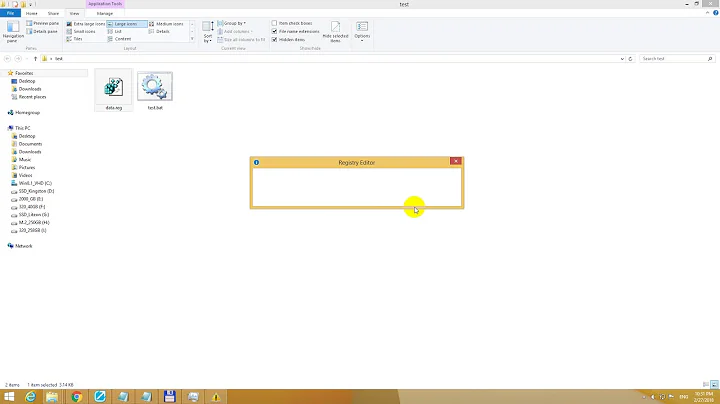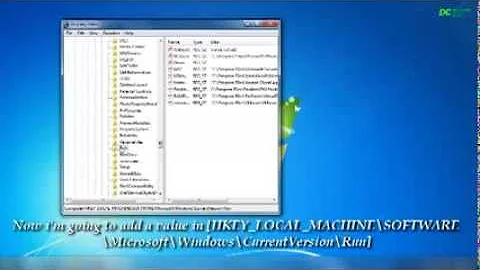How to update Registry with REG ADD command
32,645
The general syntax (as shown in reg add /?) is:
reg add <key> [/v <value>] [/t <type>] [/d <data>]
So your .reg file corresponds to:
reg add HKLM\SOFTWARE\Policies\Microsoft\Windows\CredentialsDelegation /v AllowSavedCredentialsWhenNTLMOnly /t REG_DWORD /d 0x00000001
reg add HKLM\SOFTWARE\Policies\Microsoft\Windows\CredentialsDelegation /v ConcatenateDefaults_AllowSavedNTLMOnly /t REG_DWORD /d 0x00000001
reg add HKLM\SOFTWARE\Policies\Microsoft\Windows\CredentialsDelegation\AllowSavedCredentialsWhenNTLMOnly /v 1 /t REG_SZ /d "TERMSRV/*"
(HKLM is a shortcut for HKEY_LOCAL_MACHINE.)
Of course you could just reg import the same .reg file… or use Group Policy, if you're trying to do this within Active Directory.
Related videos on Youtube
Author by
Ali Syed
Updated on September 18, 2022Comments
-
Ali Syed over 1 year
I need to do set this registry value from command line:
[HKEY_LOCAL_MACHINE\SOFTWARE\Policies\Microsoft\Windows\CredentialsDelegation] "AllowSavedCredentialsWhenNTLMOnly"=dword:00000001 "ConcatenateDefaults_AllowSavedNTLMOnly"=dword:00000001 [HKEY_LOCAL_MACHINE\SOFTWARE\Policies\Microsoft\Windows\CredentialsDelegation\AllowSavedCredentialsWhenNTLMOnly] "1"="TERMSRV/* "I can't seem to get the REG ADD command right for this.
I am trying to allow saved password for RDP connections.