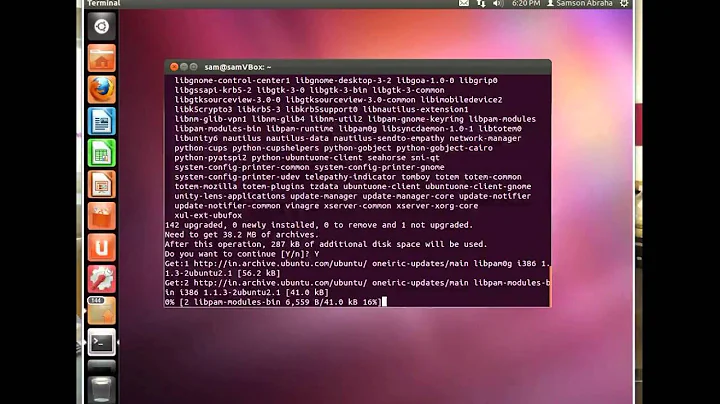How to update the system using the terminal?
53,843
On Debian and most Debian-based distributions (including Ubuntu):
Refresh the package database:
apt update,apt-get updateoraptitude update-
Install new packages:
apt upgrade,apt-get upgrade, oraptitude safe-upgrade.apt(-get) upgradeonly updates existing packages and is safer, whileapt full-upgradeorapt-get dist-upgrademay install new dependencies or remove existing ones.
(See also: apt-get vs aptitude)
Related videos on Youtube
Author by
Zignd
Updated on September 18, 2022Comments
-
 Zignd almost 2 years
Zignd almost 2 yearsI normally update my Linux Debian using the Update manager, but how can I do that using the terminal?
-
karatedog almost 11 yearsAnd when do I know that a system restart is required after upgrading (let's say because of a kernel upgrade)
-
Chong almost 9 yearsMost update(except kernel and nvidea) won't require system restart. Because unlike Windows, open file won't prohibit the writing over it. However sometimes when running service is updated and you want to use the new version immediately, you merely need to restart that service alone(if not done by the upgrade script already).