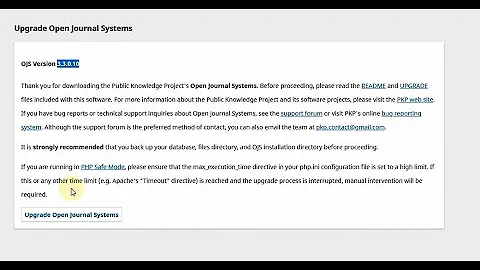How to upgrade Compiz to 0.9.8 or downgrade to 0.8.6 in 12.04?
Unless your Compiz package is really buggy and you are desperate to upgrade it, I would suggest you hold your horses and wait until the fixes made in Compiz during Quantal development is backported to Precise. As you probably might have noted, the fix for your bug has been milestoned to Compiz Core 0.9.7.10 "SRU-1" and would probably land before Precise 12.04.2 point release.
But if you really have to upgrade, I wouldn't stop you.. Read on.
There was a half-baked Compiz package that reportedly included most of the SRU fixes that were meant to land in 12.04.
January has nicely laid down the necessary instructions to install the PPA in this question:
I'll quickly go through the basic instructions for reference:
Install the PPA and the Compiz package:
sudo apt-add-repository ppa:vanvugt/compiz-preproposed
sudo apt-get update
sudo apt-get install compiz=1:0.9.7.8-0ubuntu1vvpreproposed2 compiz-core=1:0.9.7.8-0ubuntu1vvpreproposed2 compiz-gnome=1:0.9.7.8-0ubuntu1vvpreproposed2 compiz-plugins=1:0.9.7.8-0ubuntu1vvpreproposed2 compiz-plugins=1:0.9.7.8-0ubuntu1vvpreproposed2 compiz-plugins-default=1:0.9.7.8-0ubuntu1vvpreproposed2 libdecoration0=1:0.9.7.8-0ubuntu1vvpreproposed2
Log out and back in. If that fixes your problems, you can lock Compiz to this particular version. General instructions on how to lock a package here:
If it is buggy, you can just update your system and you will be reverted back to the current Compiz package in the repo.
sudo apt-get update
sudo apt-get dist-upgrade
Related videos on Youtube
Naveen
Updated on September 18, 2022Comments
-
Naveen over 1 year
For a very long time, I'm experiencing this bug in Compiz. It makes my windows flash, when rotating the desktop cube. None of the animations work properly execpt the Wobbly windows. However the temporary fix I found on the bug page helped me to reduce the effects, but it's not 100% perfect.
Now they have totally fixed the bug in Compiz 0.9.8 for Quantal. I really need to get the official fix on my Ubuntu 12.04. Don't the LTS versions get bug fixes?
Sometimes my desktop cube/cylinder appears like this :

None of this happened in Lucid Lynx :(
-
 Uri Herrera over 11 yearsHave you looked at the fix at the bottom of the page? does it no work for you?
Uri Herrera over 11 yearsHave you looked at the fix at the bottom of the page? does it no work for you? -
Naveen over 11 yearsIt's not working 100%... it has some side effects. Sometimes compiz draws empty squares instead of menus. This is the bug free release: packages.ubuntu.com/quantal/compiz but I don't know how to install... Packages are breaking while trying to install latest version. Is there a PPA for the latest Compiz?
-
 Uri Herrera over 11 yearsCompiz is a fundamental part of Unity upgrading it will break it, so you'll have to remove Unity (if you use it) to install it, you can however, install Compiz from source that should do it.
Uri Herrera over 11 yearsCompiz is a fundamental part of Unity upgrading it will break it, so you'll have to remove Unity (if you use it) to install it, you can however, install Compiz from source that should do it. -
Naveen over 11 yearsI only use Gnome Classic. I wish to do the installation on Gnome 3, so nothing would break. I want to upgrade to Compiz 0.9.8, but the software center only has Compiz 0.9.7 (the buggy version). Sudo apt-get update won't do the trick.
-
 Uri Herrera over 11 yearsHave you downloaded the deb package and attempted to install it?.
Uri Herrera over 11 yearsHave you downloaded the deb package and attempted to install it?.apt-get updatedoesn't do magic, it only updates the repositories lists and as you could have noticed the package is for quantal not for precise. -
Naveen over 11 yearsI tried installing Compiz Quantal version on Precise from deb packages. Installation went well, but I don't have window borders now. However, I can move the windows.
-
jokerdino over 11 yearsYour question is apparently a dupe of this other question. The answer provided would work for you. I have flagged this question for closure.
-
nilsonneto over 11 years@Naveen - please let us know if this is really a dupe as per Jokerdino's link. Thank-you.
-
Naveen over 11 yearsSorry for the big delay.... Thank you jokerdino & FossFreedom, I'm already using that fixed version of Compiz which was installed from ppa:vanvugt/compiz-preproposed It somehow works 90%...but the picture above was taken when I was using preproposed Compiz. That preproposed Compiz doesn't work smoothly as the one I experienced in Lucid Lynx This is the real problem.. I'm making a custom Ubuntu distro for my school computer lab. So I need a properly working Compiz.
-
Naveen over 11 yearsIf it get buggy like this, I'm totally done with my friends. At least can somebody say this bug is spcifically "only" for my hardware? Will compiz look the same in other computers I'm going to install my ditro? or will work soomthly as it should be? I can wait for the newer version, because the preproposed version partially fixed the major problems I had in compiz. Shall I use the default Compiz in my distro?
-
Naveen over 11 years@jokerdino - My Compiz isn't crashing like in the question you have mentioned. I just want to find a Compiz which works for most computers. (Sorry for my bad English)
-
jokerdino over 11 years@Naveen The same answer should apply. Try it and see if it works or otherwise.
-
Naveen over 11 years@ Jokerdino - The answer you gave fixed most bugs in my Compiz. I agree... but that's not stable. Sometimes I get squares without menus when I right click on the desktop, desktop cube looks like above (..but sometimes)... How can I put something like that in a distro? I know I have to wait until the Compiz 0.9.8 for 12.04.
-
Naveen over 11 yearsRight now, I have an only one question... Does the default Compiz in Software Center work 100% fine in most computers in the world, except for my hardware?? (Intel Corporation 82945G/GZ Integrated Graphics Controller) Thank you guys a lot for helping me out somehow!
-
jokerdino over 11 years@Naveen That's the exact reason why I asked you to wait until they update Compiz for 12.04. It isn't meant to be completely stable. In my opinion, Compiz in 12.04 has been a little buggy but I think 12.10 has been pretty sane for me. If you are desperate, maybe you can upgrade to 12.10?
-
jokerdino over 11 yearsBy the way, I have undeleted and updated the answer with relevant instructions. Hopefully, it is useful for you in the time being. If there are any future updates, I'll improve my answer. Good luck.
-
Anwar over 11 yearsYou have to explictly give the bounty to the answerer. Note that, if you don't do it in bounty period + grace period ( which is now about 5 hours + 18 hours) the answerer will only get half of the bounty. See the faq
-
Naveen over 11 yearsAm I that late??
-
-
Naveen over 11 yearsDid it... but now compiz doesn't start. No window borders. Any other options?
-
jokerdino over 11 yearsDoes it look somewhat like this? askubuntu.com/questions/17381/…
-
Naveen over 11 yearsThank you... I get Docky, Nautilus and everything... none of them have window borders(It's just like when you run "pkill compiz" command). Compositing is not available... I think that experimental Compiz version doesn't work for me.. Is there anything to do?
-
Naveen over 11 yearsCan I downgrade to Ubuntu 10.04's Compiz version? (0.8.6)
-
jokerdino over 11 yearsYou probably wouldn't want to downgrade to 10.04's version because Unity would break real bad. I'll try to build my own package of Compiz for you and see if that works. Might take a couple of days. Hopefully, I'll finish it up before the bounty runs out.
-
January over 11 yearsCompiz is running all right, but most likely the plugins have been all disabled. Open the ccsm (compiz settings manager) and enable the plugins -- starting from "Window decoration". That said, I always disable that plugin, since using alt-button1-mouse to move and alt-button2-mouse to resize windows is so much more convenient.
-
jokerdino over 11 years@January Just as a note, the comments in this answer have been about the previous version of the answer. I would think this version of the answer actually did work for Naveen, as could be noted from the comments in the question. And thanks for your answer that I referenced.
-
Naveen over 11 yearsWell, this is the answer I was talking about... I choose to surrender and wait until 12.04.02..(Can you give me a date?) @Jokerdino - Would you mind updating the answer, when the things are fixed?. Thanks! You kind of saved my day.
-
jokerdino over 11 years@Naveen According to the release cycle, 12.04.2 is due for release on Jan 31st. But I am hopeful the fix will land much before that. If the fix lands in 12.04, I'll update the answer and ping you as well. Good luck.
-
Naveen about 11 yearsHello....! Any official fix for this yet??
-
jokerdino about 11 years@Naveen The fix was postponed to milestone 0.9.7.14. So, it hasn't landed in 12.04.2 yet. :(
-
Naveen about 11 yearsK.. I waited this far, so I hope I can wait bit longer...