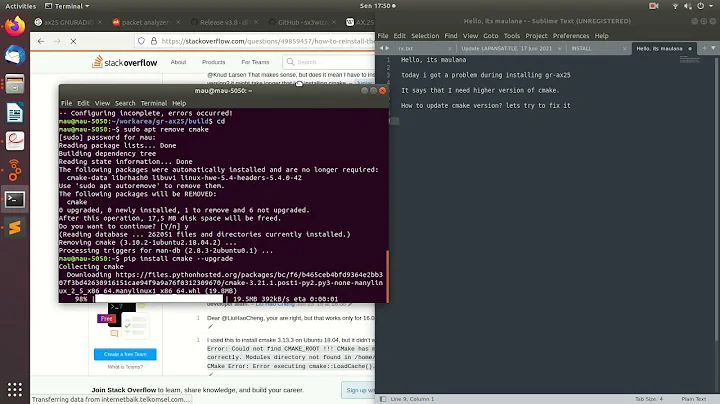How to upgrade dtc version in ubuntu 18.04?
9,401
Download device-tree-compiler_1.4.7-1_amd64.deb on AMD64 machines.
-
Double-click device-tree-compiler_1.4.7-1_amd64.deb to open it for installation in Ubuntu Software or open the terminal and change directories using
cdto the directory containing device-tree-compiler_1.4.7-1_amd64.deb and install it with this command:sudo apt install ./device-tree-compiler_1.4.7-1_amd64.deb
Related videos on Youtube
Author by
Kapil Singh Rawat
Updated on September 18, 2022Comments
-
Kapil Singh Rawat over 1 year
I'm using Ubuntu 18.04 when I try to update the package with
sudo apt-get install device-tree-compiler
it says
device-tree-compiler is already the newest version (1.4.5-3)
but for my application it required dtc version to 1.4.6
What should I do in order to get the latest release?
-
acapola about 4 yearslink is broken, I used this link instead: launchpad.net/ubuntu/+source/device-tree-compiler/1.4.7-1/…
-
 karel about 4 yearsUpdated. Thanks for updating the link.
karel about 4 yearsUpdated. Thanks for updating the link.