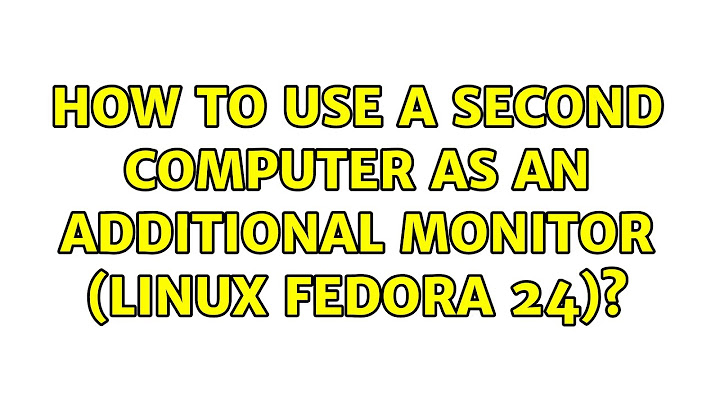How to use a second computer as an additional monitor (Linux Fedora 24)?
I use Ubuntu 18.10 and this shell tool https://github.com/mrenrich84/vnc_virtual_display_linker
if you are using x11 and x11vnc in your fedora 24 you could give it a try.
I use this to make a second screen with my Android Tablet (you just need a vnc client on the second screen device).
Mouse and Keyboard of my PC are also available on the second screen.
Related videos on Youtube
FabulousGlobe
Updated on September 18, 2022Comments
-
FabulousGlobe over 1 year
My Objective
I would like to use my laptop, which is running Fedora 24, as a second monitor for desktop computer, which is also running Fedora 24.
What I have tried and what doesn't quite cut it or: Why this isn't a duplicate question
Xdmx
After doing a search of the internet and this website I found quite a few posts which were similar to this one, all of which basically contained the same few steps:
- Install
Xdmxon both computers. -
sshinto one computer from the other with-Xoption going. - Use
Xdmxto turn the computer which is on the recieving end of thesshinto a monitor using the following command:startx -- /usr/bin/Xdmx :1 +xinerama -display :0.0 -display localhost:10.0 -norender -noglxproxy
Doing so first makes both computer screens go black for a few seconds, then gives me a long error message which ends with:
xinit: XFree86_VT property unexpectedly has 0 items instead of 1 xinit: connection to X server lost waiting for X server to shut down Couldn't get a file descriptor referring to the consoleGoogling the error returns this blog post from July 2015, in which a user follows the exact same steps as I did except for using Ubuntu instead of Fedora, and ends up with the exact same result as I did. There are six comments on the post as recent as October 2016, all six of which claim to have followed the same steps, and have received the same error.
Fedora Remote Desktop
While this does allow me to control one computer from another, it requires that I use a GUI on the host computer to control laptop. To use the gui effectively, it has to take up a large amount of space on one monitor. So, when I want to use the host monitor, I have to alt-tab remote desktop away. As such, I do not actually gain a monitor, since I am unable to simultaneously use the two monitors for two different tasks. This is more similar to just switching workspaces, which is something that I am already able to do. Also, I can not move programs between screens.
Ssh -X
Same as above. Yes I can control my other computer, but I have to actively use the host monitor to control my laptop monitor.
Synergy.
The program actually works, but it only allows the sharing of mouse and keyboard. Programs can not be moved between monitors, so it's not completely what I am looking for. Also, I am a stingy college student, and the license fee is $20. For this price I could just buy a used monitor, which would allow me to move programs between monitors. There is a FOSS version in the Fedora
dnfrepository, but that version is outdated.-
FabulousGlobe over 7 years@fixer1234 The first comupter is an all in one while the second one is a laptop. So,neither one has a detachable screen. Sorry, I should have probably specified that just reconnecting a monitor is not an option.
-
 fixer1234 over 7 yearsA lot of what I was remembering were Windows solutions, but there are also a bunch of previous Linux questions. I just used "use laptop as monitor is:q linux" as a search string and got 86 results. So that's a starting point. Without digging too deeply, these are some of what came up: superuser.com/questions/661385/… (accepted answer points to a Fedora reference), superuser.com/questions/51031/…, superuser.com/questions/143833/… (cont'd)
fixer1234 over 7 yearsA lot of what I was remembering were Windows solutions, but there are also a bunch of previous Linux questions. I just used "use laptop as monitor is:q linux" as a search string and got 86 results. So that's a starting point. Without digging too deeply, these are some of what came up: superuser.com/questions/661385/… (accepted answer points to a Fedora reference), superuser.com/questions/51031/…, superuser.com/questions/143833/… (cont'd) -
 fixer1234 over 7 years(slightly different case but potentially adaptable?), superuser.com/questions/71794/…
fixer1234 over 7 years(slightly different case but potentially adaptable?), superuser.com/questions/71794/… -
FabulousGlobe over 7 years@fixer1234 Hey, thanks for your examples, but I'm afraid that I can't actually use them. 1 is using remote desktop to control another computer. I have gotten this to work, but this doesn't really give me a second screen but instead lets me control the laptop from my main computer. It requires the laptop's desktop to be displayed on my PC. 2 references DMX, which seems to have mysteriously stopped working for everyone some time in the past few years. 3 once again is just remote control, which works fine for the user because he does not have an actual monitor. 4 is once again Xdmx.
-
FabulousGlobe over 7 years@fixer1234 the reason I don't want to use remote desktop is that it doesn't provide the benefit that I am seeking, which is two being able to view two separate things
-
FabulousGlobe over 7 yearsLet us continue this discussion in chat.
-
 agtoever over 5 yearsMy suggestion would be the following: (1) increase the geometry of the desktop on your desktop computer using
agtoever over 5 yearsMy suggestion would be the following: (1) increase the geometry of the desktop on your desktop computer usingxrandr --fb <width>x<height>to match the combined size of both monitors; (2) start a VNC server on your desktop; (3) connect with VNC from your laptop to your desktop with an explicit geometry, viewing the right-most (on your desktop monitor "unvisible") part of the desktop.
- Install