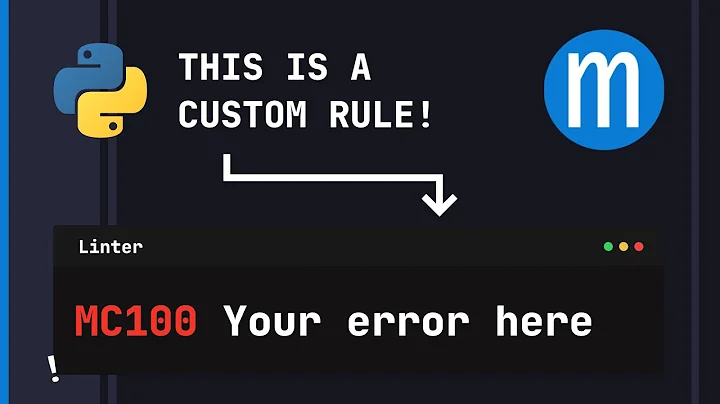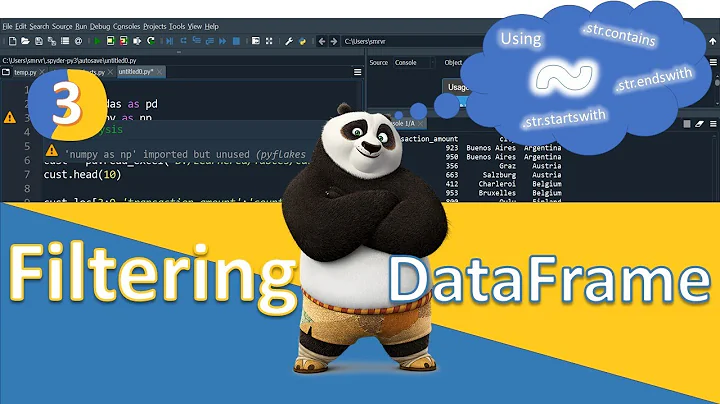How to use ast.literal_eval in a pandas dataframe and handle exceptions
Solution 1
I would do it simply requiring a string type from each entry:
from ast import literal_eval
df['column_2'] = df.column_1.apply(lambda x: literal_eval(str(x)))
If You need to advanced Exception handling, You could do, for example:
def f(x):
try:
return literal_eval(str(x))
except Exception as e:
print(e)
return []
df['column_2'] = df.column_1.apply(lambda x: f(x))
Solution 2
This works when the function is changed to:
def literal_return(val):
try:
return ast.literal_eval(val)
except (ValueError, SyntaxError) as e:
return val
Related videos on Youtube
Harikrishna
Updated on September 15, 2022Comments
-
Harikrishna over 1 year
I have a
dataframewith a column containing atupledata as a string. Eg.'(5,6)'. I need to convert this to a tuple structure. One way of doing it is using the ast.literal_eval(). I am using it in this way.df['Column'] = df['Column'].apply(ast.literal_eval)Unfortunately, my data in this column contains empty strings also. The
ast.literal_eval()is not able to handle this. I get this error.SyntaxError: unexpected EOF while parsingI am unsure if this is because it is unable to handle such a character. Based on my reading, I found that
ast.literal_eval()works only in cases when a list, dict or tuple is there inside a string structure.To overcome this I tried to create my own function and return an empty string if it raises an exception.
def literal_return(val): try: return ast.literal_eval(val) except ValueError: return (val) df['Column2'] = df['Column'].apply(literal_return)Even in this case, the same error pops up. How do we handle this. It would be great even if there is a way to ignore certain rows to apply the function and apply on the rest. Any help is appreciated.