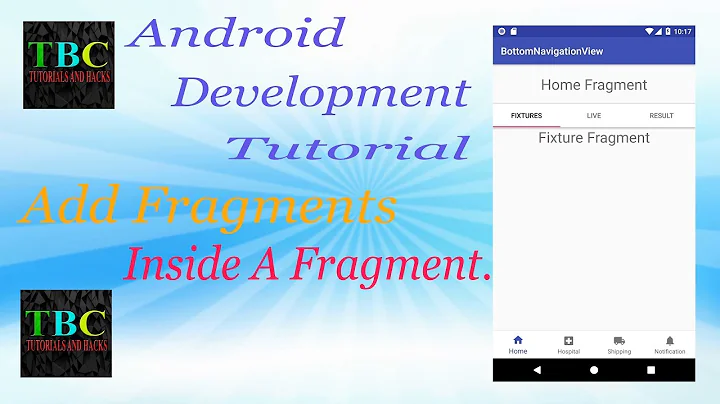How to use Compose inside Fragment?
Solution 1
setContent on ViewGroup is now deprecated.
The below is accurate as of Compose v1.0.0-alpha01.
For pure compose UI Fragment:
class ComposeUIFragment : Fragment() {
override fun onCreateView(
inflater: LayoutInflater, container: ViewGroup?,
savedInstanceState: Bundle?
): View? {
return ComposeView(requireContext()).apply {
setContent {
Text(text = "Hello world.")
}
}
}
}
For hybrid compose UI Fragment - add ComposeView to xml layout, then:
class ComposeUIFragment : Fragment() {
override fun onCreateView(
inflater: LayoutInflater, container: ViewGroup?,
savedInstanceState: Bundle?
): View? {
return inflater.inflate(R.layout.fragment_compose_ui, container, false).apply {
findViewById<ComposeView>(R.id.composeView).setContent {
Text(text = "Hello world.")
}
}
}
}
Solution 2
You don't need Fragments with Compose. You can navigate to another screen without needing a Fragment or an Activity:
class MainActivity : AppCompatActivity() {
override fun onCreate(savedInstanceState: Bundle?) {
super.onCreate(savedInstanceState)
setContent {
val navController = rememberNavController()
NavHost(navController, startDestination = "welcome") {
composable("welcome") { WelcomeScreen(navController) }
composable("secondScreen") { SecondScreen() }
}
}
}
}
@Composable
fun WelcomeScreen(navController: NavController) {
Column {
Text(text = "Welcome!")
Button(onClick = { navController.navigate("secondScreen") }) {
Text(text = "Continue")
}
}
}
@Composable
fun SecondScreen() {
Text(text = "Second screen!")
}
Solution 3
Found it:
class LoginFragment : Fragment() {
override fun onCreateView(
inflater: LayoutInflater, container: ViewGroup?,
savedInstanceState: Bundle?
): View? {
// Inflate the layout for this fragment
val fragmentView = inflater.inflate(R.layout.fragment_login, container, false)
(fragmentView as ViewGroup).setContent {
Hello("Jetpack Compose")
}
return fragmentView
}
@Composable
fun Hello(name: String) = MaterialTheme {
FlexColumn {
inflexible {
// Item height will be equal content height
TopAppBar( // App Bar with title
title = { Text("Jetpack Compose Sample") }
)
}
expanded(1F) {
// occupy whole empty space in the Column
Center {
// Center content
Text("Hello $name!") // Text label
}
}
}
}
}
Solution 4
With 1.0.x you can :
- Define a ComposeView in the xml-layout.
- add a
androidx.compose.ui.platform.ComposeViewin your layout-xml files:
<?xml version="1.0" encoding="utf-8"?>
<LinearLayout
android:orientation="vertical"
...>
<TextView ../>
<androidx.compose.ui.platform.ComposeView
android:id="@+id/compose_view"
android:layout_width="match_parent"
android:layout_height="match_parent" />
</LinearLayout>
- Then get the
ComposeViewusing the XML ID, set a Composition strategy and callsetContent():
class ExampleFragment : Fragment() {
override fun onCreateView(
inflater: LayoutInflater,
container: ViewGroup?,
savedInstanceState: Bundle?
): View {
_binding = FragmentExampleBinding.inflate(inflater, container, false)
val view = binding.root
view.composeView.apply {
// Dispose the Composition when viewLifecycleOwner is destroyed
setViewCompositionStrategy(
DisposeOnLifecycleDestroyed(viewLifecycleOwner)
)
setContent {
// In Compose world
MaterialTheme {
Text("Hello Compose!")
}
}
}
return view
}
/** ... */
}
- Include a ComposeView directly in a fragment.
class ExampleFragment : Fragment() {
override fun onCreateView(
inflater: LayoutInflater,
container: ViewGroup?,
savedInstanceState: Bundle?
): View {
return ComposeView(requireContext()).apply {
// Dispose the Composition when viewLifecycleOwner is destroyed
setViewCompositionStrategy(
DisposeOnLifecycleDestroyed(viewLifecycleOwner)
)
setContent {
MaterialTheme {
// In Compose world
Text("Hello Compose!")
}
}
}
}
}
Solution 5
On my mind if you want to use Jetpack Compose with fragments in a pretty way like this
override fun onCreateView(
inflater: LayoutInflater,
container: ViewGroup?,
savedInstanceState: Bundle?
) = contentView {
Text("Hello world")
}
you can create you own extension functions for Fragments
fun Fragment.requireContentView(
compositionStrategy: ViewCompositionStrategy = DisposeOnDetachedFromWindow,
context: Context = requireContext(),
content: @Composable () -> Unit
): ComposeView {
val view = ComposeView(context)
view.setViewCompositionStrategy(compositionStrategy)
view.setContent(content)
return view
}
fun Fragment.contentView(
compositionStrategy: ViewCompositionStrategy = DisposeOnDetachedFromWindow,
context: Context? = getContext(),
content: @Composable () -> Unit
): ComposeView? {
context ?: return null
val view = ComposeView(context)
view.setViewCompositionStrategy(compositionStrategy)
view.setContent(content)
return view
}
I like this approach because it looks similar to Activity's setContent { } extension
Also you can define another CompositionStrategy
override fun onCreateView(
inflater: LayoutInflater,
container: ViewGroup?,
savedInstanceState: Bundle?
) = contentView(DisposeOnLifecycleDestroyed(viewLifecycleOwner)) {
Text("Hello world")
}
Related videos on Youtube
Nurseyit Tursunkulov
Updated on January 25, 2022Comments
-
Nurseyit Tursunkulov over 2 years
The documentation describes how to create UI (Jetpack Compose https://developer.android.com/jetpack/compose) inside Activity.
class MainActivity : AppCompatActivity() { override fun onCreate(savedInstanceState: Bundle?) { super.onCreate(savedInstanceState) setContent { Text("Hello world!") } }}
But how can I use it inside fragment?
-
 Kaushik Burkule over 4 yearsPlease edit your question to provide a minimal reproducible example. Up to now your question is kind of vague, making it hard to see what you are doing and where the problem is.
Kaushik Burkule over 4 yearsPlease edit your question to provide a minimal reproducible example. Up to now your question is kind of vague, making it hard to see what you are doing and where the problem is. -
 Nouman Shah over 4 yearsif am not sure if i got you , use framelayout inside your activity the fragment have there own life cycle and xml file you can use that here is offical documentation link developer.android.com/guide/components/fragments
Nouman Shah over 4 yearsif am not sure if i got you , use framelayout inside your activity the fragment have there own life cycle and xml file you can use that here is offical documentation link developer.android.com/guide/components/fragments -
 Admin over 4 yearsok i give you a upvote now enjoy the code.. i have posted the code..
Admin over 4 yearsok i give you a upvote now enjoy the code.. i have posted the code..
-
-
oiyio over 3 yearscan you share the content of fragment_login.xml ?
-
Przemo over 3 yearsit's deprecated (tested on alpha12)
-
 Gabriel Vasconcelos over 3 yearsWhile that is true, it does not invalidate the use case of having a fragment serving as the backbone, probably a common scenario for migrating codebases. So that does not answer the question.
Gabriel Vasconcelos over 3 yearsWhile that is true, it does not invalidate the use case of having a fragment serving as the backbone, probably a common scenario for migrating codebases. So that does not answer the question. -
Jason Crosby almost 3 yearsWhile this is possible it won't be feasible in apps with more than a couple screens.
-
Cristan almost 3 years@JasonCrosby I don't see why you wouldn't use this in apps with a lot of screens. Yes, the
NavHostwill grow, but you can easily extract this to a separate file so your main activity will stay lean. -
Jason Crosby almost 3 yearsPutting all of your compose code in one activity would end up with an activity thousands of lines long. Maybe even more.
-
Cristan almost 3 yearsTrue. That's why in the real world, you shouldn't actually code like in my example. Each screen (like
WelcomeScreenandSecondScreen) should be in its own file instead of in MainActivity.kt. Same applies for the navigation. -
BoD almost 3 yearsWhat about app logic (which you would usually put in ViewModels)?
-
Cristan almost 3 yearsApp logic should remain in ViewModels: developer.android.com/jetpack/compose/state#viewmodel-state
-
 Melvynx over 2 yearsThanks, the
Melvynx over 2 yearsThanks, thesetViewCompositionStrategyresolve my problem -
klenki over 2 years
setViewCompositionStrategy(DisposeOnViewTreeLifecycleDestroyed)in addition the composition strategy should be reviewed when doing this. developer.android.com/jetpack/compose/interop/… -
 Sam over 2 yearsHow to get the NavController in Fragment ?
Sam over 2 yearsHow to get the NavController in Fragment ? -
 EpicPandaForce almost 2 yearsThis might apply if you're using
EpicPandaForce almost 2 yearsThis might apply if you're usingnavigation-compose, but the question was about Fragments. As Fragments, unlike Navigation-Compose, support screen transitions and type-safe argument passing, etc. -
 EpicPandaForce almost 2 yearsYou can also use
EpicPandaForce almost 2 yearsYou can also usesetViewCompositionStrategy(DisposeOnViewTreeLifecycleDestroyed)