How to use css-property in html string in Flutter?
Just Use Inline CSS OR Internal CSS
Future<void> _printPdfAsHtml() async {
print('Print ...');
await Printing.layoutPdf(onLayout: (PdfPageFormat format) async {
return await Printing.convertHtml(
format: format,
html: '<html><head><style>table{ border:1px solid black;}</style></head><body><table><tr><td>somedata</td></tr></table></body></html>');
});
}
You Can also find a reference Here :https://www.w3schools.com/css/css_howto.asp
jazzbpn
With 6+ years of experience, I have developed many iOS/android applications in different context, professional and oldest passion for computer programming began very early in my life. I've learned the social environment is as important as logic aspects of the developing approach then I appreciate very much to get in touch with positive and eager colleagues that involve me in new and exciting challenges. This is why I still want to get involved in new opportunities to improve my skillness.
Updated on December 13, 2022Comments
-
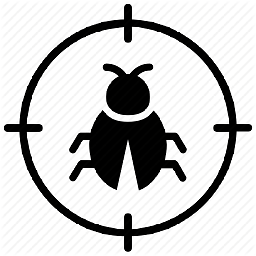 jazzbpn 10 days
jazzbpn 10 daysIs there any better approach to use css property in html string in flutter? It is possible via inline or internal css property but is it possible via external css in flutter?
Future<void> _printPdfAsHtml() async { print('Print ...'); await Printing.layoutPdf(onLayout: (PdfPageFormat format) async { return await Printing.convertHtml( format: format, html: '<html><body><table> <tr> <th>Name</th> <th>Favorite Color</th> </tr> <tr> <td>Bob</td> <td>Yellow</td> </tr> <tr> <td>Michelle</td> <td>Purple</td> </tr> </table><table> <tr> <th>Name</th> <th>Favorite Color</th> </tr> <tr> <td>Bob</td> <td>Yellow</td> </tr> <tr> <td>Michelle</td> <td>Purple</td> </tr> </table><table> <tr> <th>Name</th> <th>Favorite Color</th> </tr> <tr> <td>Bob</td> <td>Yellow</td> </tr> <tr> <td>Michelle</td> <td>Purple</td> </tr> </table><table> <tr> <th>Name</th> <th>Favorite Color</th> </tr> <tr> <td>Bob</td> <td>Yellow</td> </tr> <tr> <td>Michelle</td> <td>Purple</td> </tr> </table><table> <tr> <th>Name</th> <th>Favorite Color</th> </tr> <tr> <td>Bob</td> <td>Yellow</td> </tr> <tr> <td>Michelle</td> <td>Purple</td> </tr> </table><table> <tr> <th>Name</th> <th>Favorite Color</th> </tr> <tr> <td>Bob</td> <td>Yellow</td> </tr> <tr> <td>Michelle</td> <td>Purple</td> </tr> </table><table> <tr> <th>Name</th> <th>Favorite Color</th> </tr> <tr> <td>Bob</td> <td>Yellow</td> </tr> <tr> <td>Michelle</td> <td>Purple</td> </tr> </table><table> <tr> <th>Name</th> <th>Favorite Color</th> </tr> <tr> <td>Bob</td> <td>Yellow</td> </tr> <tr> <td>Michelle</td> <td>Purple</td> </tr> </table><table> <tr> <th>Name</th> <th>Favorite Color</th> </tr> <tr> <td>Bob</td> <td>Yellow</td> </tr> <tr> <td>Michelle</td> <td>Purple</td> </tr> </table><table> <tr> <th>Name</th> <th>Favorite Color</th> </tr> <tr> <td>Bob</td> <td>Yellow</td> </tr> <tr> <td>Michelle</td> <td>Purple</td> </tr> </table><table> <tr> <th>Name</th> <th>Favorite Color</th> </tr> <tr> <td>Bob</td> <td>Yellow</td> </tr> <tr> <td>Michelle</td> <td>Purple</td> </tr> </table><table> <tr> <th>Name</th> <th>Favorite Color</th> </tr> <tr> <td>Bob</td> <td>Yellow</td> </tr> <tr> <td>Michelle</td> <td>Purple</td> </tr> </table><table> <tr> <th>Name</th> <th>Favorite Color</th> </tr> <tr> <td>Bob</td> <td>Yellow</td> </tr> <tr> <td>Michelle</td> <td>Purple</td> </tr> </table><table> <tr> <th>Name</th> <th>Favorite Color</th> </tr> <tr> <td>Bob</td> <td>Yellow</td> </tr> <tr> <td>Michelle</td> <td>Purple</td> </tr> </table><table> <tr> <th>Name</th> <th>Favorite Color</th> </tr> <tr> <td>Bob</td> <td>Yellow</td> </tr> <tr> <td>Michelle</td> <td>Purple</td> </tr> </table><table> <tr> <th>Name</th> <th>Favorite Color</th> </tr> <tr> <td>Bob</td> <td>Yellow</td> </tr> <tr> <td>Michelle</td> <td>Purple</td> </tr> </table><table> <tr> <th>Name</th> <th>Favorite Color</th> </tr> <tr> <td>Bob</td> <td>Yellow</td> </tr> <tr> <td>Michelle</td> <td>Purple</td> </tr> </table><table> <tr> <th>Name</th> <th>Favorite Color</th> </tr> <tr> <td>Bob</td> <td>Yellow</td> </tr> <tr> <td>Michelle</td> <td>Purple</td> </tr> </table><table> <tr> <th>Name</th> <th>Favorite Color</th> </tr> <tr> <td>Bob</td> <td>Yellow</td> </tr> <tr> <td>Michelle</td> <td>Purple</td> </tr> </table><table> <tr> <th>Name</th> <th>Favorite Color</th> </tr> <tr> <td>Bob</td> <td>Yellow</td> </tr> <tr> <td>Michelle</td> <td>Purple</td> </tr> </table></body></html>'); }); } -
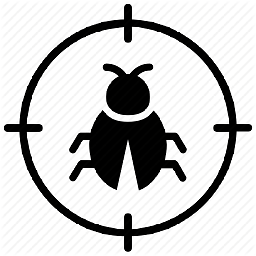 jazzbpn over 3 yearsI want to know, How to use External CSS?
jazzbpn over 3 yearsI want to know, How to use External CSS? -
heyharshil over 3 yearsYou do note user external CSS to this property. You have to use EITHER Internal CSS that i post in answer OR inline CSS.
-
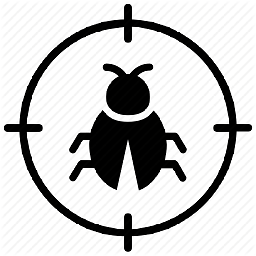 jazzbpn over 3 yearsI want to separate the styles so I have to use external css. How to do that? Isn't it possible?
jazzbpn over 3 yearsI want to separate the styles so I have to use external css. How to do that? Isn't it possible? -
heyharshil over 3 years@jazzbpn you can also find a reference from link given in Posted answer.
-
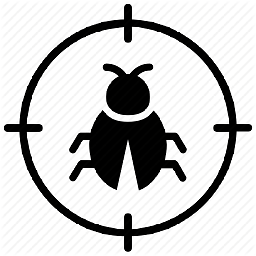 jazzbpn over 3 yearsAfter seeing your answer, I knew it is possible via inline or internal css. But I want to keep code clean. So, is it possible via external css?
jazzbpn over 3 yearsAfter seeing your answer, I knew it is possible via inline or internal css. But I want to keep code clean. So, is it possible via external css? -
heyharshil over 3 years@jazzbpn According to my knowledge it's not possible in this type of html strings like making a pdf or sending a mail. in this type of code you have to use internal or inline css.
-
heyharshil over 3 years@jazzbpn i think internal CSS is best option for you. So your styling code is in separate tag and your html code is separate too.
-
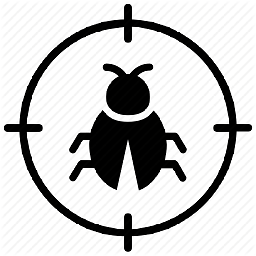 jazzbpn over 3 years@Hvr, the html string will be so long so I just want to split the possible codes. Thank you for the answer.
jazzbpn over 3 years@Hvr, the html string will be so long so I just want to split the possible codes. Thank you for the answer. -
heyharshil over 3 years@jazzbpn Yes but this is the only way i think.
-
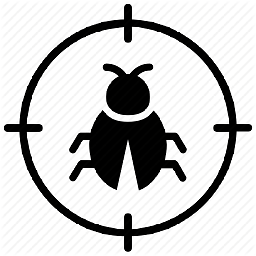 jazzbpn over 3 yearsOkey, Let see. Thank you !! 😊
jazzbpn over 3 yearsOkey, Let see. Thank you !! 😊