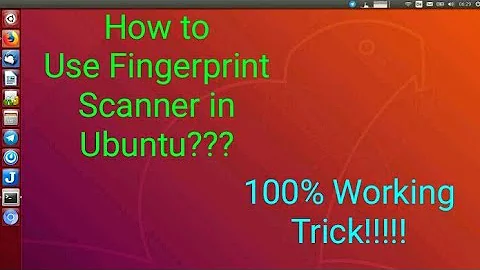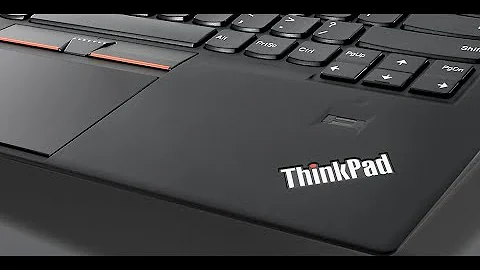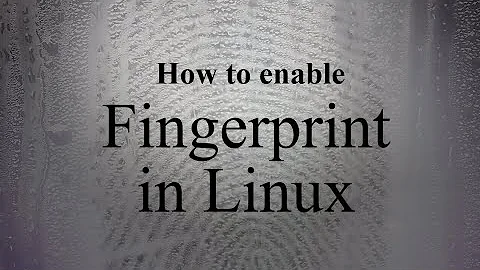How to use fingerprint reader on Lenovo ThinkPad? Ubuntu 20.04
Fingerprint - GUI says that it is not compatible with 20.04 and as such if you see that a package is unmaintained you should quit using it especially for stuff like security.
You could try out this method. Use the second one with default apps:
This method will not work for all the devices. Ubuntu does not support major types of Fingerprint scanners available on the market. This is the best alternative and official way to enable the Fingerprint login on your Ubuntu systems.
- Open the “Settings” option
- Go to the “Users” option
- Press on Disabled option, next to Fingerprint Login to add a fingerprint for the selected account.
- Follow the instructions provided in the manual
- Slowly move your finger in 360° over the Fingerprint scanner
- The dialog will say “Done” message once it got completed
This is also something you could try out.
Related videos on Youtube
Hujikoda
Updated on September 18, 2022Comments
-
Hujikoda over 1 year
I have a Thinkpad X380 Yoga running Ubuntu 20.04 freshly installed (I am a complete beginner coming from windows).
I have tried the solution suggested here:
[How do I install a fingerprint reader on Lenovo ThinkPad?
But when I type:
sudo add-apt-repository ppa:fingerprint/fingerprint-guiThen I get:
Packages for Fingerprint GUI (http://www.ullrich-online.cc/fingerprint/) NOTE: Fingerprint GUI is no longer maintained and is not compatible with Ubuntu 20.04 and newer Supported readers (run command lsusb to find out the ID of your reader) ============ https://fprint.freedesktop.org/supported-devices.html and 0483:2015 147e:1003 147e:3000 0483:2016 147e:2015 147e:3001 147e:1000 147e:2016 147e:5002 147e:1001 147e:2020 147e:5003 147e:1002However, the ID of my reader doesn't seem to be in the list :
joe@joe-ThinkPad-X380-Yoga:~$ lsusb Bus 002 Device 001: ID 1d6b:0003 Linux Foundation 3.0 root hub Bus 001 Device 004: ID 138a:009d Validity Sensors, Inc. Bus 001 Device 003: ID 13d3:584b IMC Networks Integrated Camera Bus 001 Device 002: ID 8087:0a2b Intel Corp. Bus 001 Device 005: ID 056a:5150 Wacom Co., Ltd Pen and multitouch sensor Bus 001 Device 007: ID 046d:c534 Logitech, Inc. Unifying Receiver Bus 001 Device 001: ID 1d6b:0002 Linux Foundation 2.0 root hubI'm not even sure the fingerprint reader is there, I'm assuming it's "Device 004", but I'm not even sure.
Can someone help me out?
Thanks in advance :)
-
A.Sha almost 4 yearsDid it work? If there is any further problems please post the details. If it worked please accept the answer so all may benefit
-
Henrik R. over 3 yearsI could make it work. But before clicking on "disabled" you have to choose "unlock" at the top of the window. And after pressing "Disabled" you have to press "+" in the new window, before scanning any finger.
-
user1172258 over 3 yearsSorry but there is no such thing as "disabled" on my user pannel, but I found the solution: github.com/uunicorn/python-validity
-
 Stefan about 3 yearsNICE, thank you very much! Simply activating the fingerprint reader via Settings->Users etc. worked for me with ubuntu 20.04 on a lenovo X1C7.
Stefan about 3 yearsNICE, thank you very much! Simply activating the fingerprint reader via Settings->Users etc. worked for me with ubuntu 20.04 on a lenovo X1C7. -
 sondt87 over 2 years@user1172258 Thanks for your solution. It works for my T470
sondt87 over 2 years@user1172258 Thanks for your solution. It works for my T470