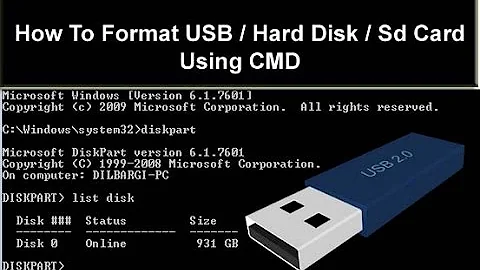How to use HFS formatted pen drive in Windows 7?
In Windows, in Disk Management, right-click any of the partitions on the drive and click "Delete Partition". Make sure you do this for any partition on the drive until they all are gone. Then right-click and click "Create Partition". Create a FAT32 partition and make it fill the whole space.
Now your flash drive (thumb drive or whatever you call it) can be used on any computer.
Related videos on Youtube
fretje
Updated on September 17, 2022Comments
-
fretje over 1 year
I recently used disk utility in my mac book pro to format my 8 GB pen drive to install OS X. After that I formatted my pen drive from disk utility as FAT32 so that I would be able to use it in windows. But in windows the pen drive does not show up. When I right click on my computer and click manage and then disk management, the pen drive is listed there, but it doesn't show up in the explorer and I cant use it. I tried to do many things but I'm still not being able to use it in windows though I can use it in Mac OS X. Could anyone help? Thanks.