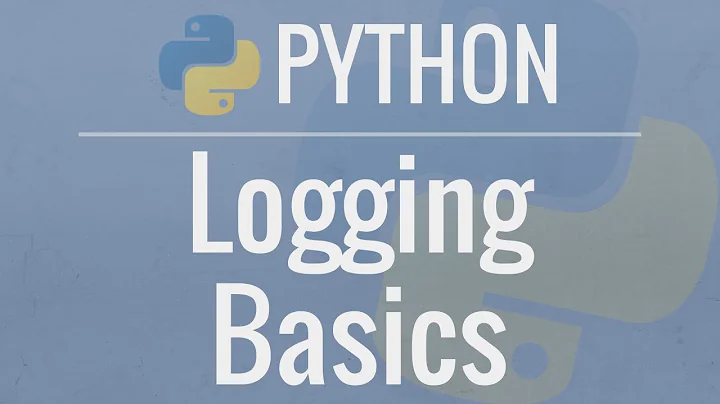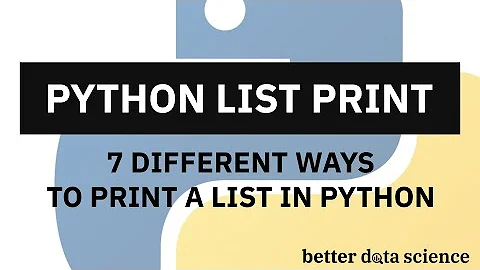How to use logger to print a list in just one line in Python
Solution 1
You are using a for loop which iterates over all of your list and logs it one by one try: logger.info("Numbers in num_list are: {}".format(' '.join(map(str, num_list)))) to post them all in once
See: https://docs.python.org/3/library/stdtypes.html?highlight=str#str.join
Solution 2
There is a strong difference between an output stream (used by print) and a message log. The stream is a sequence of characters (or bytes for binary strings) that may happen to contain newline characters. Those newlines characters are then interpreted when you display them on a terminal (or when you print them).
A log is a sequence of messages, and each message is supposed to be atomic. Once a message has been logged, you cannot add anything to it but can only log new messages.
So you have to first fully build your message and then log it:
num_list = [1, 2, 3, 4, 5]
msg = "Numbers in num_list are: " + " ".join(num_list) # fully build the message
logger.info(msg) # and then log it
Solution 3
Not exactly what you want, but more lazy: It may be usefull when you want to create some fast debug:
num_list = [1, 2, 3, 4, 5]
logger.info(str(("Numbers in num_list are: ",num_list))
output:
('Numbers in num_list are: ', [1, 2, 3, 4, 5])
Solution 4
Another nice short way I've found here -
nums = [3, 87, 28, 25, 96]
logging.debug("Here are my favourite numbers: " + str(nums)[1:-1])
"""
Output:
Here are my favorite numbers: 3, 87, 28, 25, 96
"""
One more using map -
logging.debug("Favourite numbers are: ".join(map(str, nums))
Related videos on Youtube
Jekyll SONG
Updated on March 29, 2022Comments
-
 Jekyll SONG about 2 years
Jekyll SONG about 2 yearsI want to print a list using logging in only one line in Python 3.6. Currently my code looks like this.
logger = logging.getLogger() logger.setLevel(log_level) ch = logging.StreamHandler(sys.stdout) ch.setLevel(log_level) formatter = logging.Formatter("%(asctime)s - %(name)s - %(levelname)s - %(message)s") ch.setFormatter(formatter) logger.addHandler(ch) # some codes in-between num_list = [1, 2, 3, 4, 5] logger.info("Numbers in num_list are: ") for item in num_list: logger.info(item)What I want to get is
2018-07-23 17:29:30,200 - root - INFO - Numbers in num_list are: 1 2 3 4 5However, I would get
2018-07-23 17:29:30,200 - root - INFO - Numbers in num_list are: 2018-07-23 17:29:30,200 - root - INFO - 1 2018-07-23 17:29:30,200 - root - INFO - 2 2018-07-23 17:29:30,200 - root - INFO - 3 2018-07-23 17:29:30,200 - root - INFO - 4 2018-07-23 17:29:30,200 - root - INFO - 5I know if I used
printto output, I could have useprint(item, end=" ")to explicitly change what follows the output. However, it seems that the logging won't acceptendas an input parameter.Does anyone have any ideas how I could get the desired output? Many thanks!
-
kabanus almost 6 yearsWhy aren't you passing the list? as in
logger.info(num_list)?
-
-
 Jekyll SONG almost 6 yearsThanks for the insightful comments. I guess the lesson here is that I try too hard on finding the connection between logging and print to forget that I could actually concatenate the string before output it. I have been trying to change the logging.config but ignore the simpler way
Jekyll SONG almost 6 yearsThanks for the insightful comments. I guess the lesson here is that I try too hard on finding the connection between logging and print to forget that I could actually concatenate the string before output it. I have been trying to change the logging.config but ignore the simpler way -
Maico Timmerman about 3 yearsIt is better to let the
loggingmodule do the actual formatting using the%-syntax, since the message might not be printed at all. -
 idbrii about 2 yearsThis deferred execution is a neat idea. The implementation could be very simple but still recursive by using
idbrii about 2 yearsThis deferred execution is a neat idea. The implementation could be very simple but still recursive by usingpprint.pformat(self._seq)to build the string. pprint is part of the standard library. However, it looks like logging already supports deferred formatting. -
 idbrii about 2 yearsI guess this would be a good solution if you wanted to customize how to print the data (non default args to
idbrii about 2 yearsI guess this would be a good solution if you wanted to customize how to print the data (non default args topformat). -
 idbrii about 2 years@MaicoTimmerman: Is using
idbrii about 2 years@MaicoTimmerman: Is using%slike in my answer what you're referring to? -
gladd almost 2 years@idbrii Gads! I don't know how I missed that Python has supported the string formatting operator for ages. I must have been thinking Java6 when I wrote it. Been away from Python for a while :-S
-
gladd almost 2 yearsThanks for the kind words of support re customising @idbrii, however it was me just being dufus!