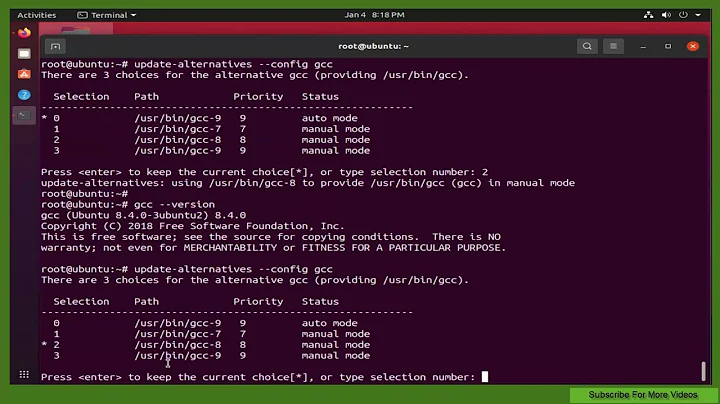How to use multiple instances of gcc?
17,336
You need to let update-alternatives to know that you have 2 C/C++ compilers, create a record for each one, and then configure which one you want to use. This is done with the following:
sudo update-alternatives --install /usr/bin/gcc gcc /usr/bin/gcc-4.7 60 --slave /usr/bin/g++ g++ /usr/bin/g++-4.7
sudo update-alternatives --install /usr/bin/gcc gcc /usr/bin/gcc-4.8 40 --slave /usr/bin/g++ g++ /usr/bin/g++-4.8
sudo update-alternatives --config gcc
From this point forward, the only thing required when switching compilers is this command:
sudo update-alternatives --config gcc
Source: http://charette.no-ip.com:81/programming/2011-12-24_GCCv47/.
Related videos on Youtube
Author by
sud_the_devil
Updated on September 18, 2022Comments
-
sud_the_devil over 1 year
I have both gcc 4.7.3 and 4.8.1 installed
But on running gcc --version I get
gcc (Ubuntu/Linaro 4.7.3-1ubuntu1) 4.7.3 Copyright (C) 2012 Free Software Foundation, Inc. This is free software; see the source for copying conditions. There is NO warranty; not even for MERCHANTABILITY or FITNESS FOR A PARTICULAR PURPOSE.I am an Ubuntu newbie and I don't know much about updating symbolic-links...
I searched the Internet, and found out about update-alternatives but was reluctant to use it...
Please can someone help me in choosing 4.8 over 4.7 & also tell me is it bad to have 2 versions of same gcc?
-
sud_the_devil almost 11 yearsThank You Sir for helping :) Now whenever I type sudo update-alternatives --config gcc It presents me with 3 choices But sir Can you explain me about those priorities and status modes ??