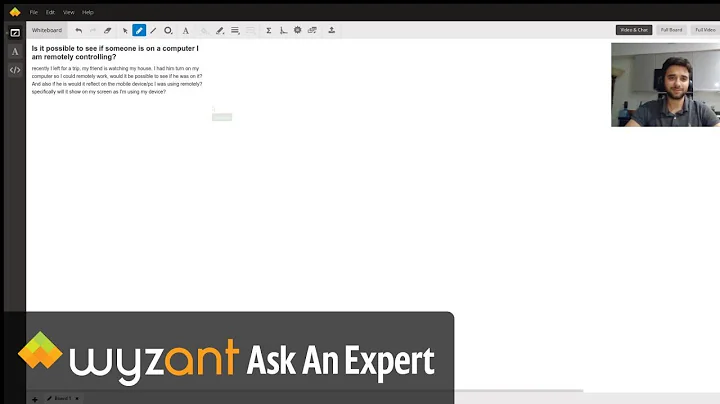How to use my PC while other person is connected over remote desktop on my PC
The Remote Desktop tool that Microsoft provide is the best tool here. However the consumer versions of Windows only allow one person to be using the machine at a time - so when someone else logs in, the first user will be presented with a login screen.
Thankfully you can solve this problem by installing the free RDP Wrapper on PC1.
From the website:
The goal of this project is to enable Remote Desktop Host support and concurrent RDP sessions on reduced functionality systems for home usage.
RDP Wrapper works as a layer between Service Control Manager and Terminal Services, so the original termsrv.dll file remains untouched. Also this method is very strong against Windows Update.
Once you've installed it on PC1, someone on PC2 can log into PC1 (either using the same credentials or a different set) and the first user on PC1 will be unaffected.
I use this method all the time as it allows me to log into the HTPC (from my laptop) to perform maintenance whilst the other half can watch a TV show or film uninterrupted.
Related videos on Youtube
Narzan Q.
I’ve been into science almost all of my life, and thus you’ll notice that all the interesting stuff will revolve around this. I can proudly say that 90% of my education is not come from the classroom. I spend the majority of my time and my effort building open source hardware and software, doing research, and experimenting new things. We are all connected to each other! only by sharing what we know we can build a better world, feel free to ask me anything in forum section on my blog. If you wants me to design custom software/hardware feel free to contact me. narzan.weebly.com
Updated on September 18, 2022Comments
-
 Narzan Q. over 1 year
Narzan Q. over 1 yearExample:
- PC1 with office Excel and office word.
- PC2 want to use Excel while PC1 user are already using office word.
The problem with most desktop remote apps that when someone connect to your PC you can't do anything on your PC because both of you use the same desktop and the same cursor.
I tried sharing the root of the program on network, but the program doesn't work, I'm looking on other solution.
I'm looking on a solution to share programs on PC1 without install them on PC2.
-
 Tetsujin over 5 yearsRemote Desktop is not licensed to be able to do that - you'd need some kind of Server/Enterprise license to do it. [idk details, so not posting as an answer]
Tetsujin over 5 yearsRemote Desktop is not licensed to be able to do that - you'd need some kind of Server/Enterprise license to do it. [idk details, so not posting as an answer] -
 Narzan Q. over 5 yearsI tried most common apps like team-viewer, but there is no option for that either..
Narzan Q. over 5 yearsI tried most common apps like team-viewer, but there is no option for that either.. -
Stackstuck over 5 years...This is impossible with a remote desktop, as stated. Consider just reinstalling your office suite on the other PC.
-
 Richard over 5 yearsPerfectly possible to do. Just install github.com/stascorp/rdpwrap on PC1 and then use Remote Desktop from PC2 to connect to PC1. You can log in with the same user credentials or a different set and the first user will be unaffected. I use this method all the time on my HTPC as it allows me to perform maintenance whilst the other half is watching TV.
Richard over 5 yearsPerfectly possible to do. Just install github.com/stascorp/rdpwrap on PC1 and then use Remote Desktop from PC2 to connect to PC1. You can log in with the same user credentials or a different set and the first user will be unaffected. I use this method all the time on my HTPC as it allows me to perform maintenance whilst the other half is watching TV. -
Tim_Stewart over 5 yearsVnc viewer and server also have this option
-
 Narzan Q. over 5 years@Richard I just used RDAwrap and works exactly like what I want. If you put your comment in an answer I will accept it as an answer, thanks :)
Narzan Q. over 5 years@Richard I just used RDAwrap and works exactly like what I want. If you put your comment in an answer I will accept it as an answer, thanks :)
-
Ramhound almost 4 years@zx8754 - There are various clones of the repository. Those are certainly available.
-
zx8754 almost 4 years@Ramhound yeah, thanks, was just flagging up for Richard, since it is an accepted solution, maybe edit is needed.
-
Ramhound almost 4 years@zx8754 - Since the repository was just closed recently. I would advise the community to wait before updating multiple answers to point to a different repository. That is of course the problem with an answer like this or any answer that recommends RDP Wrapper.
-
 Richard almost 4 years@zx8754 Looks like the repository is back up again. Not sure why it was briefly closed.
Richard almost 4 years@zx8754 Looks like the repository is back up again. Not sure why it was briefly closed.