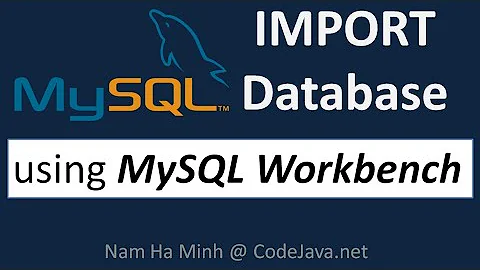How to use mysqlimport to read in result of mysqldump --databases
Solution 1
When you've generated some file (say db-dump.sql) with mysqldump, you can import it to your other database with the mysql command :
mysql --user=XXX --password=XXX --host=YOUR_HOST DATABASE_NAME < db-dump.sql
And, if you don't want the password to appear in a command, you can use :
mysql --user=XXX -p --host=YOUR_HOST DATABASE_NAME < db-dump.sql
As a sidenote, if you want to copy one DB to another one, you don't need to use a file, and can just directly pipe the output of mysqldump to mysql :
mysqldump --user=XXX --password=XXX --host=SOURCE_HOST SOURCE_DB | mysql --user=XXX --password=XXX --host=DESTINATION_HOST DESTINATION_DB
(It should even be faster, as you're not using a temporary file that resides on disk)
Solution 2
I do this frequently:
mysqldump -u username -p databasename > dump.sql
To load:
mysql -u username -p targetdatabasename < dump.sql
Switch -p instructs the database to prompt you to enter the password for the user username once the command launches.
Your question is probably duplicate though.
Solution 3
You can just use 'source' from within the mysql client:
source dumpfile.sql
Or supply directly from command line:
mysql -u user -p password database < source dumpfile.sql
This is because the result of mysqldump is just a SQL file that can be run via mysql as usual.
Related videos on Youtube
Charles Anderson
40 years or so as a professional software engineer, working in computer-aided design, petrochemical automation, semiconductor manufacturing, and data management. Most recent experience in JavaScript / Node.js, Python, HTML/CSS, and C++. Also Git, Mercurial, Jenkins, JIRA/Crucible, Less, Stylus, XML, UML. Now retired!
Updated on July 09, 2022Comments
-
 Charles Anderson almost 2 years
Charles Anderson almost 2 yearsI have successfully dumped an entire MySQL database using
mysqldump --databasesgenerating a nice .txt file. However, I can't see how to read the whole file back into MySQL in one go; mysqlimport seems to want just one table at a time.
-
John over 7 years@Pascal MARTIN I was trying to do the same thing and didn't have success. Here is my thread explaining the problem: dba.stackexchange.com/questions/160879/…