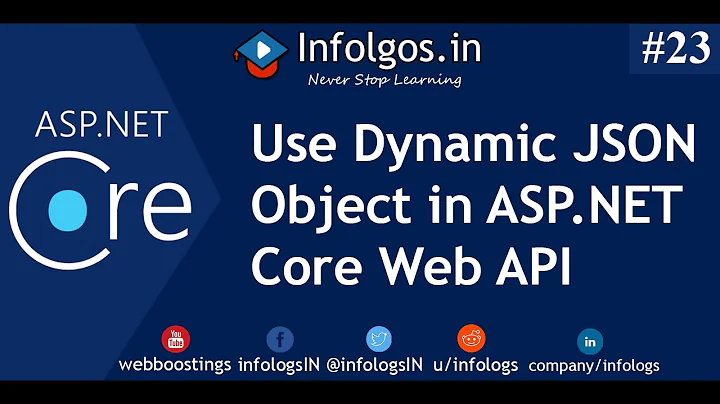How to use Newtonsoft.Json as default in Asp.net Core Web Api?
Solution 1
In .NET Core 3.0+ include the NuGet package Microsoft.AspNetCore.Mvc.NewtonsoftJson and then replace
services.AddControllers();
in ConfigureServices with
services.AddControllers().AddNewtonsoftJson();
This is a pre-release NuGet package in .NET Core 3.0 but a full release package in .NET Core 3.1.
I came across this myself, but I've found that the same answer with some additional info is in this SO question and answer.
Edit: As a useful update: code with the call to AddNewtonsoftJson() will compile and run even without installing the Microsoft.AspNetCore.Mvc.NewtonsoftJson NuGet package. If you do that, it runs with both converters installed, but defaulting to the System.Text.Json converter which you presumably don't want since you're reading this answer. So you must remember to install the NuGet package for this to work properly (and remember to re-install it if you ever clear down and redo your NuGet dependencies).
Solution 2
ASP.NET Core already uses JSON.NET as JavaScriptSerializer isn't implemented/ported to .NET Core.
Microsoft.AspNetCore.Mvc depends on Microsoft.AspNetCore.Formatter.Json which depends on Microsoft.AspNetCore.JsonPatch, which depends on Newtonsoft.Json (see source).
Update
This is only true for ASP.NET Core 1.0 to 2.2. ASP.NET Core 3.0 removes the dependency on JSON.NET and uses it's own JSON serializer.
Solution 3
here is a code snippet to adjust the settings for a .net core application
public void ConfigureServices(IServiceCollection services)
{
services
.AddMvc()
.AddJsonOptions(options => {
// send back a ISO date
var settings = options.SerializerSettings;
settings.DateFormatHandling = Newtonsoft.Json.DateFormatHandling.IsoDateFormat;
// dont mess with case of properties
var resolver = options.SerializerSettings.ContractResolver as DefaultContractResolver;
resolver.NamingStrategy = null;
});
}
Related videos on Youtube
Comments
-
Zeshan Munir almost 3 years
I am new to ASP.Net Web Api Core. I have been using ASP.Net MVC for past few years and I always have written an
ActionFilterand usedJSON.NetforSerializingdata intoJSON. So, in that way I replaced Microsoft'sJavaScript Serializer(which is slower thanJSON.Net) withJSON.Net(it is claimed to be 400% faster).How to do all this in ASP.Net Web Api Core? Where to change the default formattor?
Note: Please feel free to ask if you have any questions.
Thanks
-
Zeshan Munir about 7 yearsHi Tseng. Thanks for taking time and helping. I have commented out the newtonsoft's dependency in project.json but web api is still working, how is that?
-
 Tseng about 7 yearsIt told you already. You are referencing one (likely `Microsoft.AspNetCore.Mvc´) and it references Formatter.Json and it has dependency on JsonPatch and JsonPatch finally brings in Newtonsoft.Json. You can't "comment out" the JSON.NET dependency unless you remove all Mvc related packages, but then you got a console application
Tseng about 7 yearsIt told you already. You are referencing one (likely `Microsoft.AspNetCore.Mvc´) and it references Formatter.Json and it has dependency on JsonPatch and JsonPatch finally brings in Newtonsoft.Json. You can't "comment out" the JSON.NET dependency unless you remove all Mvc related packages, but then you got a console application -
Zeshan Munir about 7 yearsSo basically, even if I remove the reference, it still loads it because JSON.Net is a dependency for JsonPatch? Got it. Thanks.
-
 Tseng about 7 years@SuperCoder: Exactly. It will however load the version which is referenced by MVC (9.0.1 as of ASP.NET Core MVC 1.1). If you want a newer version (i.e. Json.NET 9.0.2-beta2 for example), then you need to add the reference yourself to your application csproj/project.json
Tseng about 7 years@SuperCoder: Exactly. It will however load the version which is referenced by MVC (9.0.1 as of ASP.NET Core MVC 1.1). If you want a newer version (i.e. Json.NET 9.0.2-beta2 for example), then you need to add the reference yourself to your application csproj/project.json -
Jaider over 6 yearsGreat info... I discovered the version used by the .Net Core MVC is
Newtonsoft.Json v9.0.1 -
 Hassaan over 5 yearsGreat answer. I just Write JsonConvert and resolve the namespace and it's automatically showing the Newtonsoft.Json
Hassaan over 5 yearsGreat answer. I just Write JsonConvert and resolve the namespace and it's automatically showing the Newtonsoft.Json -
Zeshan Munir about 5 yearsThis code is for setting the default configurations of the Newtonsoft.json not for changing the serializer.
-
Zeshan Munir about 5 years@Tseng Thanks for updating the answer.
-
Demir almost 5 yearsAuthor of Newtonsoft.Json JamesNK works at Microsoft dotnet team since end of March 2018. twitter.com/jamesnk/status/978719138347495424. Guess what stands behind the Json serializer in .NET Core 3.0? I liked this.
-
 Tseng almost 5 years@Demir: One of the reasons for
Tseng almost 5 years@Demir: One of the reasons forSystem.Text.Jsonis to remove the dependency of ASP.NET Core on JSON.NET (since it was quite hard to use a newer version of JSON.NET with ASP.NET Core since its build on a specific version, i.e. as time of writing of the answer 9.0.1). The other is performance and that the author doesn't want breaking changes (new Span Api would require that) and its would be a major rewrite of the hole library -
 MikeT about 3 yearsso this works, but i need special cases, i.e. sometime i might just need yyyy-MM-dd. I've got a custom attribute for this,
MikeT about 3 yearsso this works, but i need special cases, i.e. sometime i might just need yyyy-MM-dd. I've got a custom attribute for this,[JsonConverter(typeof(DateOnlyConverter))]that works with regular newtonsoft, how do i makeMicrosoft.AspNetCore.Mvc.NewtonsoftJsonrecognize my custom attribute? -
 Imran Rizvi about 2 yearsthis saved my lot of time, and i was able to migrate to .net 3.1. seamlessly
Imran Rizvi about 2 yearsthis saved my lot of time, and i was able to migrate to .net 3.1. seamlessly