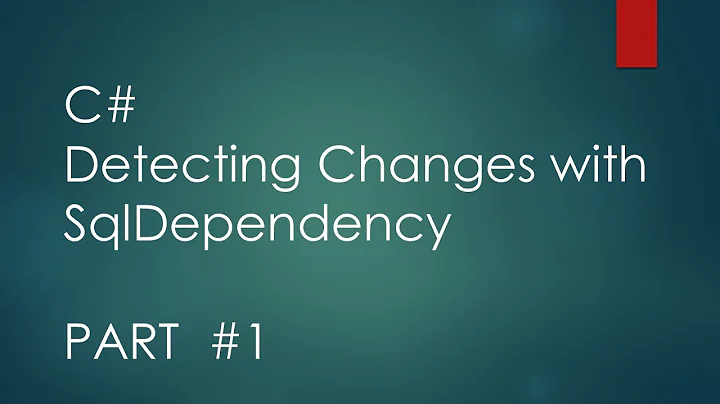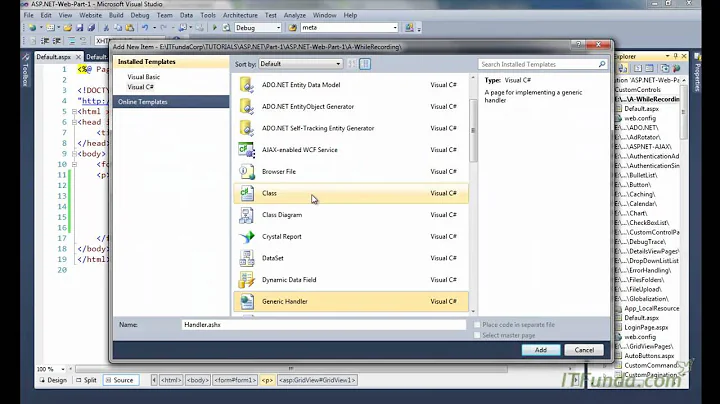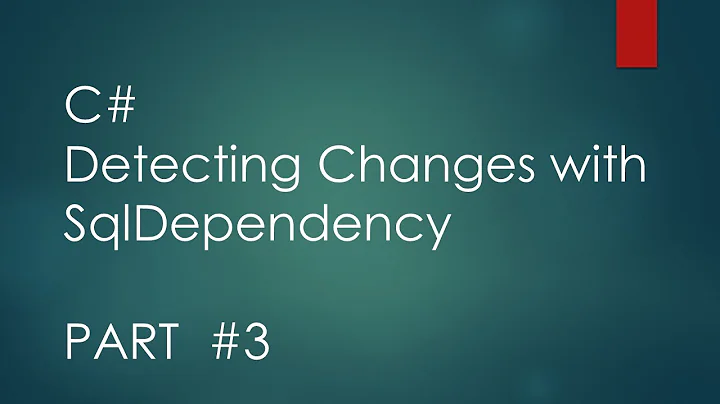How to use SqlCacheDependency?
I have already found solution.
At first check whether Service Broker is enabled for your table and enable it if needed:
SELECT name, is_broker_enabled FROM sys.databases WHERE name = '<databaseName>'
ALTER DATABASE <databaseName> SET enable_broker WITH ROLLBACK IMMEDIATE
Next create in SQL Server new role sql_dependency_role, grant permissions to it and grant role to user:
EXEC sp_addrole 'sql_dependency_role'
GRANT CREATE PROCEDURE to sql_dependency_role
GRANT CREATE QUEUE to sql_dependency_role
GRANT CREATE SERVICE to sql_dependency_role
GRANT REFERENCES on CONTRACT::[http://schemas.microsoft.com/SQL/Notifications/PostQueryNotification] to sql_dependency_role
GRANT VIEW DEFINITION TO sql_dependency_role
GRANT SELECT to sql_dependency_role
GRANT SUBSCRIBE QUERY NOTIFICATIONS TO sql_dependency_role
GRANT RECEIVE ON QueryNotificationErrorsQueue TO sql_dependency_role
EXEC sp_addrolemember 'sql_dependency_role', '<userName>'
After that add C# code for working with SqlCacheDependency or SqlDependency (mostly the same way).
I have changed my method and now it looks like this:
private IEnumerable<string> GetNicknamesFromCache()
{
const String cacheValueName = "Nicknames";
var result = HttpRuntime.Cache.Get(cacheValueName) as List<String>;
if (result == null)
{
result = _repository.GetAllNicknames();
using (var connection = new SqlConnection(_config.ConnectionString))
{
connection.Open();
SqlDependency.Start(_config.ConnectionString);
var command = new SqlCommand("SELECT Nickname FROM dbo.[User]", connection);
var dependency = new SqlCacheDependency(command);
HttpRuntime.Cache.Insert(cacheValueName, result, dependency);
command.ExecuteNonQuery();
}
}
return result;
}
Now it works fine.
Don't forget invoke SqlDependency.Start method before creating SqlCacheDependency or SqlDependency and execute your command at the end.
Related videos on Youtube
Volodymyr Machula
Updated on September 15, 2022Comments
-
Volodymyr Machula over 1 year
I need to implement SqlCacheDependency for a table which will depend on this query:
SELECT Nickname FROM dbo.[User].I have created a method for this purpose:
private IEnumerable<string> GetNicknamesFromCache() { const String cacheValueName = "Nicknames"; var result = HttpRuntime.Cache.Get(cacheValueName) as List<String>; if (result == null) { result = _repository.GetAllNicknames(); var connectionString = ConfigurationManager.ConnectionStrings["RepositoryContext"].ConnectionString; var sqlConnection = new SqlConnection(connectionString); var sqlCommand = new SqlCommand("SELECT Nickname FROM dbo.[User]", sqlConnection); var sqlDependency = new SqlCacheDependency(sqlCommand); HttpRuntime.Cache.Insert(cacheValueName, result, sqlDependency); } return result; }But when I run my application it doesn't work. I checked the list of subscribers (
sys.dm_qn_subscriptionstable) and there was no records.I investigated much time and have already tried various solutions but they doesn't work for me:
use trusted connection and set some permissions for public role:
GRANT CREATE PROCEDURE TO public
GRANT CREATE QUEUE TO public
GRANT CREATE SERVICE TO public
GRANT SUBSCRIBE QUERY NOTIFICATIONS TO public
GRANT SELECT ON OBJECT::dbo.[User] TO public
GRANT RECEIVE ON QueryNotificationErrorsQueue TO publicuse 'sa' login for connection
- use aspnet_regsql.exe (
aspnet_regsql.exe -S localhost -E -ed -d TestTable -et -t User) add configuration to system.webServer in web.config:
<caching>
<sqlCacheDependency enabled="true">
<databases>
<add name="Tmpl" pollTime="5000" connectionStringName="RepositoryContext"/>
</databases>
</sqlCacheDependency>
</caching>put the SqlDependency.Start() into the Global.asax Application_Start event
run at different instances of sql server (SQL Server 2008 Express, SQL Server 2008)
But It didn't help. It still doesn't work.
How do I make it work?
-
Jared Phelps about 7 yearsIs it necessary to keep the connection open as you've done here or can you close/dispose it?
-
Jared Phelps about 7 yearsAnswering my own question above - it is necessary to keep this connection open so the service broker can send those notifications. Which makes this a bit harder to design around if you have many cache entries that need to be refreshed.
![[ASP.NET MVC] Detecting Changes with SqlDependency + SignalR](https://i.ytimg.com/vi/nUIJayJSAPg/hqdefault.jpg?sqp=-oaymwEcCOADEI4CSFXyq4qpAw4IARUAAIhCGAFwAcABBg==&rs=AOn4CLCLMF0v-Nm8KyU7VpsZrG8yJ-eV_w)