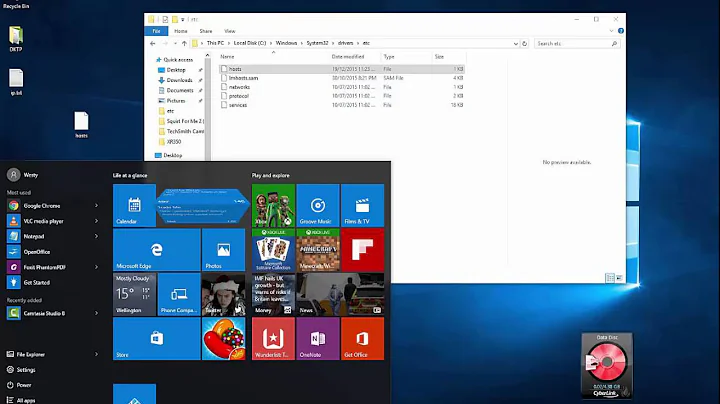How to use the hosts file to make google.com resolve to bing.com on a single machine
5,256
Solution 1
Bing has the following IP: 65.55.175.254
So it would be
65.55.175.254 google.com www.google.com
It will change the url due to redirection on bing's end.. nothing you can do about that
Solution 2
Use nslookup to find an IP address for bing.com. Then add an entry in your hosts file that looks like:
1.2.3.4 google.com www.google.com
Replace the IP address with the IP you found for bing.com.
Keep in mind, though, that there's not one IP address for any of these services that operate at a massive scale, so the IP address you're getting for bing.com or google.com today may not be in use tomorrow.
Related videos on Youtube
Comments
-
smartcaveman almost 2 years
I am having a little trouble understanding how to manipulate the hosts file. I am using IIS 7.5 and Windows Server 2008 RC2.
How can I make any requests from my machine to google.com resolve to bing.com?
-
Keith about 13 yearsWhy would you want to do that? Can't you just change the source of the request? Install a new default search provider?
-
-
Jamess about 13 yearsFlip side, any time bing.com decides to change the IP address, your search will be broken.
-
JdeBP about 13 years... or even 20 seconds from now (the TTL on the resource record set visible from here at the time that I write this).