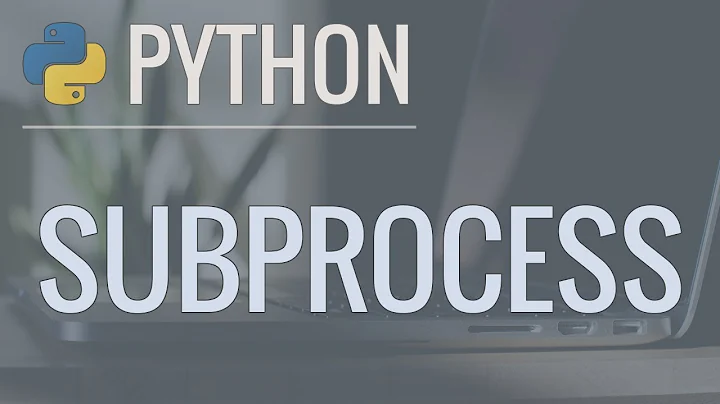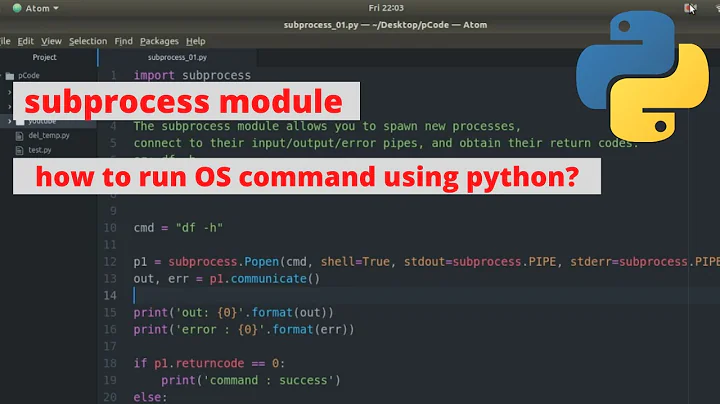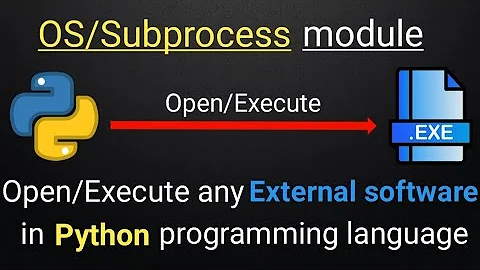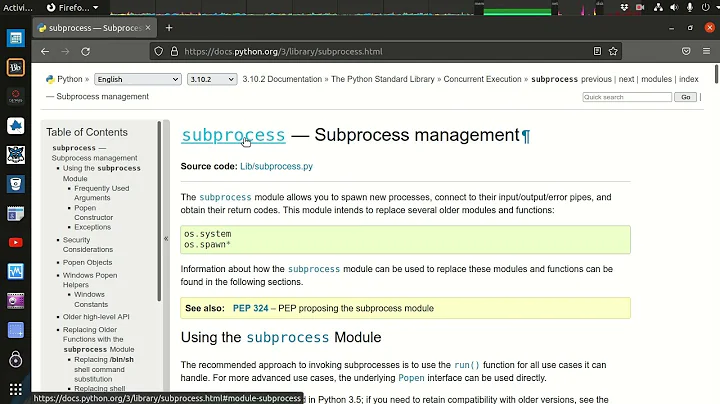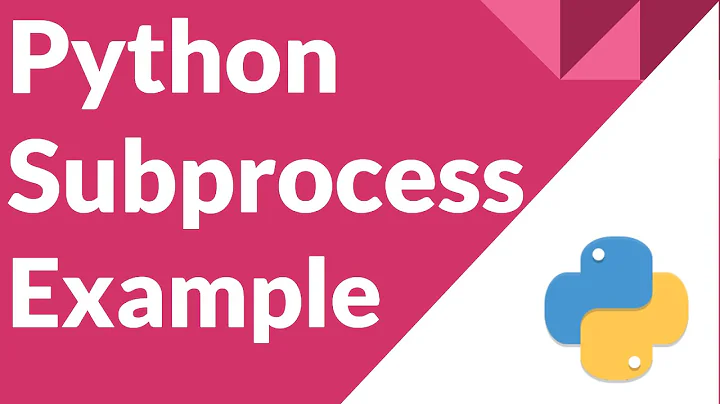How to use the mv command in Python with subprocess
Solution 1
if you call subprocess that way:
subprocess.call(["mv", "/home/somedir/subdir/*", "somedir/"])
you're actually giving the argument /home/somedir/subdir/* to the mv command, with an actual * file. i.e. you're actually trying to move the * file.
subprocess.call("mv /home/somedir/subdir/* somedir/", shell=True)
it will use the shell that will expand the first argument.
Nota Bene: when using the shell=True argument you need to change your argument list into a string that will be given to the shell.
Hint: You can also use the os.rename() or shutil.move() functions, along with os.path.walk() or os.listdir() to move the files to destination in a more pythonic way.
Solution 2
You can solve this by adding the parameter shell=True, to take into account wildcards in your case (and so write the command directly, without any list):
subprocess.call("mv /home/somedir/subdir/* somedir/", shell=True)
Without it, the argument is directly given to the mv command with the asterisk. It's the shell job to return every files which match the pattern in general.
Solution 3
You are using shell globbing *, and expecting the mv command to know what it means. You can get the same error from a command shell this way:
$ mv 'somedir/subdir/*' ...
Notice the quotes. The shell usually does glob-matching on * for you, but commands don't do that on their command lines; not even a shell does. There is a C library function called fnmatch that does shell-style globbing for you, which every programming language more or less copies. It might even have the same name in Python. Or it might have the word "glob" in it; I don't remember.
Related videos on Youtube
CSStudent
Updated on June 04, 2022Comments
-
CSStudent almost 2 years
I have a lot of files in /home/somedir/subdir/ and I'm trying to move them all up to /home/somedir programmatically.
right now I have this:
subprocess.call(["mv", "/home/somedir/subdir/*", "somedir/"])but it's giving me this error:
mv: cannot stat `/home/somedir/subdir/*': No such file or directoryI know that it does exist because when I type the mv command by hand using the exact same command as the script uses it works perfectly.
-
zmo about 10 yearsyour example does actually work the shell expands inside double quotes, you should use single quotes to make a point.
-
jpaugh about 10 yearsOh, that's right. What's really fun is the way (ba)sh handles single quotes inside of double quotes. It can get pretty hairy when you stash it in a var and then try to splice it into a command line!
-
jpaugh about 10 years+2 For Pythonic idiom; otherwise, one may as well use the shell!
-
 John1024 over 3 yearsWhile this does escape blanks, there are other characters of concern. Tabs, newlines, and single quotes are all valid characters in filenames and would need special attention.
John1024 over 3 yearsWhile this does escape blanks, there are other characters of concern. Tabs, newlines, and single quotes are all valid characters in filenames and would need special attention.