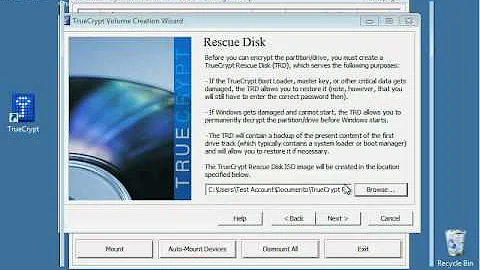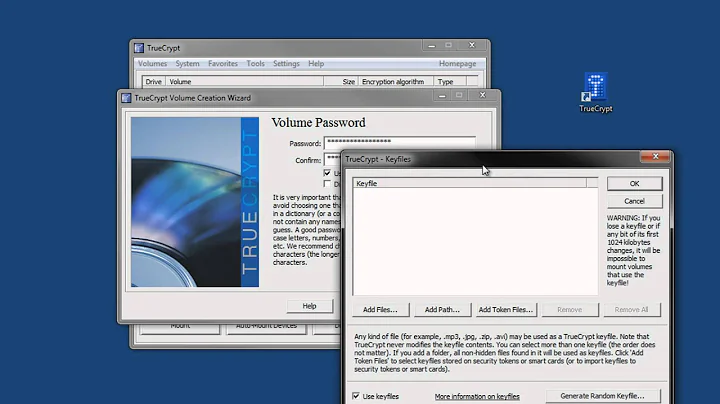How to use TrueCrypt with SkyDrive?
Skydrive (and many other similar services, including Google Drive) do not have the ability to do blockwise synchronization -- their smallest units are files. You are, unfortunately, out of luck if you are tied to both SkyDrive and TrueCrypt.
A workaround may be to switch from TruCrypt to encfs when using SkyDrive -- instead of encrypting an entire partition/imagefile like TrueCrypt, encfs works on files and directories (but still provides access via a separate drive letter on Windows or a separate mountpoint in *ix). The encryption is sound, but naturally you are making a tradeoff -- while Skydrive will not be able to discern the contents of your files (or their filenames), the way encfs works necessarily leaks information about the size of your files (and the approximate length of your filenames).
I have been using http://members.ferrara.linux.it/freddy77/encfs.html on Windows with Google Drive for a while without issue. While you still don't get intrafile-syncing, if the actual files you currently keep within your TrueCrypt-volume are small(ish), only the ones you actually change will be synced.
Related videos on Youtube
PhooManChew
Updated on September 18, 2022Comments
-
PhooManChew over 1 year
Dropbox handles TrueCrypt containers very nicely. When I update the TrueCrypt container then dismount it, Dropbox syncs only the modifications. Just what I wanted :)
SkyDrive on the other hand, when I update the TrueCrypt container then dismount it, SkyDrive knows that the container has changed as the little indicator starting moving, but nothing actually gets synced to my SkyDrive. :(
I did read on a different forum about changing a preference in TrueCrypt's to not preserve the modification timestamp of the file container. When I did this, then updated a container and dismounted it, SkyDrive noticed the modification, but synced the whole blasted container! Not just the modifications like Dropbox did :(
Am I doing something incorrect or is there a setting within SkyDrive to make it act like Dropbox? It would be really nice to use SkyDrive as I have 25GB of space on SkyDrive compared to 2GB on Dropbox...
Thanks,
-
 Admin about 12 yearsAs far as I can tell, SkyDrive probably works the same way as many other Microsoft products (including, for example, FileStream in SQL Server), where a change in a file means re-uploading. If I were designing a system for most people to use that's built into Windows (I see that happening for Windows 8), replacing the whole file is "good enough".
Admin about 12 yearsAs far as I can tell, SkyDrive probably works the same way as many other Microsoft products (including, for example, FileStream in SQL Server), where a change in a file means re-uploading. If I were designing a system for most people to use that's built into Windows (I see that happening for Windows 8), replacing the whole file is "good enough". -
PhooManChew about 12 yearsThat is typical Microsoft at time "good enough". My TrueCrypt container is 500MB so replacing the whole file is painful at times... The SkyDrive windows application is still in beta so maybe they will change it soon to be more like Dropbox.
-
 Admin about 12 yearsTypical, yes. It is often "good enough" to satisfy "most" users, especially considering the size and technical ability of their user base, and economics of adding features for the more technical users.
Admin about 12 yearsTypical, yes. It is often "good enough" to satisfy "most" users, especially considering the size and technical ability of their user base, and economics of adding features for the more technical users.
-