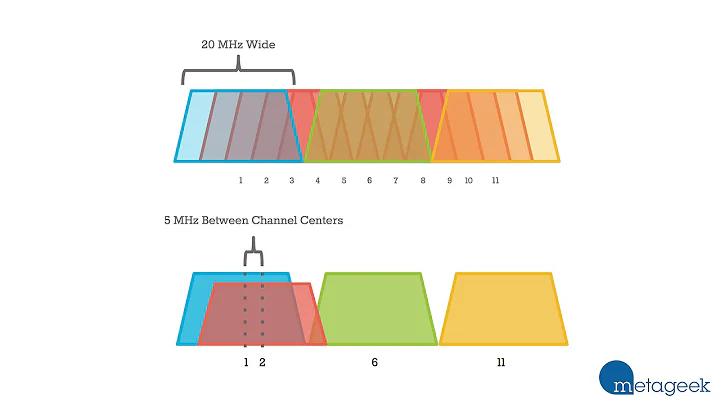How to use Wi-Fi channels above 11?
7,777
This might be a way to work around this:
https://bugs.launchpad.net/ubuntu/+source/wireless-tools/+bug/227643/comments/3
Notably:
Put the following line in your /etc/modprobe.d/options
options cfg80211 ieee80211_regdom="EU"
Then reload the module iwl4965 or iwl3945 and channels 12 & 13 should work
again.
Related videos on Youtube
Author by
seriousdev
Updated on November 21, 2022Comments
-
seriousdev over 1 year
I've seen multiple reports for this bug on Ubuntu, yet no solution. In this case, the network is recognized but I can't connect.
(No, it's not a router/driver issue.)
-
 Admin over 12 yearsAre you in the US? If so, the current standard is channels 1-11 for 802.11b/g. You will not be able to use the upper level channels. See en.wikipedia.org/wiki/… for more information.
Admin over 12 yearsAre you in the US? If so, the current standard is channels 1-11 for 802.11b/g. You will not be able to use the upper level channels. See en.wikipedia.org/wiki/… for more information. -
 Admin over 12 yearsNope, I'm not in the US.
Admin over 12 yearsNope, I'm not in the US.
-