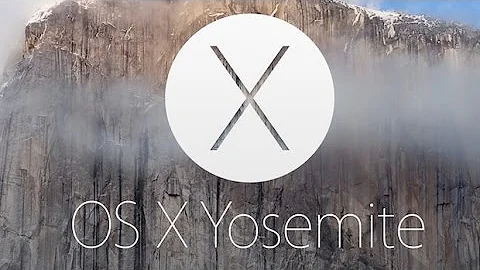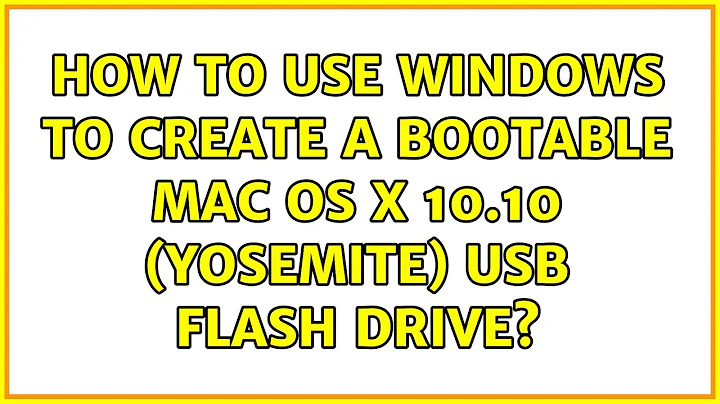How to use Windows to create a bootable Mac OS X 10.10 (Yosemite) USB flash drive?
Solution 1
There are many free ways to create macOS bootable USB drive on Windows, Transmac is not a great ideal as it's not free.
Clover Boot Disk includes tools and partition images to help you create macOS Mojave bootable USB from Windows in just a few clicks. https://www.aioboot.com/en/clover-boot-disk/
Create A Bootable MacOS Catalina Installer Drive - Hard Way https://www.sysgeeker.com/how-to-create-a-bootable-macos-catalina-installer-drive.html#tip4
Solution 2
Guide from PureInfoTech.com:
Things you’ll need: a trial copy of TransMac, a USB flash drive with at least 8GB of storage (16GB is recommended), and a copy of OS X (DMG file). Now that you have all the necessary ingredients, you’re ready to make a Mac OS X bootable USB using the DMG file of the operating system with the steps below.
Instructions
Download and install a copy of TransMac, which is the software that will make everything happen. TransMac is a paid software, but it has a 15-day trial solution, that give us more than enough time to move the DMG files to the USB drive from Windows. (Though, if you want to support the developer, you can purchase the full version.)
Insert the USB drive that you’ll use to fix your installation of OS X. Remember that all the data in the USB will be erased. Make sure you take off any important documents.
Right-click the TransMac software icon and Run as administrator. You’ll be prompted to Enter Key or Run because we’ll be using it once, click Run.
On the left pane, you’ll see all the Windows PC drives listed, right-click the USB drive you’re intending to use to re-install Apple’s OS and click Restore with Disk Image.
In the warning dialog box, click Yes.
Use the Restore Disk Image to Drive dialog box to browse for the DMG file with the installation files for Mac OS X Yosemite in this case, and click OK to create a bootable USB of the operating system.
Now, you’ll have to wait a long time. No kidding. It could take one or two hours to complete the process depending on your computer and other variables.
Related videos on Youtube
DSaad
Updated on September 18, 2022Comments
-
DSaad over 1 year
I have Windows 8.1 and my another device is MacBook Air (Mid 2011). My MacBook Air’s OS didn’t startup and I unintentionally erased my MacBook HD partition. Now, I only could access my restore partition of my MacBook Air.
I have the Mac OS X 10.10 (Yosemite) from the Apple app store on my external drive, but I don’t know how to create a bootable flash drive to clean install the OS.
Is it possible or not?
-
Karan almost 9 yearsSo since you're self-answering I'm assuming the above worked for you and you now have OS X up and running on your Macbook?
-
stackOverFlew about 8 yearsThis did NOT work for me. I got a prohibition sign when attempting to boot from a USB created through transmac with the GPT. I followed the procedure precisely. I had to use Carbon Copy Cloner to get past that. superuser.com/questions/1052037/…