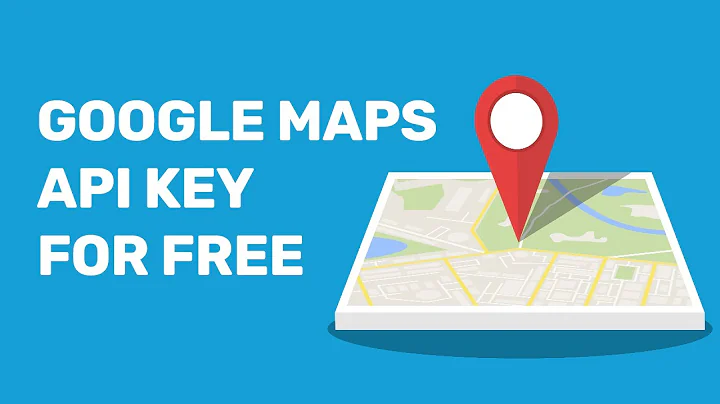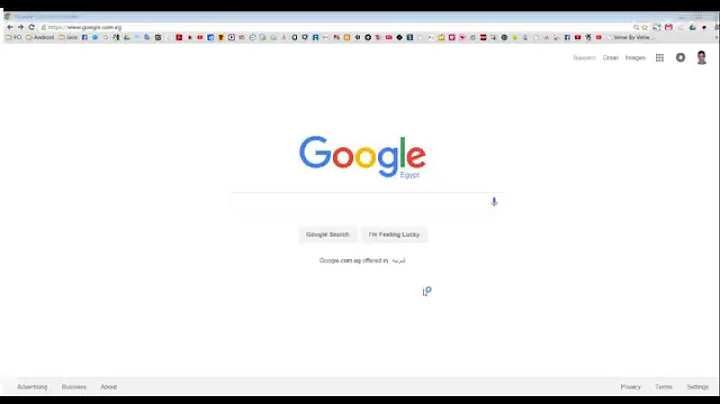How to use zip code instead Lat and Lng in Google maps API
34,986
You can use the Google GeoCode API to request the latitude and longitude for the zipcode and go from there.
The API Request URL would look like this if you wanted to do this directly or via some other medium
http://maps.googleapis.com/maps/api/geocode/json?address=50323&sensor=false
Where 50323 is your zip code.
Or you could use the google Javascript API to do this all via jQuery.
var geocoder; //To use later
var map; //Your map
function initialize() {
geocoder = new google.maps.Geocoder();
//Default setup
var latlng = new google.maps.LatLng(-34.397, 150.644);
var myOptions = {
zoom: 8,
center: latlng,
mapTypeId: google.maps.MapTypeId.ROADMAP
}
map = new google.maps.Map(document.getElementById("map_canvas"), myOptions);
}
//Call this wherever needed to actually handle the display
function codeAddress(zipCode) {
geocoder.geocode( { 'address': zipCode}, function(results, status) {
if (status == google.maps.GeocoderStatus.OK) {
//Got result, center the map and put it out there
map.setCenter(results[0].geometry.location);
var marker = new google.maps.Marker({
map: map,
position: results[0].geometry.location
});
} else {
alert("Geocode was not successful for the following reason: " + status);
}
});
}
Related videos on Youtube
Author by
Ivan Rivera
Updated on November 30, 2020Comments
-
Ivan Rivera over 3 years
I wonder if there is a way to use zipcode instead of Lat and Lng, using this snippet or using Geocoding Requests.
<script type="text/javascript"> function initialize() { var latlng = new google.maps.LatLng(22.1482635,-100.9100755); // var latlang = new google.maps.zipcode(7845); <- Is there a way to do that? var myOptions = { zoom: 8, center: latlng, mapTypeId: google.maps.MapTypeId.ROADMAP }; var map = new google.maps.Map(document.getElementById("map_canvas"), myOptions); var marker = new google.maps.Marker({ position: latlng, map: map, title:"zipcode" }); } </script> -
Umar Sid over 9 yearsGives error Uncaught nf: in property address: not a string
-
 AlvaroAV about 9 yearsSame issue here, if I passes the zip code as string it goes to South Africa (Trying 8790, postal code from Belgium), and If I pass the zipcode as integer it returns the same error as @Mohd.Umar says
AlvaroAV about 9 yearsSame issue here, if I passes the zip code as string it goes to South Africa (Trying 8790, postal code from Belgium), and If I pass the zipcode as integer it returns the same error as @Mohd.Umar says -
user763410 over 8 yearsIts been three years since one posted here but I just wanted to give a heads up. You are hoping that google treats it as a zipcode. For example, maps.googleapis.com/maps/api/geocode/json?address=31158+usa, it treats 31158 as a street name. If I don't add USA, it will take me to france