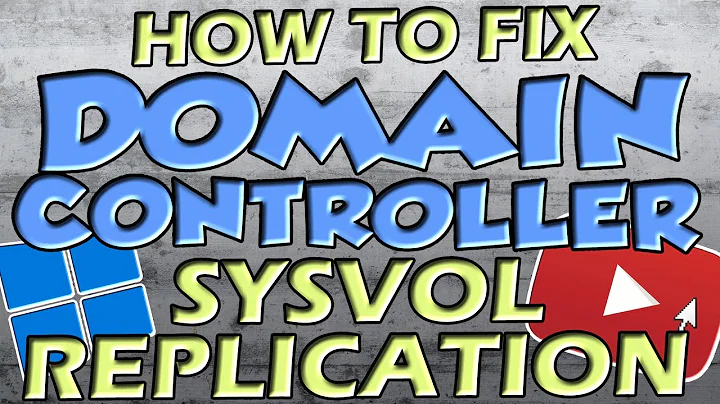How to verify DFS replication for EVERY file?
Create a Diagnostic Report
- Open
DFS Managementfrom the start menu. -
Expand
Replication.a. Note: You may need to right click and then click on
Add Replication Groups to Display... - Right Click the Replication Group and select
Create Diagnostic Report... - Select
Health report. ClickNext. - Choose a Path to save the report to, Next.
- Select Servers to Include/Exclude, Next.
-
Select the Server with the most up to date records (Reference Member)
a. Be sure the check
Count the replicated files and their sizes on each member - Click
Finishand view the report in a browser, it should have all the info you need.
I also recommend using robocopy for this type of need.
Further reading
- Windows Server 2008. Includes screenshots.
- SearchWindowsServer, Brien Posey, 2010-04, Monitoring Windows DFS health with diagnostic reports (Archived here.)
- Windows Server 2008 R2. Includes screenshots further down the page.
- Microsoft TechNet, India Support Team blog, 2011-08-16, Log collection for DFSR replication issues (Archived here.)
- Windows Server 2012. Includes screenshots.
- AskME4Tech blog, 2016-11-11, How can monitoring DFS Replication in Windows Server 2012 (Archived here.)
Related videos on Youtube
GwFiles
Updated on September 18, 2022Comments
-
GwFiles almost 2 years
Was wondering if there is a way to verify that every single file from the source server is replicated over to the secondary server.
I understand there's a command
Get-DfsrFileHashthat can verify the files are sync'ed but I'm working with about 6 TB of company data which is too many files to verify with that command.The reason why I need to verify is because I'm planning on deleting the primary volumes and point the users to the secondary server but I need to make sure all the files are replicated over to this before I switch them over.
-
StackzOfZtuff over 6 yearsThe question was from 2 years ago. Could you share how you eventually solved this?
-
-
GwFiles almost 9 yearsI understand the report shows the number of files on each replicated folder but even if the numbers are exactly the same, this doesn't mean the two replicated folders have the exact same files. I guess this is good enough though to use as an indicator to see how similar the replicated folders are.
-
Preston almost 9 yearsIf there are files that can not/were not coppied they will show up as an error. I've not ever seen this report not account for missing or out of date files.