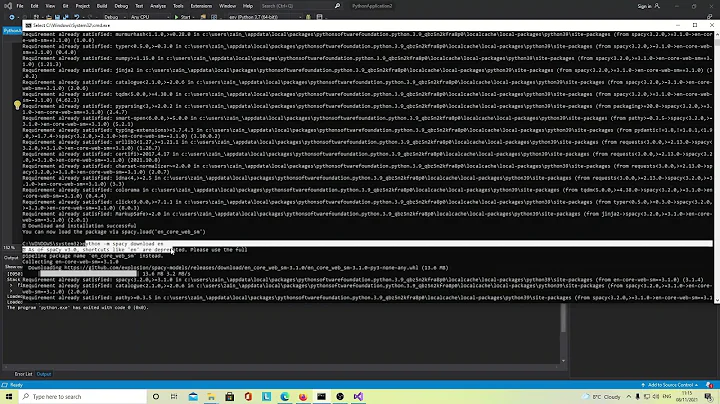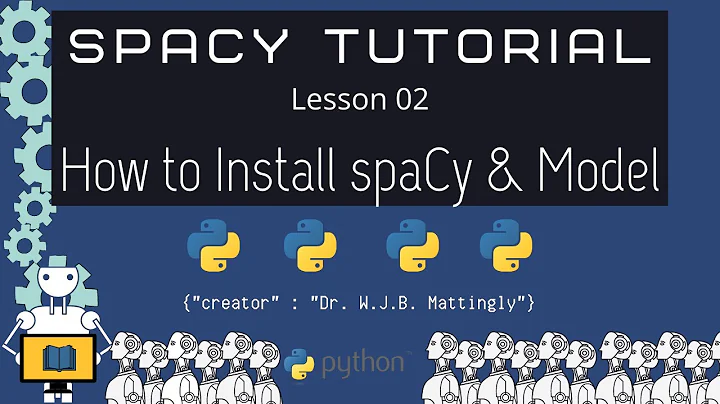How to verify installed spaCy version?
Solution 1
You can also do python -m spacy info. If you're updating an existing installation, you might want to run python -m spacy validate, to check that the models you already have are compatible with the version you just installed.
Solution 2
Use command - python -m spacy info to check spacy version
Solution 3
If you ask yourself: How to find any Python pkg version? This one should be used/ as well, not only for Spacy ofc:
The easiest (if you installed it using pip):
pip show spacy #pip3 if you installed it using pip3
Or:
python -m spacy --version
Or... just run python (with the version that you installed Spacy on) and use the version method
If you want to know the version of any Python pkg (package) you are working with this would work for you every time!
run:
python
>> import spacy
>> print(spacy.__version__)
Or, Either:
python -m spacy --version
or
python3 -m spacy --version #depends where it is install (python or python3)
Solution 4
If you installed with pip you can try to find it with pip list and get version info with pip show <name>
Solution 5
If you are using python3, you can use your package manager (pip) pip3 list and find spacy's version.
For Python 2.7+ pip list does the job
Related videos on Youtube
Pramod S. Nikam
Lets make tools Open Source! Do visit http://www.techprehension.com AlwaysReadyToHelp
Updated on July 09, 2022Comments
-
 Pramod S. Nikam almost 2 years
Pramod S. Nikam almost 2 yearsI have installed spaCy with python for my NLP project.
I have installed that using
pip. How can I verify installed spaCy version?using
pip install -U spacyWhat is command to verify installed spaCy version?
-
 hc_dev over 2 yearsDoes this answer your question? Find which version of package is installed with pip
hc_dev over 2 yearsDoes this answer your question? Find which version of package is installed with pip
-
-
 hc_dev over 2 yearsFor me a duplicate, one year after syllogism's answer it's still the same command. Can you expand to make your answer unique?
hc_dev over 2 yearsFor me a duplicate, one year after syllogism's answer it's still the same command. Can you expand to make your answer unique? -
 hc_dev over 2 yearsI like the different perspective in your answer (persistent versions list). To make it stand out, you could (a) link to the respective pip-docs, (b) explain what the other benefits of
hc_dev over 2 yearsI like the different perspective in your answer (persistent versions list). To make it stand out, you could (a) link to the respective pip-docs, (b) explain what the other benefits ofpip freezeare (list all dependencies + version in a file).