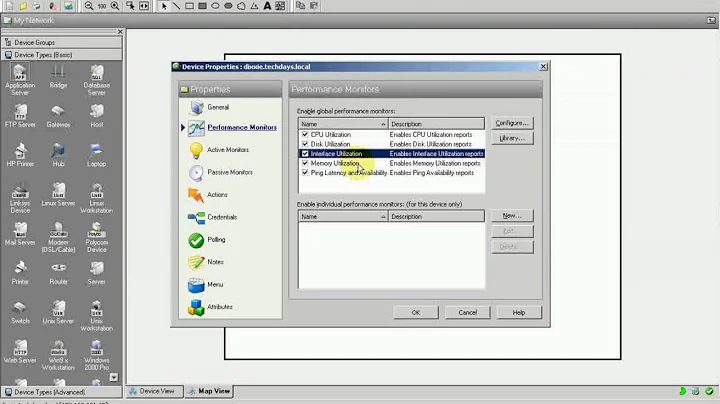How to verify SNMP is working on Windows 2003/2008 servers?
Solution 1
Verify that the server is listening on the SNMP port (161): netstat -an |find /i "listening"
Unofficial Windows net-snmp binaries: http://www.elifulkerson.com/articles/net-snmp-windows-binary-unofficial.php
Provides standard tools like snmpget and snmpwalk.
snmpwalk -v 1 -c community-here 127.0.0.1
I'd recommend first verifying locally on the server that SNMP is working before continuing to troubleshoot on your monitoring clients. ...
Solution 2
Under Firewall Rules, Inbound Rules, SNMP Service (UDP In) w/ profile Private,Public the Scope defaults to the "Local subnet" which may not be the same subnet as your monitoring server.
Adjusting this rule worked for me.
Related videos on Youtube
spoulson
A hobbyist coder enthusiast, a performance car technician, home improvement handyman, and family guy.
Updated on September 17, 2022Comments
-
spoulson almost 2 years
I've installed SNMP on my environment of Windows Server 2003/2008 and configured with group policy to allow our monitoring system to SNMP READ and TRAP with our custom community string. I have a handful of servers that are failing in the monitoring system with no response eventhough they appear to be configured and running.
What Windows-based tools can I use to troubleshoot connectivity and configuration? I would like to do things like SNMP ping, get data (snmpwalk?), or force a trap.