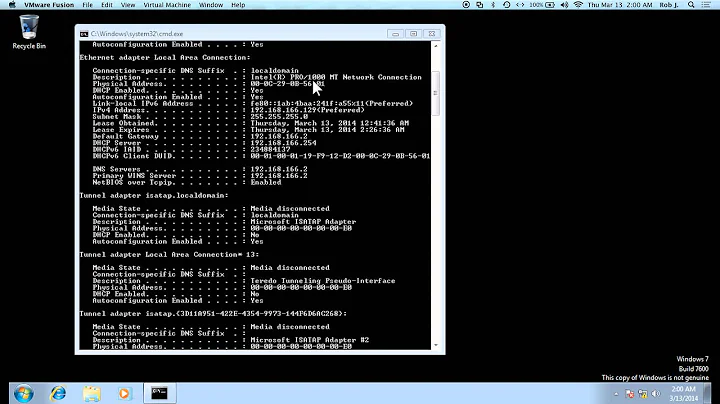How to view dnsmasq client MAC addresses dynamically?
In man page of dnsmasq there is a option saying
-l, --dhcp-leasefile=<path>
Use the specified file to store DHCP lease information.
So, you can use a file to log it. And the format of the file is:
946689575 00:00:00:00:00:05 192.168.1.155 wdt 01:00:00:00:00:00:05
946689522 00:00:00:00:00:04 192.168.1.237 * 01:00:00:00:00:00:04
946689351 00:0f:b0:3a:b5:0b 192.168.1.208 colinux *
946689493 02:0f:b0:3a:b5:0b 192.168.1.199 * 01:02:0f:b0:3a:b5:0b
Fields of each row:
1) Time of lease expiry, in epoch time (seconds since 1970). BTW you
seem to be living in the past: most of us are well past 1000000000
seconds by now :-) . There are compile time options in dnsmasq which
convert this field to be remaining lease time (in seconds) or, in the
most recent releases, total lease renewal time.
2) MAC address.
3) IP address.
4) Computer name, if known. This is always unqualified (no domain part)
5) Client-ID, if known. The client-ID is used as the computer's
unique-ID in preference to the MAC address, if it's available. Some DHCP
clients provide it, and some don't. The ones that do normally derive it
from the MAC address unless explicity configured, but it could be
something like a serial number, which would protect a computer from
losing its identify if the network interface were replaced.
The order of the lines has no significance, and will change over time.
Related videos on Youtube
dotslash
Updated on September 18, 2022Comments
-
dotslash almost 2 years
If I have already known the client IP, I know there's
/var/log/dnsmasq.logand it contains logs such asJun 13 12:22:42 dnsmasq-dhcp[499]: DHCPACK(wlan0) 172.24.1.110 34:12:98:11:80:bd ones-iPad
Jun 13 13:19:44 dnsmasq-dhcp[499]: DHCPDISCOVER(wlan0) d4:97:32:61:4f:73
Jun 13 13:19:44 dnsmasq-dhcp[499]: DHCPOFFER(wlan0) 172.24.1.82 d4:97:0b:61:4f:23
Jun 13 13:19:44 dnsmasq-dhcp[499]: DHCPREQUEST(wlan0) 172.24.1.82 d4:97:9f:61:4f:73
Jun 13 13:19:44 dnsmasq-dhcp[499]: DHCPACK(wlan0) 172.24.1.82 d4:97:0b:23:4f:73 android-ef9f423f7ecaca3cIn router
In this way, we can parse the log every time to see the latest MAC address.
But can we know what the client mac without parsing this long big file every time. It drags down CPU.
Thank you!
updated
I found another place containing it
cat /var/lib/misc/dnsmasq.leasesStill it's a file. Or I have to parse the file every time?
-
dotslash about 8 yearsThank you! It looks it's at here
/var/lib/misc/dnsmasq.leasesby default. And someone suggest me can use dhcp-script with it. Maybe I can use a temporary sqlite3 database to store the sequence of leases. But that's a bigger thing but easy to search specific IP or MAC. -
BillThor about 8 years@dotslash Try grep..