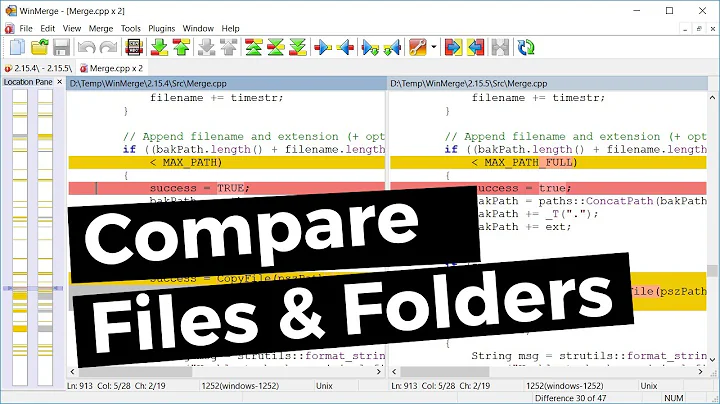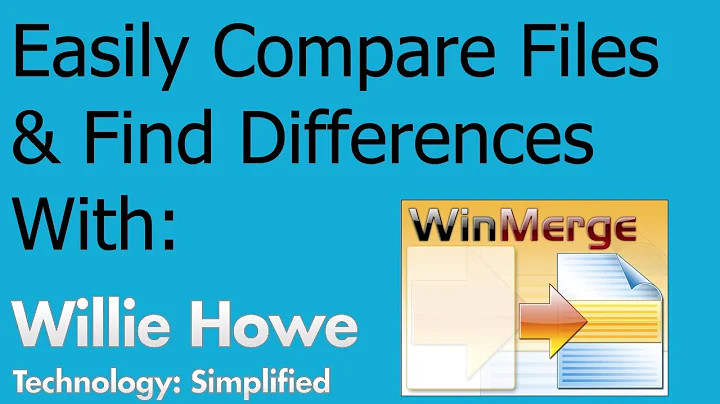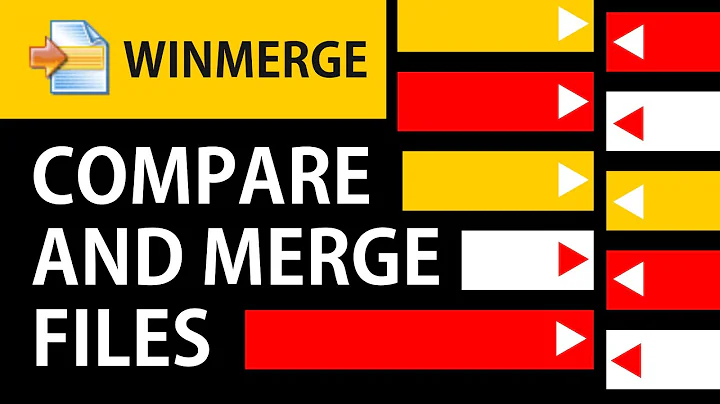How to view only the differences in WinMerge
26,025
Solution 1
Use the WinMerge 2011 fork instead which has this feature:

Solution 2
For today, with version 2.16.16.0 x64 of WinMerge you can show only rows that differ by Ctrl D keyboard shortcut which is the same as menu: View -> Context difference -> Switch all rows.
Related videos on Youtube
Comments
-
 LCIII almost 2 years
LCIII almost 2 yearsI have two text documents with 1000 lines each and there are (let's say) 50 lines that are highlighted as different. Is there a way to view/extract only those lines that differ, either with a filter or perhaps a way to sort to get the differences at the top?
-
Andreas Haferburg over 7 yearsAny way to enable this feature by default?
-
Karan about 7 years@AndreasHaferburg: There might be, but I'm not sure. The WinMerge forum (or even the specific thread I linked to above) would be the best place to ask. If you find out how to do it, don't forget to leave a comment or add it above as well to help others.
-
Robert Koernke over 3 yearsThe problem for me came that I somehow enabled the feature by accident, and didn't know why I was only seeing the differences. Then stumbled onto this superuser. So I was able to figure out how to undo it.