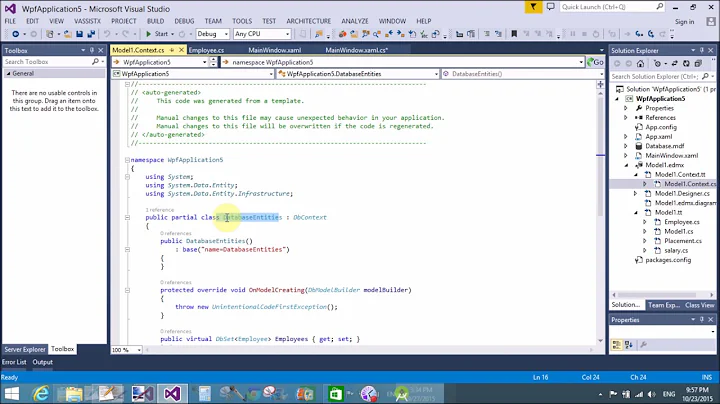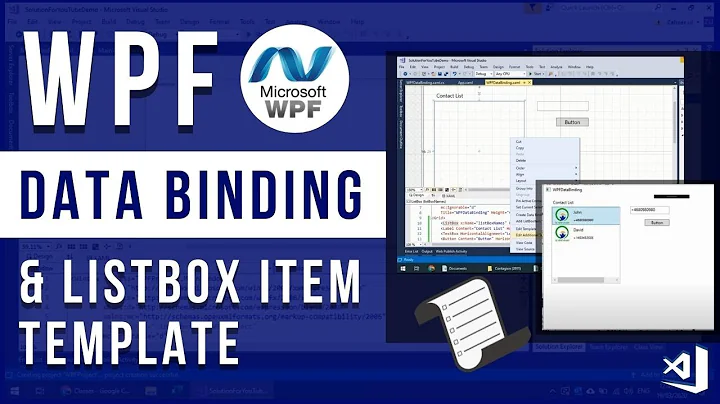How To Wpf TabItem Style HeaderTemplate Binding?
24,796
Solution 1
Try this Instead,
<TabControl x:Name="tabCtrlMain" ItemsSource="{Binding Items}" >
<TabControl.Resources>
<Style TargetType="TabItem">
<Setter Property="Header" Value="{Binding FileName}" />
<Setter Property="HeaderTemplate">
<Setter.Value>
<DataTemplate DataType="{x:Type TabItem}">
<Border x:Name="grid">
<ContentPresenter>
<ContentPresenter.Content>
<TextBlock Text="{TemplateBinding Content}"/>
</ContentPresenter.Content>
</ContentPresenter>
</Border>
</DataTemplate>
</Setter.Value>
</Setter>
</Style>
</TabControl.Resources>
</TabControl>
Solution 2
I know this is awfully old now, but I thought I'd throw my two cents in just for the sake of completeness and historical accuracy :)
I prefer to use the ItemContainerStyle to do the same thing just because it feels a little cleaner to me because it states the purpose exactly:
<TabControl ItemsSource="{Binding Items}">
<TabControl.ItemContainerStyle>
<Style TargetType="TabItem">
<Setter Property="Header" Value="{Binding FileName}" />
<Setter Property="HeaderTemplate">
<Setter.Value>
<DataTemplate>
<Border>
<TextBlock Text="{Binding Content}" />
</Border>
</DataTemplate>
</Setter.Value>
</Setter>
</Style>
</TabControl.ItemContainerStyle>
</TabControl>
Also, if the only goal is to get the FileName into the tabs then it can be much simpler:
<TabControl ItemsSource="{Binding Items}" DisplayMemberPath="FileName" />
Related videos on Youtube
Author by
Ali Yousefi
My SignalGo project: https://github.com/SignalGo/SignalGo-full-net My Email: [email protected]
Updated on December 06, 2020Comments
-
 Ali Yousefi over 3 years
Ali Yousefi over 3 yearsHow To do Wpf TabItem Style HeaderTemplate Binding?
Code:
<TabControl x:Name="tabCtrlMain" ItemsSource="{Binding Items}" > <TabControl.Resources> <Style TargetType="TabItem"> <Setter Property="HeaderTemplate"> <Setter.Value> <DataTemplate DataType="{x:Type TabItem}"> <TextBlock Text="{Binding FileName}"/> </DataTemplate> </Setter.Value> </Setter> </Style> </TabControl.Resources> </TabControl>this code is not working when binding:
<TextBlock Text="{Binding FileName}"/> -
MojoFilter about 11 yearsThe biggest problem here is that you can't use a TemplateBinding inside a DataTemplate. Other than that, it should do what was asked.