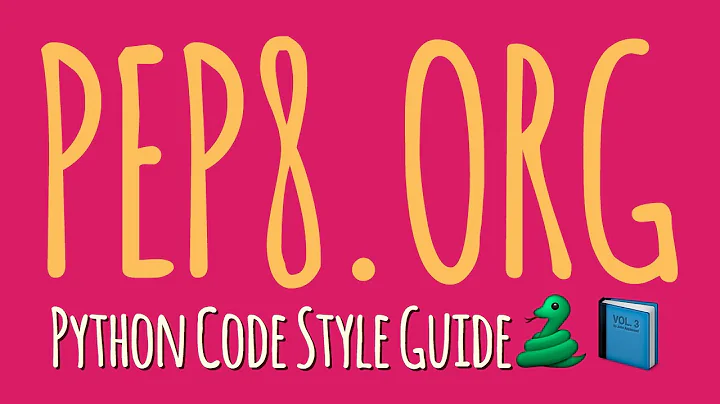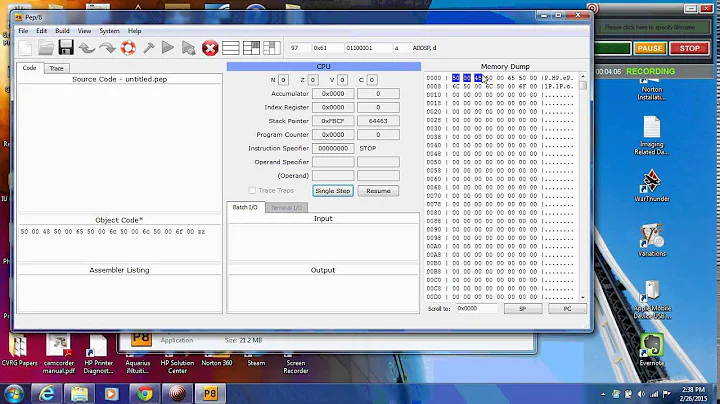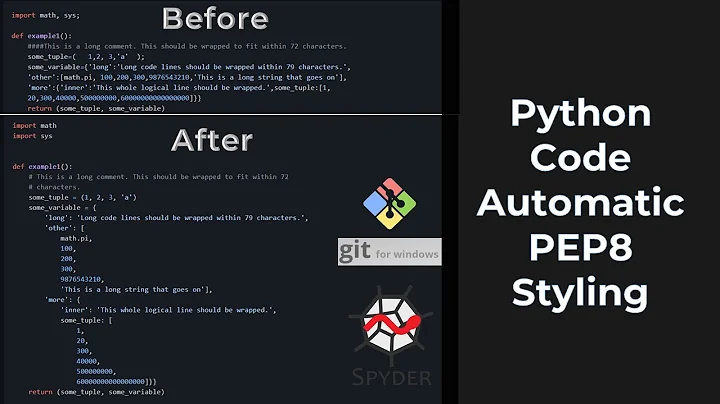How to write a pep8 configuration (pep8.rc) file?
Solution 1
The preferred way is to use a setup.cfg in the top-level of the project (.cfg has the same syntax as a .ini file), which should contain a [pep8] section. For example:
[pep8]
ignore = E226,E302,E41
max-line-length = 160
Note: the error codes are defined in the pep8 docs.
- autopep8 find this same
[pep8]section as pep8. - flake8 needs a
[flake8]section in setup.cfg. - yapf looks for a
[yapf]section in setup.cfg.
Solution 2
Sadly, the answer from Andy Hayden does not work for pytest / pytest-pep8 / flake8.
pytest-pep8
For that, you have to use either
# content of setup.cfg
[pytest]
pep8maxlinelength = 99
or
[pytest]
max-line-length=99
Strangely, the following does not work
[tool:pytest]
max-line-length=99
pytest-flake8
Add
[flake8]
max-line-length=99
Solution 3
They renamed pep8 to pycodestyle to avoid confusion.
You can create a setup.cfg file with:
[pycodestyle]
ignore = E226,E302,E41
max-line-length = 119
exclude =
tests/
docs/
For the error codes, you can read this documentation.
Related videos on Youtube
Aditya Srivastava
Researcher at the Language Technologies Research Center @ IIIT Hyderabad, India. Currently pursuing an MS by Research in Computational Linguistics.
Updated on September 15, 2022Comments
-
 Aditya Srivastava over 1 year
Aditya Srivastava over 1 yearI found the documentation for pep8 but wasn't able to understand how to write these. I couldn't even find any examples with options other than setting max-line-length and ignore.
I am trying to write a
.pep8.rcfile in which, among other things, I need to do the following:- enable show source
- enable statistics
- enable count
- exclude a directory (say, for example
./random)
Can somebody answer with an example or link to one?
-
Martin Thoma over 5 yearsDoes NOT work with pytest! What does, is
pep8maxlinelength(source)